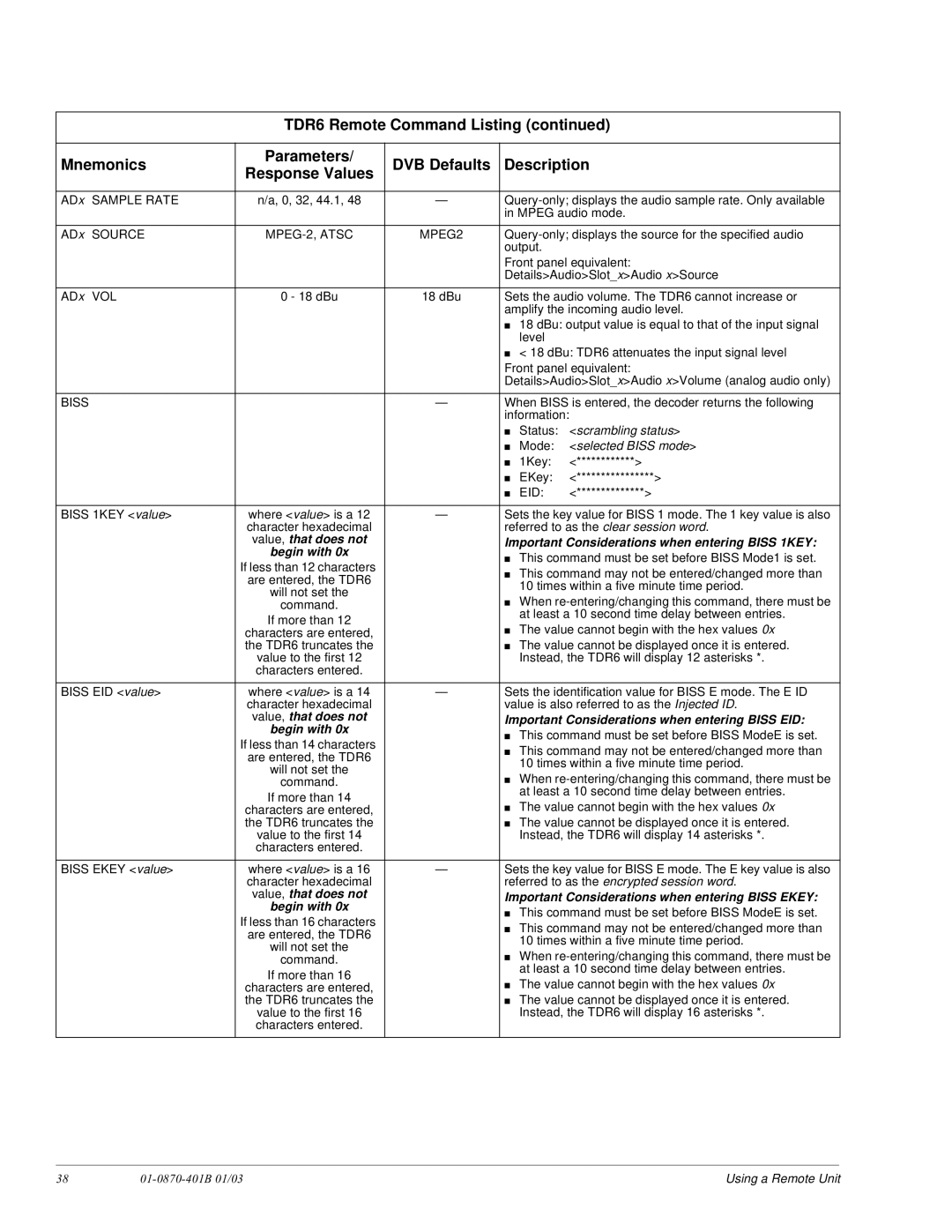TDR6 Remote Command Listing (continued)
Mnemonics | Parameters/ | DVB Defaults | Description | ||||
Response Values | |||||||
|
|
|
|
|
| ||
|
|
|
|
| |||
ADx | SAMPLE RATE | n/a, 0, 32, 44.1, 48 | — | ||||
|
|
|
| in MPEG audio mode. | |||
|
|
|
|
| |||
ADx | SOURCE |
| MPEG2 | ||||
|
|
|
| output. |
| ||
|
|
|
| Front panel equivalent: | |||
|
|
|
| Details>Audio>Slot_x>Audio x>Source | |||
|
|
|
|
| |||
ADx | VOL | 0 - 18 dBu | 18 dBu | Sets the audio volume. The TDR6 cannot increase or | |||
|
|
|
| amplify the incoming audio level. | |||
|
|
|
| ■ 18 dBu: output value is equal to that of the input signal | |||
|
|
|
|
| level |
| |
|
|
|
| ■ < 18 dBu: TDR6 attenuates the input signal level | |||
|
|
|
| Front panel equivalent: | |||
|
|
|
| Details>Audio>Slot_x>Audio x>Volume (analog audio only) | |||
|
|
|
|
| |||
BISS |
|
| — | When BISS is entered, the decoder returns the following | |||
|
|
|
| information: |
| ||
|
|
|
| ■ Status: <scrambling status> | |||
|
|
|
| ■ Mode: <selected BISS mode> | |||
|
|
|
| ■ | 1Key: | <************> | |
|
|
|
| ■ | EKey: | <****************> | |
|
|
|
| ■ | EID: | <**************> | |
|
|
|
| ||||
BISS 1KEY <value> | where <value> is a 12 | — | Sets the key value for BISS 1 mode. The 1 key value is also | ||||
|
| character hexadecimal |
| referred to as the clear session word. | |||
|
| value, that does not |
| Important Considerations when entering BISS 1KEY: | |||
|
| begin with 0x |
| ■ This command must be set before BISS Mode1 is set. | |||
|
| If less than 12 characters |
| ||||
|
|
| ■ This command may not be entered/changed more than | ||||
|
| are entered, the TDR6 |
| ||||
|
|
|
| 10 times within a five minute time period. | |||
|
| will not set the |
|
| |||
|
|
| ■ When | ||||
|
| command. |
| ||||
|
| If more than 12 |
|
| at least a 10 second time delay between entries. | ||
|
|
| ■ The value cannot begin with the hex values 0x | ||||
|
| characters are entered, |
| ||||
|
| the TDR6 truncates the |
| ■ The value cannot be displayed once it is entered. | |||
|
| value to the first 12 |
|
| Instead, the TDR6 will display 12 asterisks *. | ||
|
| characters entered. |
|
|
|
| |
|
|
|
| ||||
BISS EID <value> | where <value> is a 14 | — | Sets the identification value for BISS E mode. The E ID | ||||
|
| character hexadecimal |
| value is also referred to as the Injected ID. | |||
|
| value, that does not |
| Important Considerations when entering BISS EID: | |||
|
| begin with 0x |
| ■ This command must be set before BISS ModeE is set. | |||
|
| If less than 14 characters |
| ||||
|
|
| ■ This command may not be entered/changed more than | ||||
|
| are entered, the TDR6 |
| ||||
|
|
|
| 10 times within a five minute time period. | |||
|
| will not set the |
|
| |||
|
|
| ■ When | ||||
|
| command. |
| ||||
|
| If more than 14 |
|
| at least a 10 second time delay between entries. | ||
|
|
| ■ The value cannot begin with the hex values 0x | ||||
|
| characters are entered, |
| ||||
|
| the TDR6 truncates the |
| ■ The value cannot be displayed once it is entered. | |||
|
| value to the first 14 |
|
| Instead, the TDR6 will display 14 asterisks *. | ||
|
| characters entered. |
|
|
|
| |
|
|
|
| ||||
BISS EKEY <value> | where <value> is a 16 | — | Sets the key value for BISS E mode. The E key value is also | ||||
|
| character hexadecimal |
| referred to as the encrypted session word. | |||
|
| value, that does not |
| Important Considerations when entering BISS EKEY: | |||
|
| begin with 0x |
| ■ This command must be set before BISS ModeE is set. | |||
|
| If less than 16 characters |
| ||||
|
|
| ■ This command may not be entered/changed more than | ||||
|
| are entered, the TDR6 |
| ||||
|
|
|
| 10 times within a five minute time period. | |||
|
| will not set the |
|
| |||
|
|
| ■ When | ||||
|
| command. |
| ||||
|
| If more than 16 |
|
| at least a 10 second time delay between entries. | ||
|
|
| ■ The value cannot begin with the hex values 0x | ||||
|
| characters are entered, |
| ||||
|
| the TDR6 truncates the |
| ■ The value cannot be displayed once it is entered. | |||
|
| value to the first 16 |
|
| Instead, the TDR6 will display 16 asterisks *. | ||
|
| characters entered. |
|
|
|
| |
|
|
|
|
|
|
| |
38 |
| Using a Remote Unit |