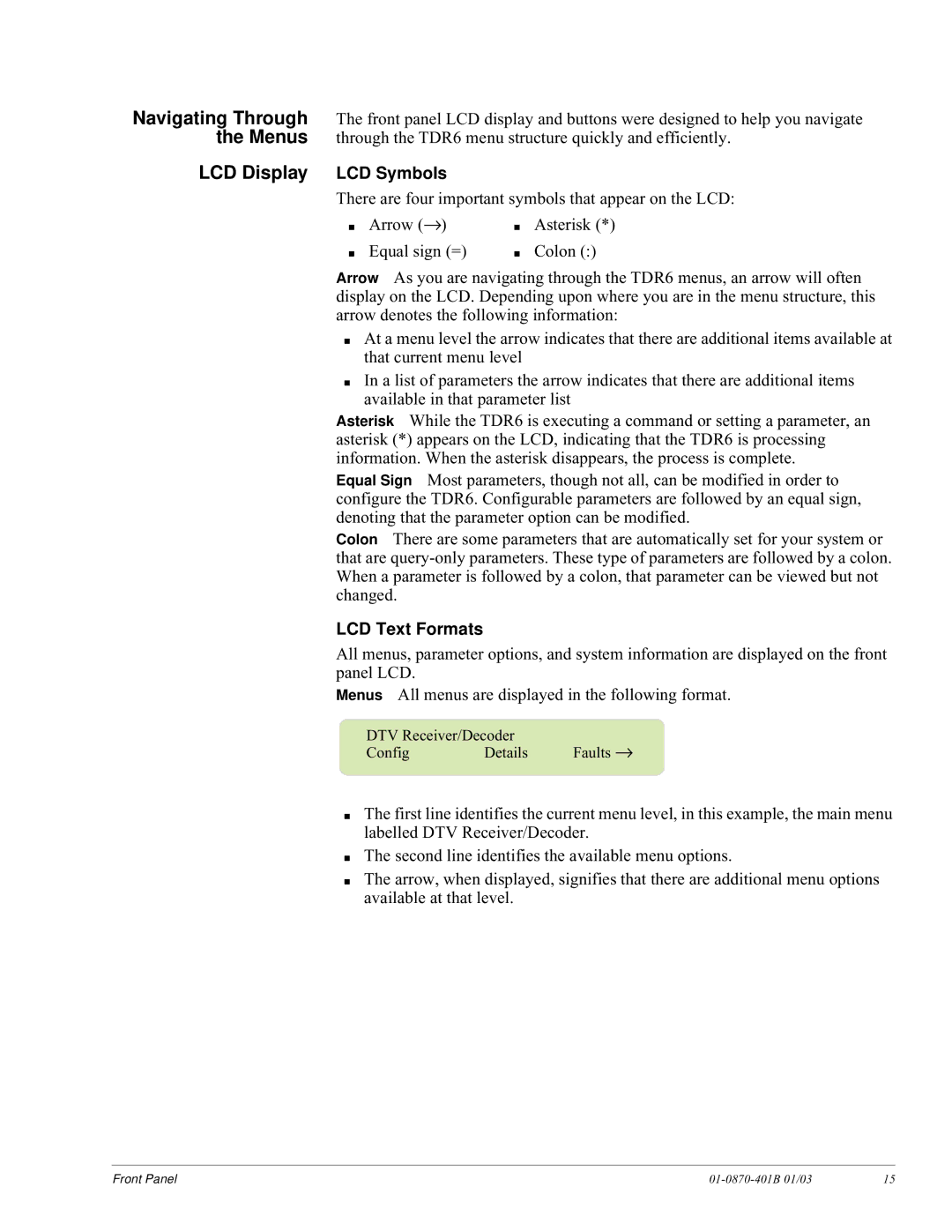Navigating Through The front panel LCD display and buttons were designed to help you navigate the Menus through the TDR6 menu structure quickly and efficiently.
LCD Display LCD Symbols
There are four important symbols that appear on the LCD:
■ | Arrow (→ ) | ■ | Asterisk (*) |
■ | Equal sign (=) | ■ | Colon (:) |
Arrow As you are navigating through the TDR6 menus, an arrow will often display on the LCD. Depending upon where you are in the menu structure, this arrow denotes the following information:
■At a menu level the arrow indicates that there are additional items available at that current menu level
■In a list of parameters the arrow indicates that there are additional items available in that parameter list
Asterisk While the TDR6 is executing a command or setting a parameter, an asterisk (*) appears on the LCD, indicating that the TDR6 is processing information. When the asterisk disappears, the process is complete.
Equal Sign Most parameters, though not all, can be modified in order to configure the TDR6. Configurable parameters are followed by an equal sign, denoting that the parameter option can be modified.
Colon There are some parameters that are automatically set for your system or that are
LCD Text Formats
All menus, parameter options, and system information are displayed on the front panel LCD.
Menus All menus are displayed in the following format.
DTV Receiver/Decoder | Faults → | |
Config | Details | |
■The first line identifies the current menu level, in this example, the main menu labelled DTV Receiver/Decoder.
■The second line identifies the available menu options.
■The arrow, when displayed, signifies that there are additional menu options available at that level.
Front Panel |
| 15 |