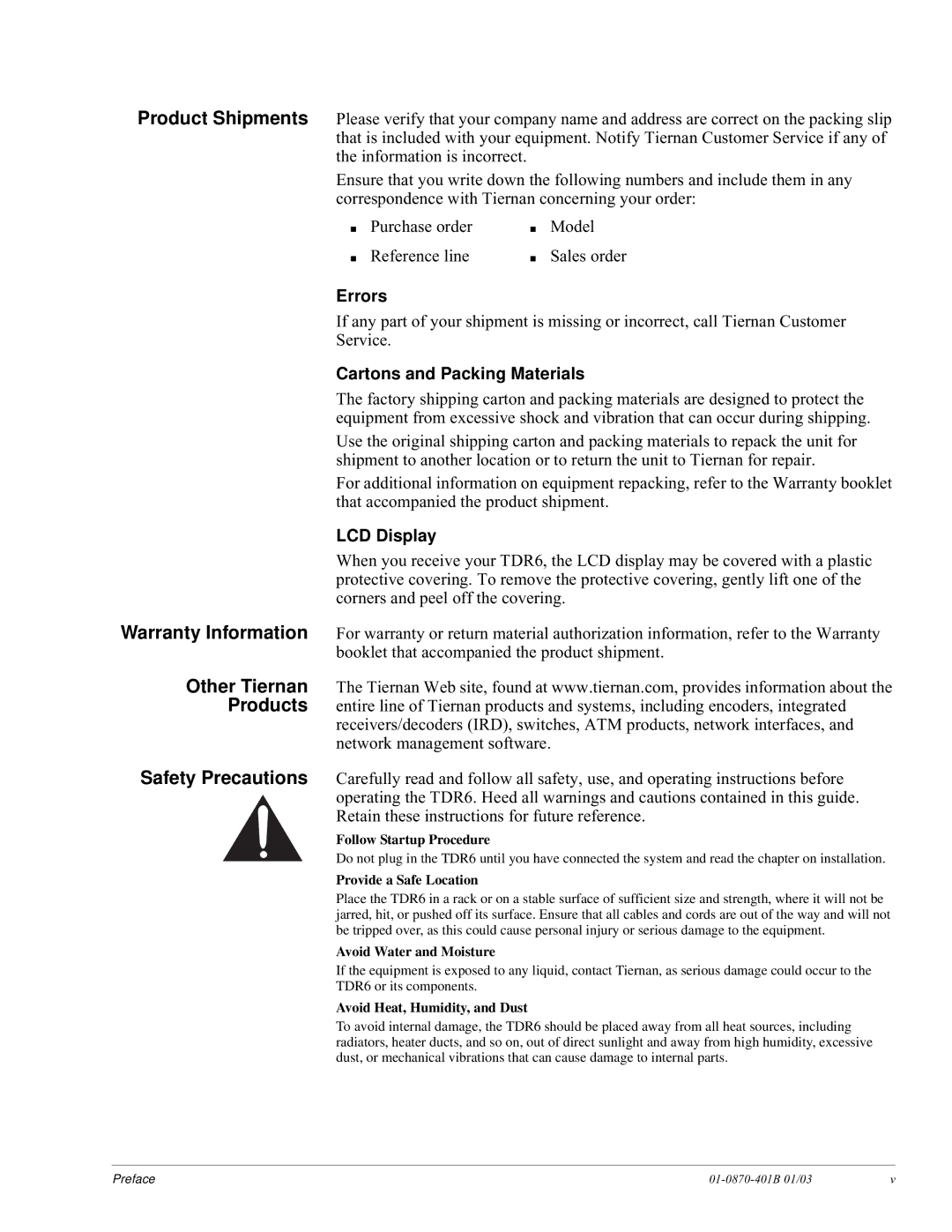Product Shipments Please verify that your company name and address are correct on the packing slip that is included with your equipment. Notify Tiernan Customer Service if any of the information is incorrect.
Ensure that you write down the following numbers and include them in any correspondence with Tiernan concerning your order:
■ | Purchase order | ■ | Model |
■ | Reference line | ■ | Sales order |
Errors
If any part of your shipment is missing or incorrect, call Tiernan Customer
Service.
Cartons and Packing Materials
The factory shipping carton and packing materials are designed to protect the equipment from excessive shock and vibration that can occur during shipping.
Use the original shipping carton and packing materials to repack the unit for shipment to another location or to return the unit to Tiernan for repair.
For additional information on equipment repacking, refer to the Warranty booklet that accompanied the product shipment.
LCD Display
When you receive your TDR6, the LCD display may be covered with a plastic protective covering. To remove the protective covering, gently lift one of the corners and peel off the covering.
Warranty Information For warranty or return material authorization information, refer to the Warranty
booklet that accompanied the product shipment.
Other Tiernan The Tiernan Web site, found at www.tiernan.com, provides information about the Products entire line of Tiernan products and systems, including encoders, integrated
receivers/decoders (IRD), switches, ATM products, network interfaces, and network management software.
Safety Precautions Carefully read and follow all safety, use, and operating instructions before operating the TDR6. Heed all warnings and cautions contained in this guide. Retain these instructions for future reference.
Follow Startup Procedure
Do not plug in the TDR6 until you have connected the system and read the chapter on installation.
Provide a Safe Location
Place the TDR6 in a rack or on a stable surface of sufficient size and strength, where it will not be jarred, hit, or pushed off its surface. Ensure that all cables and cords are out of the way and will not be tripped over, as this could cause personal injury or serious damage to the equipment.
Avoid Water and Moisture
If the equipment is exposed to any liquid, contact Tiernan, as serious damage could occur to the
TDR6 or its components.
Avoid Heat, Humidity, and Dust
To avoid internal damage, the TDR6 should be placed away from all heat sources, including radiators, heater ducts, and so on, out of direct sunlight and away from high humidity, excessive dust, or mechanical vibrations that can cause damage to internal parts.
Preface | v |