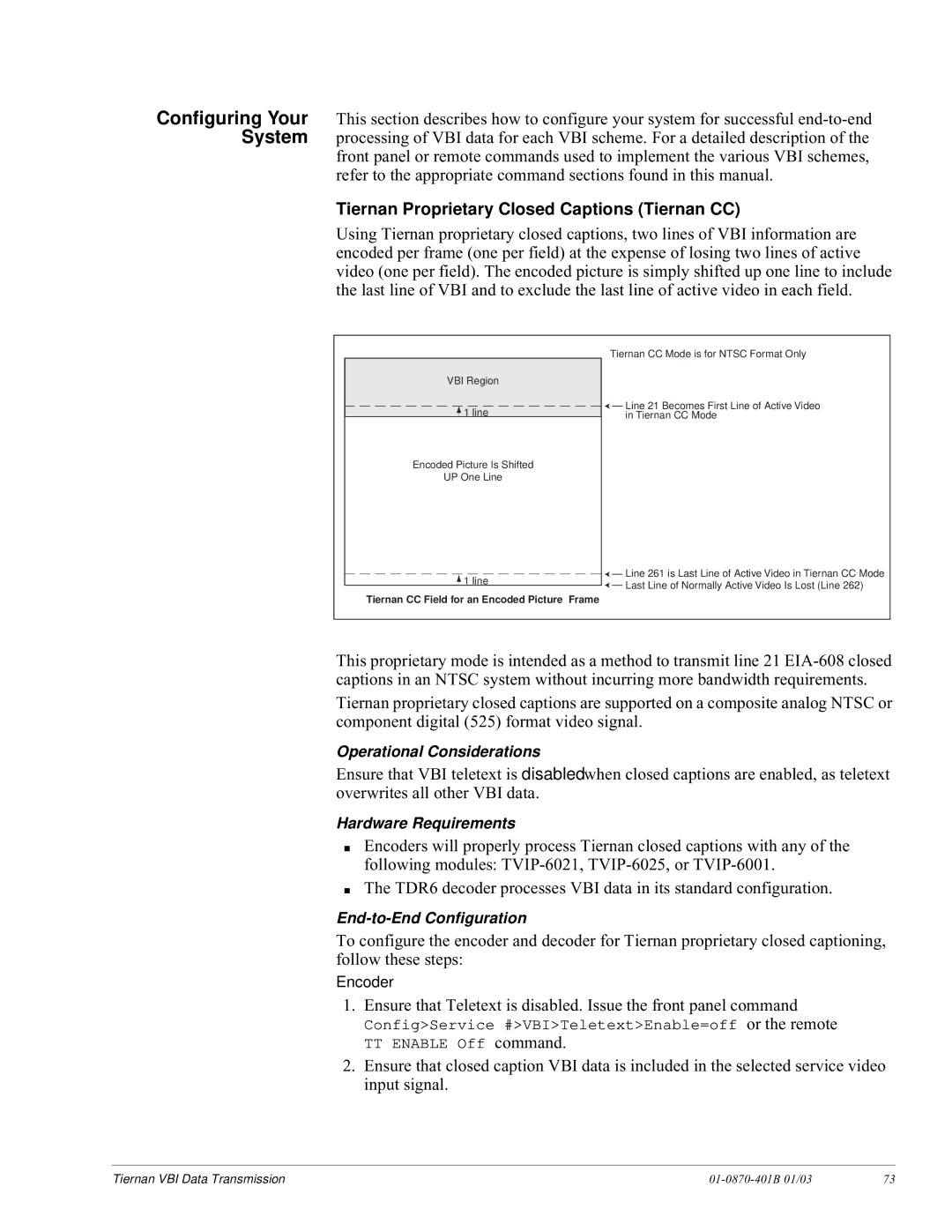Configuring Your This section describes how to configure your system for successful
refer to the appropriate command sections found in this manual.
Tiernan Proprietary Closed Captions (Tiernan CC)
Using Tiernan proprietary closed captions, two lines of VBI information are encoded per frame (one per field) at the expense of losing two lines of active video (one per field). The encoded picture is simply shifted up one line to include the last line of VBI and to exclude the last line of active video in each field.
Tiernan CC Mode is for NTSC Format Only
VBI Region
![]() 1 line
1 line
Encoded Picture Is Shifted
UP One Line
![]() 1 line
1 line
Tiernan CC Field for an Encoded Picture Frame
![]() Line 21 Becomes First Line of Active Video in Tiernan CC Mode
Line 21 Becomes First Line of Active Video in Tiernan CC Mode
![]() Line 261 is Last Line of Active Video in Tiernan CC Mode
Line 261 is Last Line of Active Video in Tiernan CC Mode
![]() Last Line of Normally Active Video Is Lost (Line 262)
Last Line of Normally Active Video Is Lost (Line 262)
This proprietary mode is intended as a method to transmit line 21
Tiernan proprietary closed captions are supported on a composite analog NTSC or component digital (525) format video signal.
Operational Considerations
Ensure that VBI teletext is disabled when closed captions are enabled, as teletext overwrites all other VBI data.
Hardware Requirements
■Encoders will properly process Tiernan closed captions with any of the following modules:
■The TDR6 decoder processes VBI data in its standard configuration.
To configure the encoder and decoder for Tiernan proprietary closed captioning, follow these steps:
Encoder
1.Ensure that Teletext is disabled. Issue the front panel command
Config>Service #>VBI>Teletext>Enable=off or the remote TT ENABLE Off command.
2.Ensure that closed caption VBI data is included in the selected service video input signal.
Tiernan VBI Data Transmission |
| 73 |