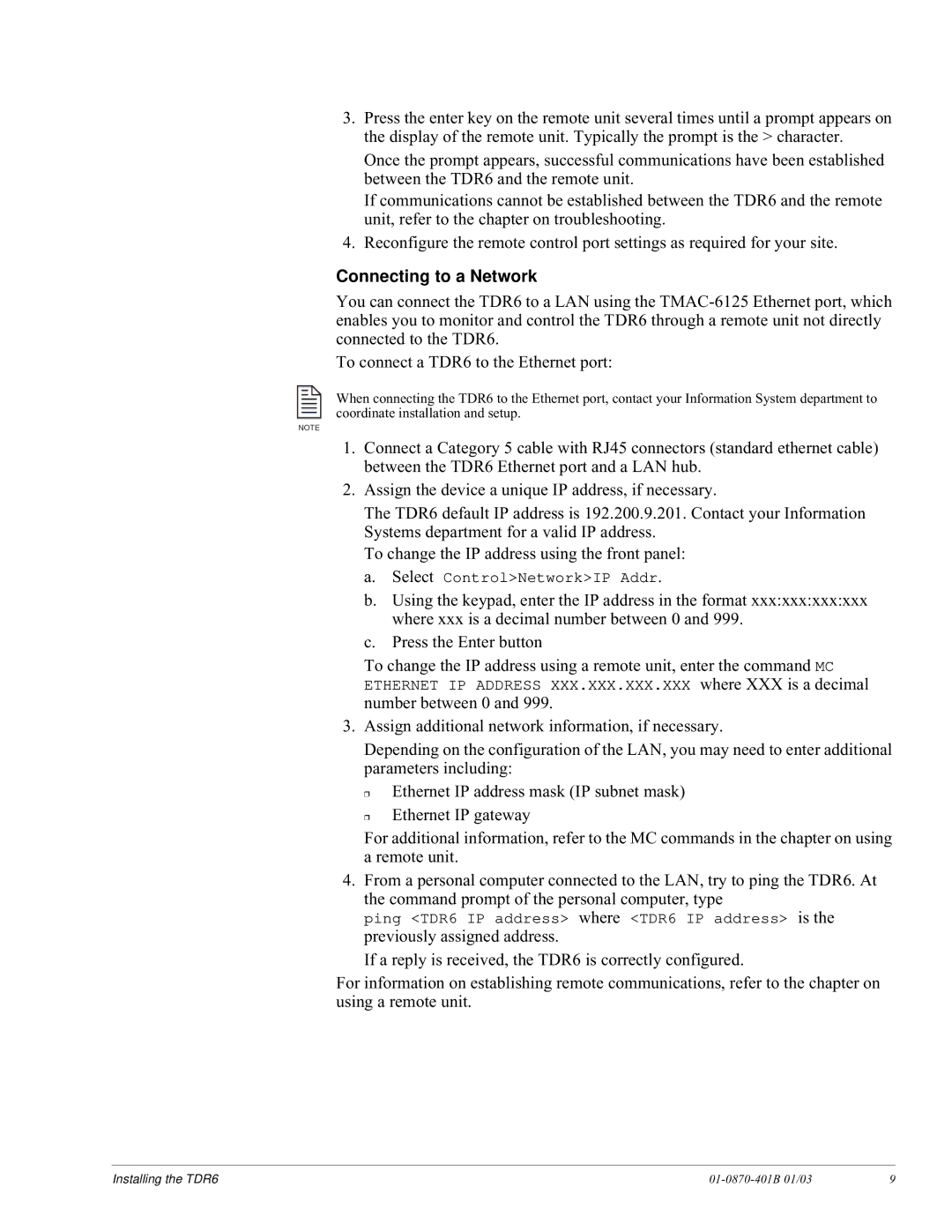3.Press the enter key on the remote unit several times until a prompt appears on the display of the remote unit. Typically the prompt is the > character.
Once the prompt appears, successful communications have been established between the TDR6 and the remote unit.
If communications cannot be established between the TDR6 and the remote unit, refer to the chapter on troubleshooting.
4.Reconfigure the remote control port settings as required for your site.
Connecting to a Network
You can connect the TDR6 to a LAN using the
To connect a TDR6 to the Ethernet port:
When connecting the TDR6 to the Ethernet port, contact your Information System department to coordinate installation and setup.
NOTE
1.Connect a Category 5 cable with RJ45 connectors (standard ethernet cable) between the TDR6 Ethernet port and a LAN hub.
2.Assign the device a unique IP address, if necessary.
The TDR6 default IP address is 192.200.9.201. Contact your Information Systems department for a valid IP address.
To change the IP address using the front panel:
a.Select Control>Network>IP Addr.
b.Using the keypad, enter the IP address in the format xxx:xxx:xxx:xxx where xxx is a decimal number between 0 and 999.
c.Press the Enter button
To change the IP address using a remote unit, enter the command MC ETHERNET IP ADDRESS XXX.XXX.XXX.XXX where XXX is a decimal number between 0 and 999.
3.Assign additional network information, if necessary.
Depending on the configuration of the LAN, you may need to enter additional parameters including:
❒
❒
Ethernet IP address mask (IP subnet mask) Ethernet IP gateway
For additional information, refer to the MC commands in the chapter on using a remote unit.
4.From a personal computer connected to the LAN, try to ping the TDR6. At the command prompt of the personal computer, type
ping <TDR6 IP address> where <TDR6 IP address> is the previously assigned address.
If a reply is received, the TDR6 is correctly configured.
For information on establishing remote communications, refer to the chapter on using a remote unit.
Installing the TDR6 |
| 9 |