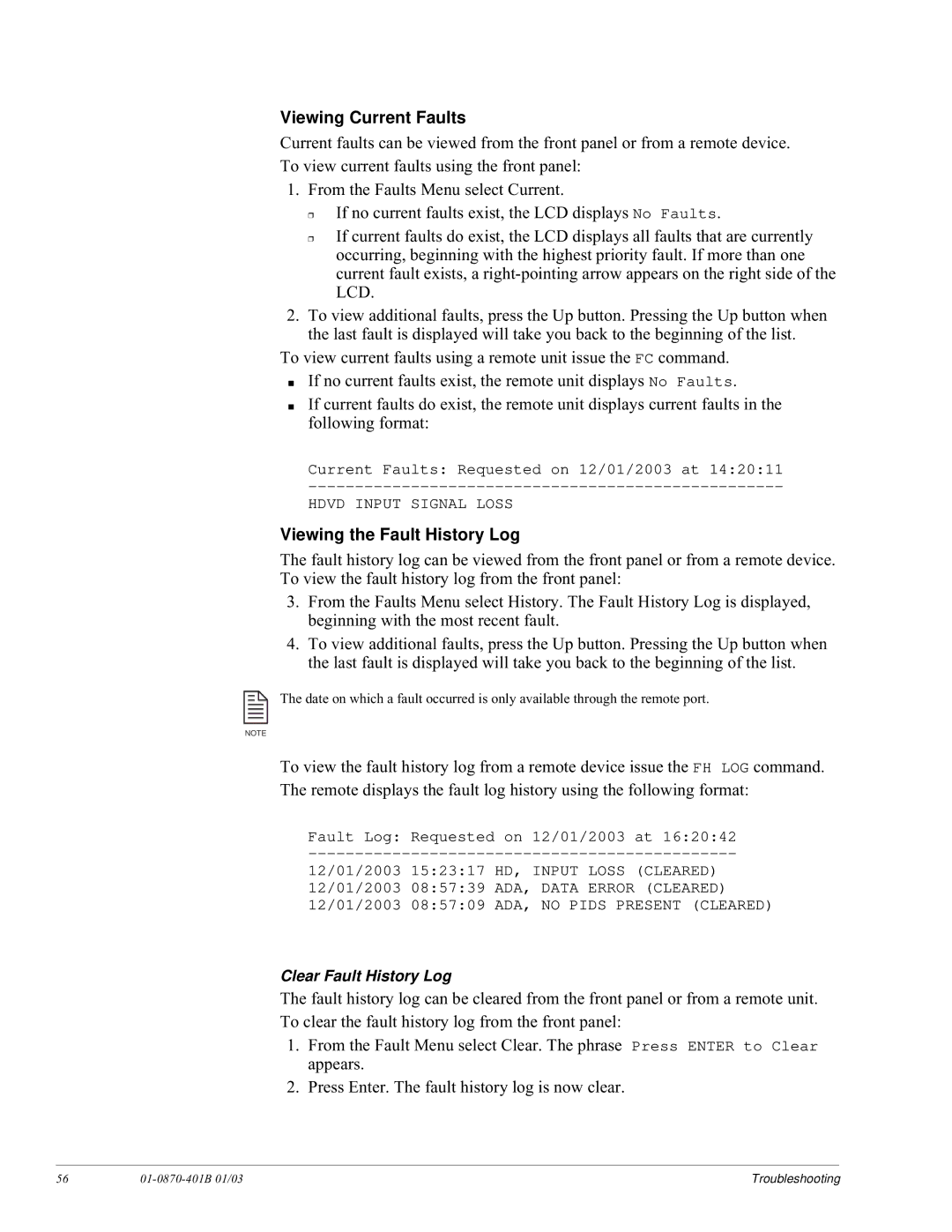Viewing Current Faults
Current faults can be viewed from the front panel or from a remote device. To view current faults using the front panel:
1. From the Faults Menu select Current.
❒
❒
If no current faults exist, the LCD displays No Faults.
If current faults do exist, the LCD displays all faults that are currently occurring, beginning with the highest priority fault. If more than one current fault exists, a
2.To view additional faults, press the Up button. Pressing the Up button when the last fault is displayed will take you back to the beginning of the list.
To view current faults using a remote unit issue the FC command.
■If no current faults exist, the remote unit displays No Faults.
■If current faults do exist, the remote unit displays current faults in the following format:
Current Faults: Requested on 12/01/2003 at 14:20:11
HDVD INPUT SIGNAL LOSS
Viewing the Fault History Log
The fault history log can be viewed from the front panel or from a remote device. To view the fault history log from the front panel:
3.From the Faults Menu select History. The Fault History Log is displayed, beginning with the most recent fault.
4.To view additional faults, press the Up button. Pressing the Up button when the last fault is displayed will take you back to the beginning of the list.
The date on which a fault occurred is only available through the remote port.
NOTE
To view the fault history log from a remote device issue the FH LOG command. The remote displays the fault log history using the following format:
Fault Log: Requested on 12/01/2003 at 16:20:42
12/01/2003 15:23:17 HD, INPUT LOSS (CLEARED) 12/01/2003 08:57:39 ADA, DATA ERROR (CLEARED) 12/01/2003 08:57:09 ADA, NO PIDS PRESENT (CLEARED)
Clear Fault History Log
The fault history log can be cleared from the front panel or from a remote unit. To clear the fault history log from the front panel:
1.From the Fault Menu select Clear. The phrase Press ENTER to Clear appears.
2.Press Enter. The fault history log is now clear.
56 |
| Troubleshooting |