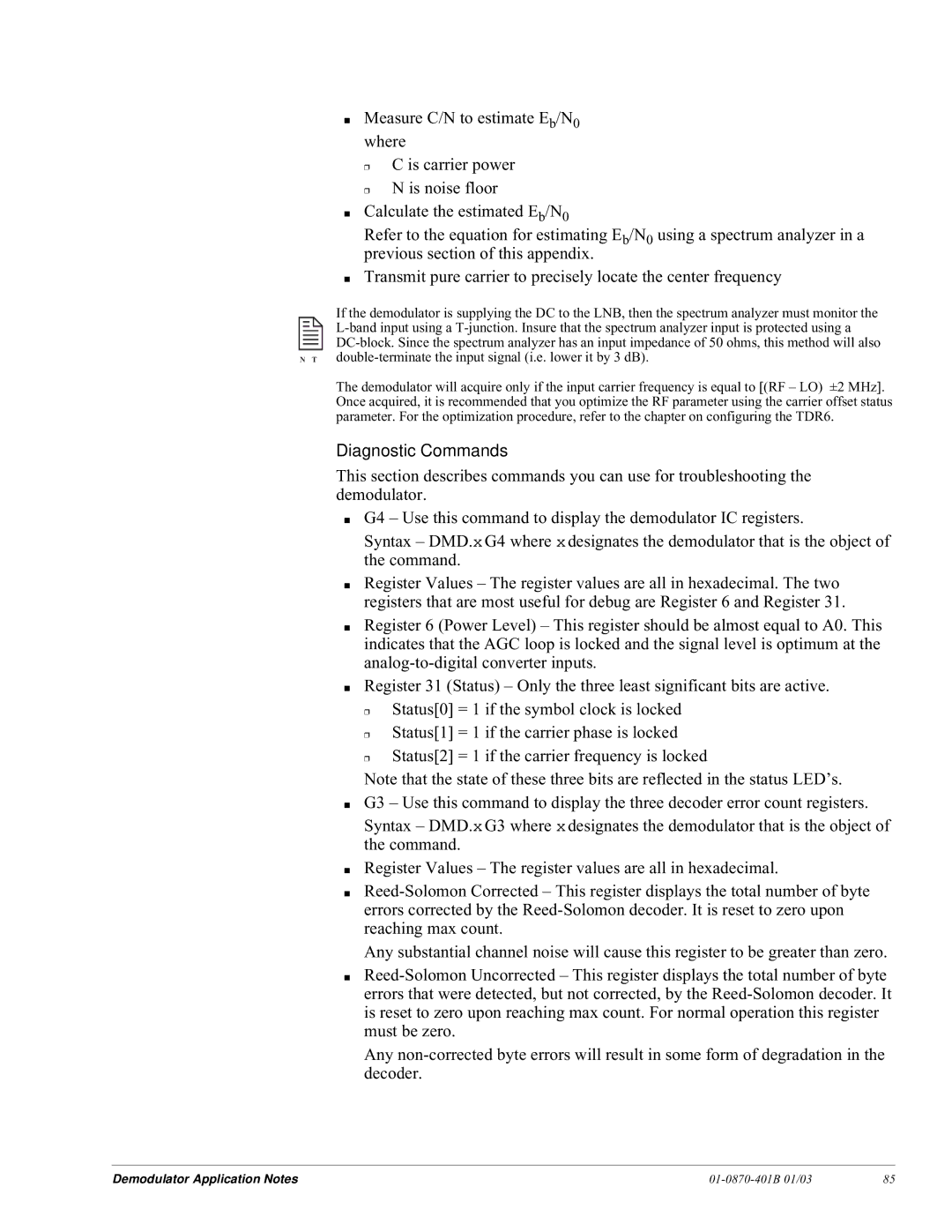■Measure C/N to estimate Eb/N0 where
❒
❒
C is carrier power N is noise floor
■Calculate the estimated Eb/N0
Refer to the equation for estimating Eb/N0 using a spectrum analyzer in a previous section of this appendix.
■Transmit pure carrier to precisely locate the center frequency
If the demodulator is supplying the DC to the LNB, then the spectrum analyzer must monitor the
NOTE
The demodulator will acquire only if the input carrier frequency is equal to [(RF – LO) ±2 MHz]. Once acquired, it is recommended that you optimize the RF parameter using the carrier offset status parameter. For the optimization procedure, refer to the chapter on configuring the TDR6.
Diagnostic Commands
This section describes commands you can use for troubleshooting the demodulator.
■G4 – Use this command to display the demodulator IC registers.
Syntax – DMD.x G4 where x designates the demodulator that is the object of the command.
■Register Values – The register values are all in hexadecimal. The two registers that are most useful for debug are Register 6 and Register 31.
■Register 6 (Power Level) – This register should be almost equal to A0. This indicates that the AGC loop is locked and the signal level is optimum at the
■Register 31 (Status) – Only the three least significant bits are active.
❒
❒
❒
Status[0] = 1 if the symbol clock is locked Status[1] = 1 if the carrier phase is locked Status[2] = 1 if the carrier frequency is locked
Note that the state of these three bits are reflected in the status LED’s.
■G3 – Use this command to display the three decoder error count registers.
■
■
Syntax – DMD.x G3 where x designates the demodulator that is the object of the command.
Register Values – The register values are all in hexadecimal.
Any substantial channel noise will cause this register to be greater than zero.
■
Any
Demodulator Application Notes |
| 85 |