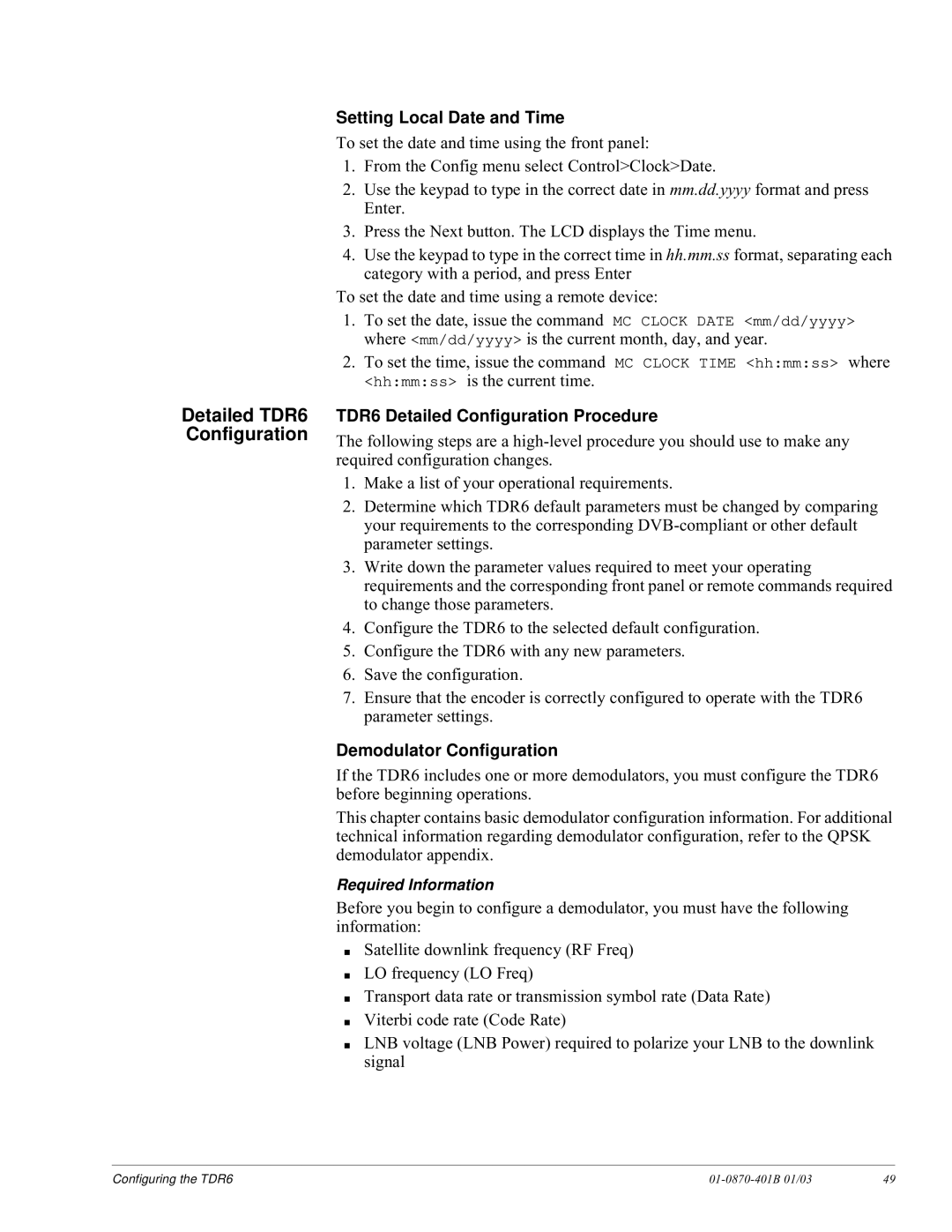Detailed TDR6 Configuration
Setting Local Date and Time
To set the date and time using the front panel:
1.From the Config menu select Control>Clock>Date.
2.Use the keypad to type in the correct date in mm.dd.yyyy format and press Enter.
3.Press the Next button. The LCD displays the Time menu.
4.Use the keypad to type in the correct time in hh.mm.ss format, separating each category with a period, and press Enter
To set the date and time using a remote device:
1.To set the date, issue the command MC CLOCK DATE <mm/dd/yyyy> where <mm/dd/yyyy> is the current month, day, and year.
2.To set the time, issue the command MC CLOCK TIME <hh:mm:ss> where <hh:mm:ss> is the current time.
TDR6 Detailed Configuration Procedure
The following steps are a
1.Make a list of your operational requirements.
2.Determine which TDR6 default parameters must be changed by comparing your requirements to the corresponding
3.Write down the parameter values required to meet your operating requirements and the corresponding front panel or remote commands required to change those parameters.
4.Configure the TDR6 to the selected default configuration.
5.Configure the TDR6 with any new parameters.
6.Save the configuration.
7.Ensure that the encoder is correctly configured to operate with the TDR6 parameter settings.
Demodulator Configuration
If the TDR6 includes one or more demodulators, you must configure the TDR6 before beginning operations.
This chapter contains basic demodulator configuration information. For additional technical information regarding demodulator configuration, refer to the QPSK demodulator appendix.
Required Information
Before you begin to configure a demodulator, you must have the following information:
■Satellite downlink frequency (RF Freq)
■LO frequency (LO Freq)
■Transport data rate or transmission symbol rate (Data Rate)
■Viterbi code rate (Code Rate)
■LNB voltage (LNB Power) required to polarize your LNB to the downlink signal
Configuring the TDR6 |
| 49 |