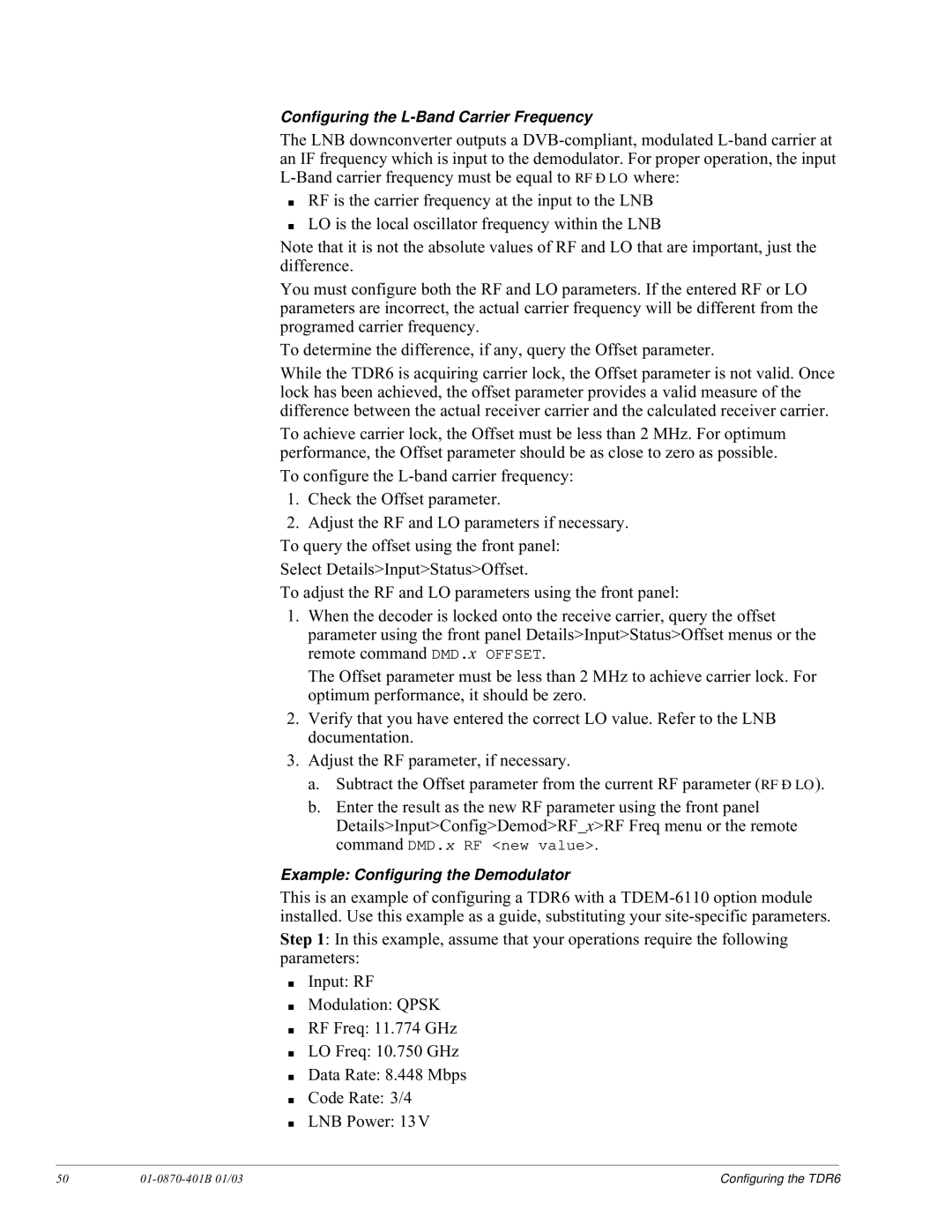Configuring the L-Band Carrier Frequency
The LNB downconverter outputs a
■ RF is the carrier frequency at the input to the LNB ■ LO is the local oscillator frequency within the LNB
Note that it is not the absolute values of RF and LO that are important, just the difference.
You must configure both the RF and LO parameters. If the entered RF or LO parameters are incorrect, the actual carrier frequency will be different from the programed carrier frequency.
To determine the difference, if any, query the Offset parameter.
While the TDR6 is acquiring carrier lock, the Offset parameter is not valid. Once lock has been achieved, the offset parameter provides a valid measure of the difference between the actual receiver carrier and the calculated receiver carrier.
To achieve carrier lock, the Offset must be less than 2 MHz. For optimum performance, the Offset parameter should be as close to zero as possible.
To configure the
1.Check the Offset parameter.
2.Adjust the RF and LO parameters if necessary. To query the offset using the front panel:
Select Details>Input>Status>Offset.
To adjust the RF and LO parameters using the front panel:
1.When the decoder is locked onto the receive carrier, query the offset parameter using the front panel Details>Input>Status>Offset menus or the remote command DMD.x OFFSET.
The Offset parameter must be less than 2 MHz to achieve carrier lock. For optimum performance, it should be zero.
2.Verify that you have entered the correct LO value. Refer to the LNB documentation.
3.Adjust the RF parameter, if necessary.
a.Subtract the Offset parameter from the current RF parameter (RF Ð LO ).
b.Enter the result as the new RF parameter using the front panel Details>Input>Config>Demod>RF_x>RF Freq menu or the remote command DMD.x RF <new value>.
Example: Configuring the Demodulator
This is an example of configuring a TDR6 with a
Step 1: In this example, assume that your operations require the following parameters:
■Input: RF
■Modulation: QPSK
■RF Freq: 11.774 GHz
■LO Freq: 10.750 GHz
■Data Rate: 8.448 Mbps
■Code Rate: 3/4
■LNB Power: 13V
50 |
| Configuring the TDR6 |