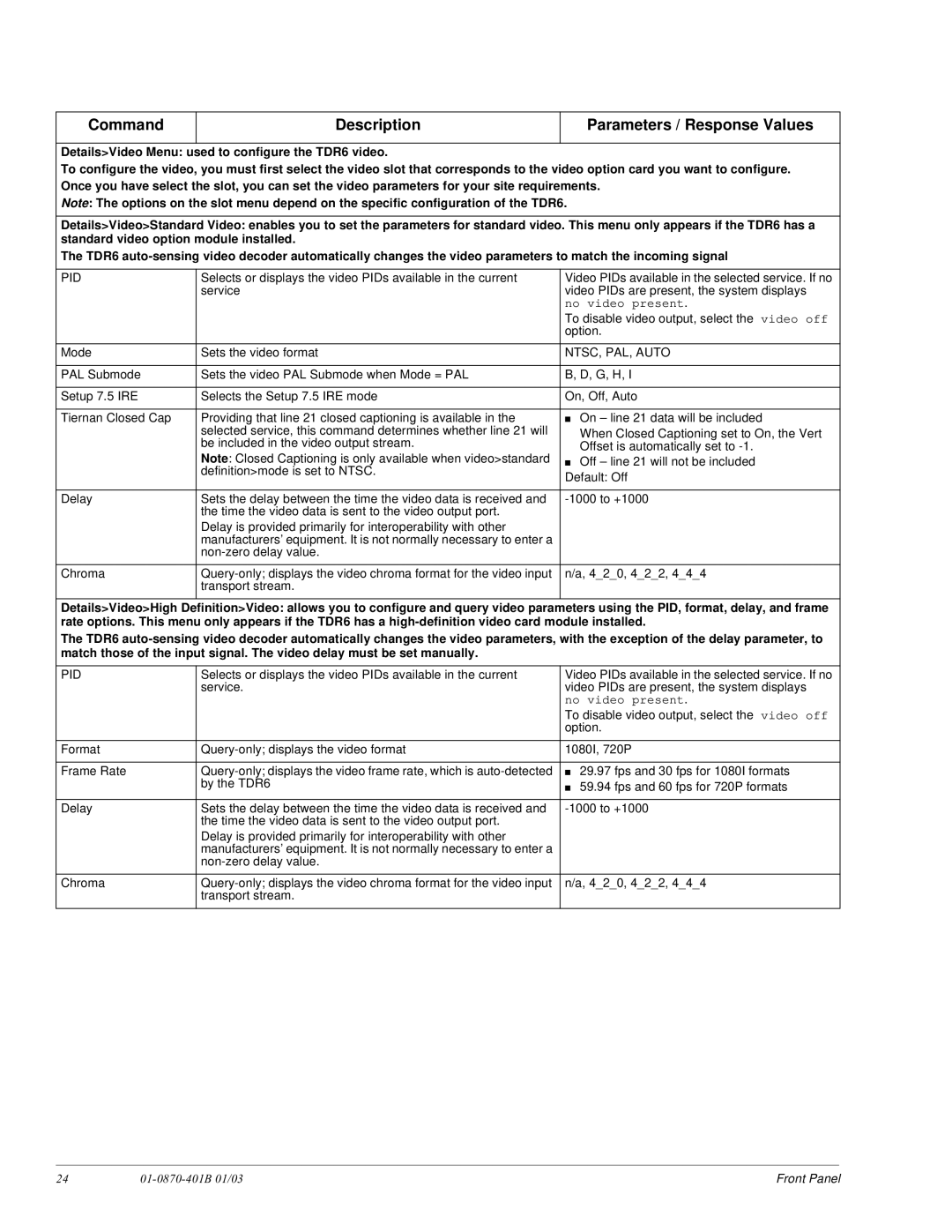Command | Description | Parameters / Response Values |
|
|
|
Details>Video Menu: used to configure the TDR6 video.
To configure the video, you must first select the video slot that corresponds to the video option card you want to configure. Once you have select the slot, you can set the video parameters for your site requirements.
Note: The options on the slot menu depend on the specific configuration of the TDR6.
Details>Video>Standard Video: enables you to set the parameters for standard video. This menu only appears if the TDR6 has a standard video option module installed.
The TDR6
PID | Selects or displays the video PIDs available in the current | Video PIDs available in the selected service. If no |
| service | video PIDs are present, the system displays |
|
| no video present. |
|
| To disable video output, select the video off |
|
| option. |
|
|
|
Mode | Sets the video format | NTSC, PAL, AUTO |
|
|
|
PAL Submode | Sets the video PAL Submode when Mode = PAL | B, D, G, H, I |
|
|
|
Setup 7.5 IRE | Selects the Setup 7.5 IRE mode | On, Off, Auto |
|
|
|
Tiernan Closed Cap | Providing that line 21 closed captioning is available in the | ■ On – line 21 data will be included |
| selected service, this command determines whether line 21 will | When Closed Captioning set to On, the Vert |
| be included in the video output stream. | Offset is automatically set to |
| Note: Closed Captioning is only available when video>standard | ■ Off – line 21 will not be included |
| definition>mode is set to NTSC. | Default: Off |
|
| |
|
|
|
Delay | Sets the delay between the time the video data is received and | |
| the time the video data is sent to the video output port. |
|
| Delay is provided primarily for interoperability with other |
|
| manufacturers’ equipment. It is not normally necessary to enter a |
|
|
| |
|
|
|
Chroma | n/a, 4_2_0, 4_2_2, 4_4_4 | |
| transport stream. |
|
|
|
|
Details>Video>High Definition>Video: allows you to configure and query video parameters using the PID, format, delay, and frame rate options. This menu only appears if the TDR6 has a
The TDR6
PID | Selects or displays the video PIDs available in the current | Video PIDs available in the selected service. If no |
| service. | video PIDs are present, the system displays |
|
| no video present. |
|
| To disable video output, select the video off |
|
| option. |
|
|
|
Format | 1080I, 720P | |
|
|
|
Frame Rate | ■ 29.97 fps and 30 fps for 1080I formats | |
| by the TDR6 | ■ 59.94 fps and 60 fps for 720P formats |
|
|
|
Delay | Sets the delay between the time the video data is received and | |
| the time the video data is sent to the video output port. |
|
| Delay is provided primarily for interoperability with other |
|
| manufacturers’ equipment. It is not normally necessary to enter a |
|
|
| |
|
|
|
Chroma | n/a, 4_2_0, 4_2_2, 4_4_4 | |
| transport stream. |
|
|
|
|
24 |
| Front Panel |