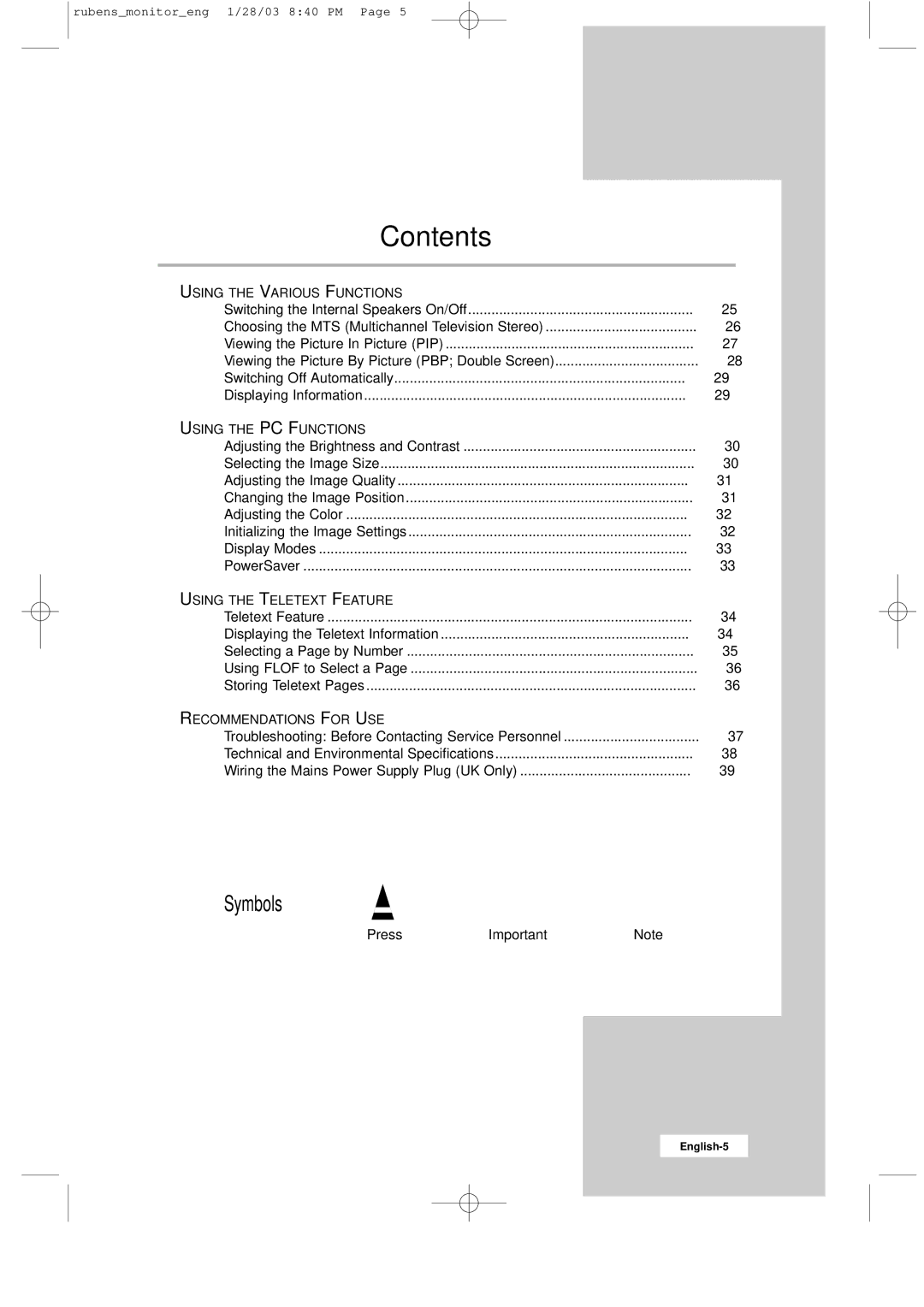rubens_monitor_eng 1/28/03 8:40 PM Page 5
Contents
◆USING THE VARIOUS FUNCTIONS
■ | Switching the Internal Speakers On/Off | 25 |
■ | Choosing the MTS (Multichannel Television Stereo) | 26 |
■ | Viewing the Picture In Picture (PIP) | 27 |
■ | Viewing the Picture By Picture (PBP; Double Screen) | 28 |
■ | Switching Off Automatically | 29 |
■ | Displaying Information | 29 |
◆USING THE PC FUNCTIONS
■ | Adjusting the Brightness and Contrast | 30 |
■ | Selecting the Image Size | 30 |
■ | Adjusting the Image Quality | 31 |
■ | Changing the Image Position | 31 |
■ | Adjusting the Color | 32 |
■ | Initializing the Image Settings | 32 |
■ | Display Modes | 33 |
■ | PowerSaver | 33 |
◆USING THE TELETEXT FEATURE
■ | Teletext Feature | 34 |
■ | Displaying the Teletext Information | 34 |
■ | Selecting a Page by Number | 35 |
■ | Using FLOF to Select a Page | 36 |
■ | Storing Teletext Pages | 36 |
◆RECOMMENDATIONS FOR USE
■ | Troubleshooting: Before Contacting Service Personnel | 37 |
■ | Technical and Environmental Specifications | 38 |
■ | Wiring the Mains Power Supply Plug (UK Only) | 39 |
Symbols | ☛ | ➢ |
Press | Important | Note |