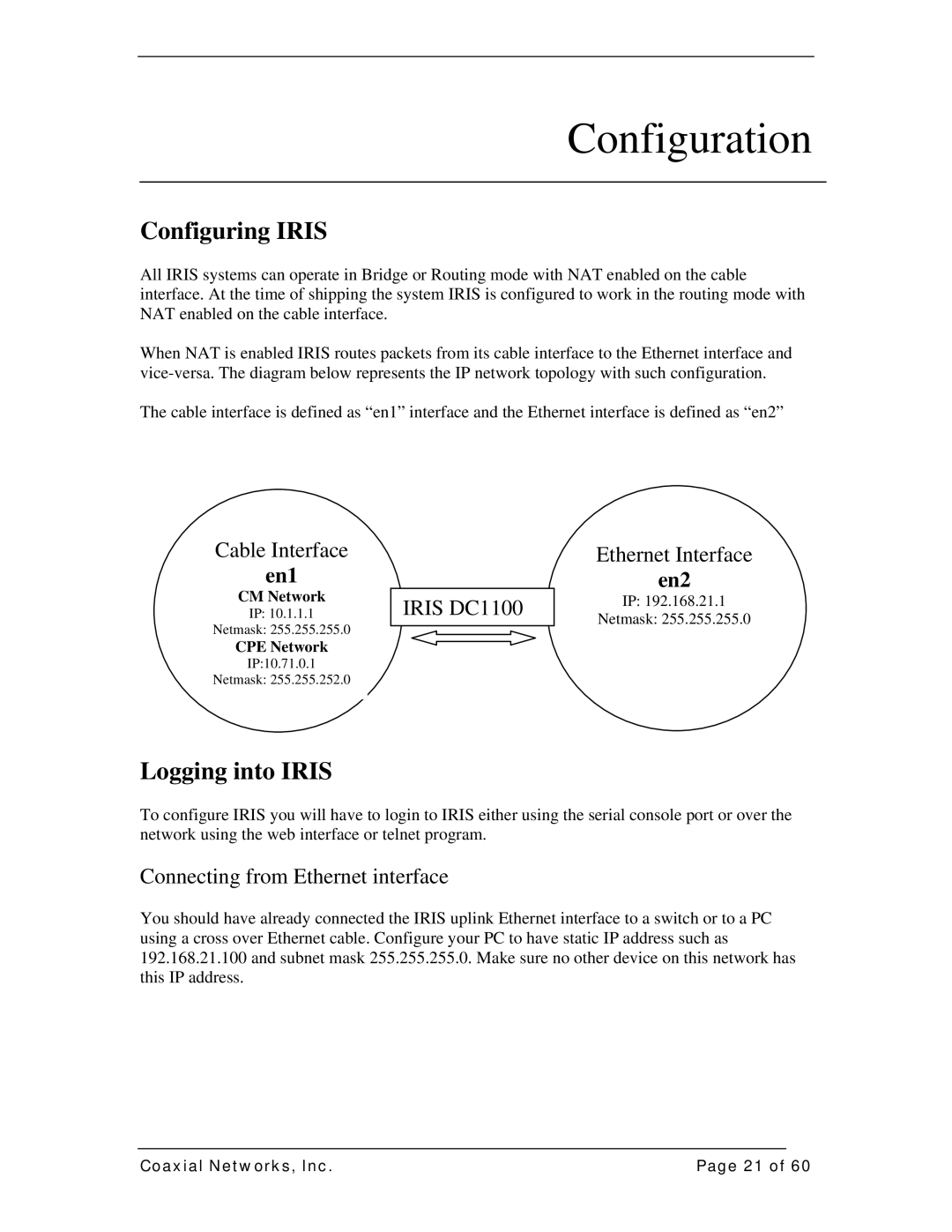DC1100, DC1100E specifications
The IRIS DC1100E and DC1100 are advanced document scanning solutions designed to streamline the digitization process within various business environments. Recognized for their efficiency and robust functionality, these devices cater to the growing need for effective document management.One of the primary features of the IRIS DC1100E and DC1100 is their high-resolution scanning capability, which ensures that documents are captured with exceptional clarity. The ability to scan in color, grayscale, and black and white at resolutions up to 600 dpi allows users to preserve the original quality of the documents, making them suitable for archiving or sharing digitally.
Equipped with an Automatic Document Feeder (ADF), the IRIS DC1100E and DC1100 can handle multiple pages in a single operation, enhancing productivity for businesses that deal with bulk documents. The ADF typically accommodates up to 50 sheets, significantly reducing the time and effort required for scanning larger volumes of paper.
Another standout characteristic is the advanced image processing technology included in these scanners. This technology optimizes scanned images by automatically cropping, rotating, and enhancing the clarity of text and images. Features such as automatic color detection help users achieve better results without the need for manual adjustments.
In terms of connectivity, the IRIS DC1100E and DC1100 offer versatile options to integrate seamlessly into existing office systems. The ability to connect via USB allows for a straightforward setup, while compatibility with various operating systems ensures that users can easily operate the device regardless of their preferred software environment.
Furthermore, these scanners support a wide range of file formats, offering flexibility when it comes to saving and sharing scanned documents. Users can save files as PDFs, JPEGs, and more, facilitating ease of access and organization.
User-friendly software accompanies the IRIS DC1100E and DC1100, providing features for document management, including OCR (Optical Character Recognition) capabilities. This functionality enables users to convert scanned documents into editable and searchable text, enhancing the efficiency of information retrieval.
In summary, the IRIS DC1100E and DC1100 are powerful scanning solutions well-suited for businesses looking to enhance their document management processes. With features such as high-resolution scanning, an efficient ADF, advanced image processing, versatile connectivity, and comprehensive software support, these devices represent a significant advancement in document digitization technology.