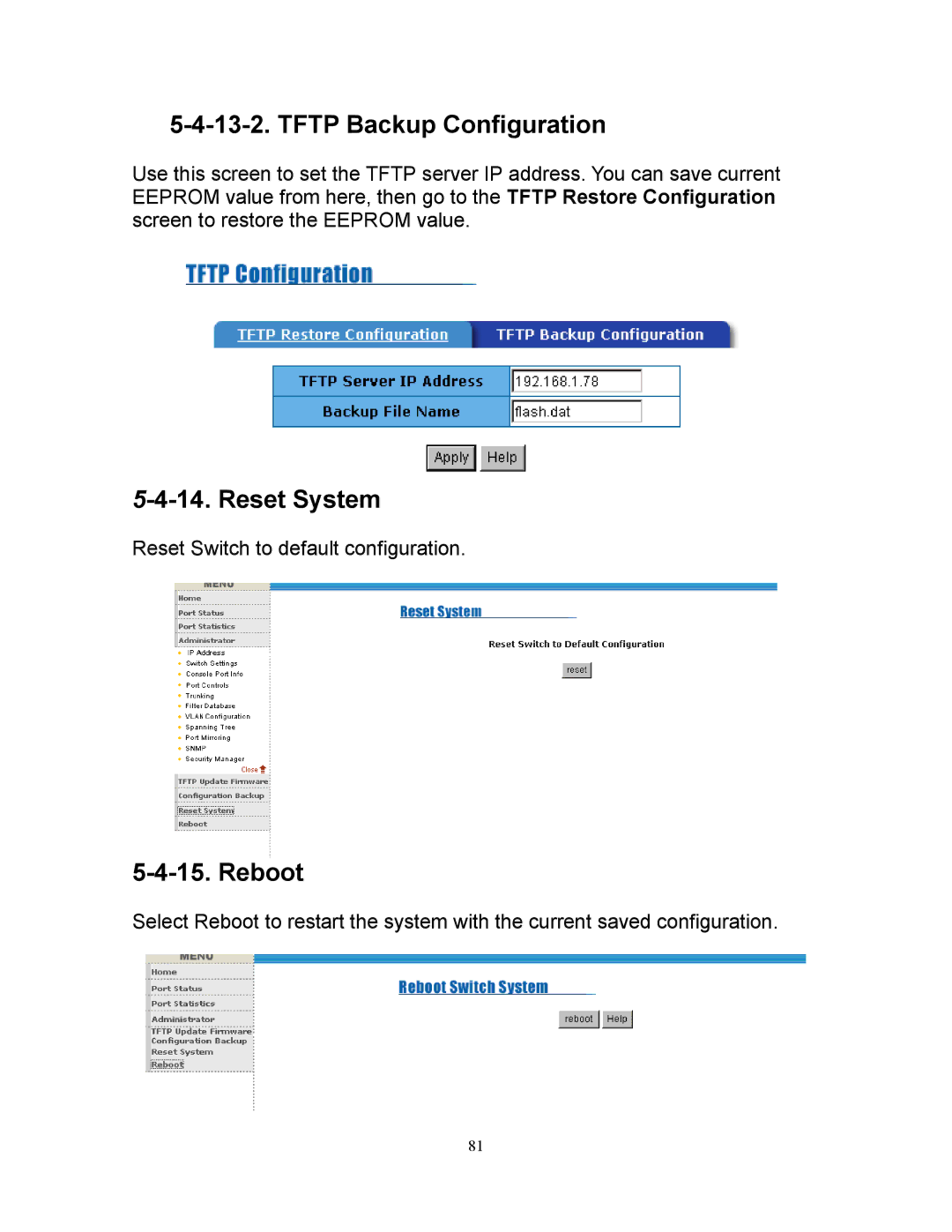5-4-13-2. TFTP Backup Configuration
Use this screen to set the TFTP server IP address. You can save current EEPROM value from here, then go to the TFTP Restore Configuration screen to restore the EEPROM value.
5-4-14. Reset System
Reset Switch to default configuration.
5-4-15. Reboot
Select Reboot to restart the system with the current saved configuration.
81