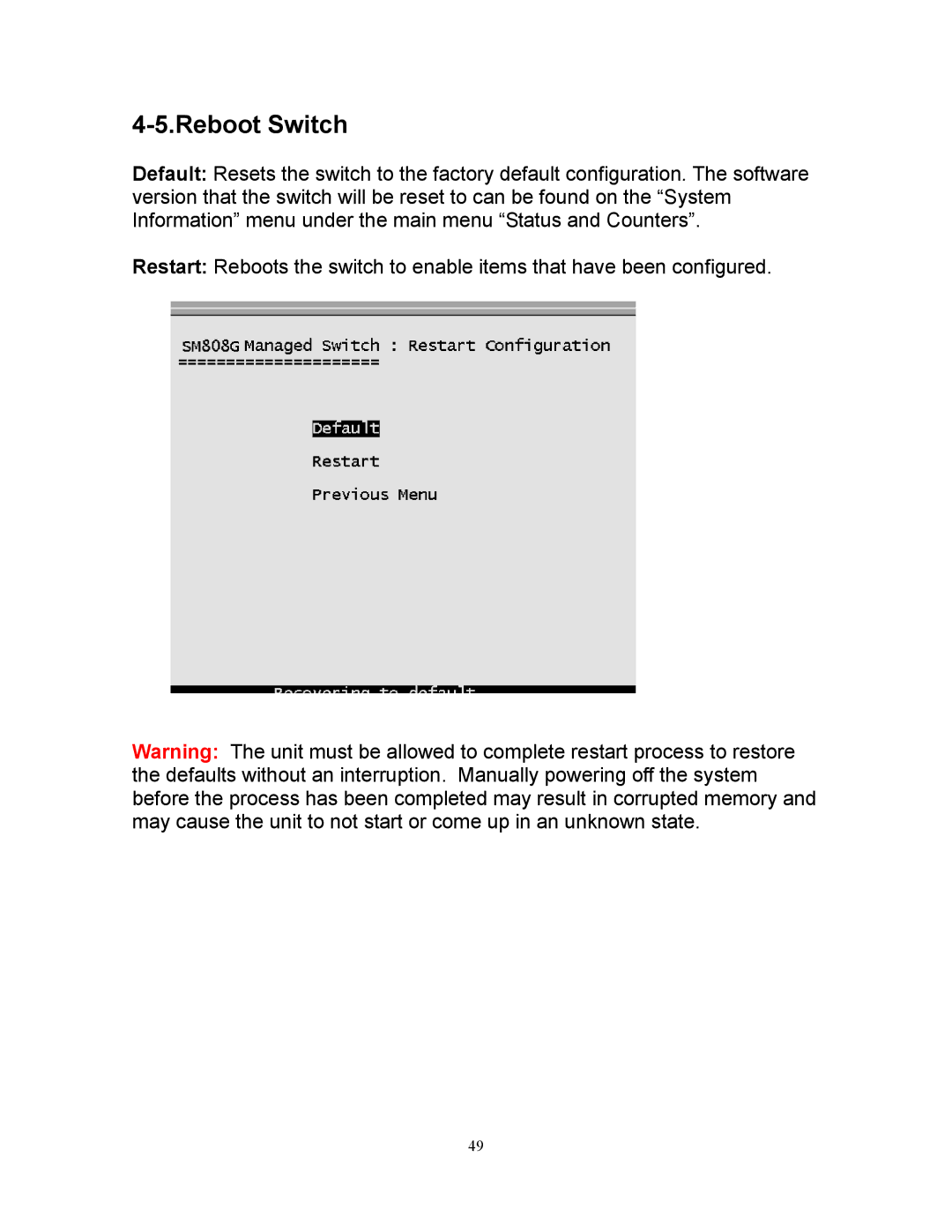4-5.Reboot Switch
Default: Resets the switch to the factory default configuration. The software version that the switch will be reset to can be found on the “System Information” menu under the main menu “Status and Counters”.
Restart: Reboots the switch to enable items that have been configured.
Warning: The unit must be allowed to complete restart process to restore the defaults without an interruption. Manually powering off the system before the process has been completed may result in corrupted memory and may cause the unit to not start or come up in an unknown state.
49