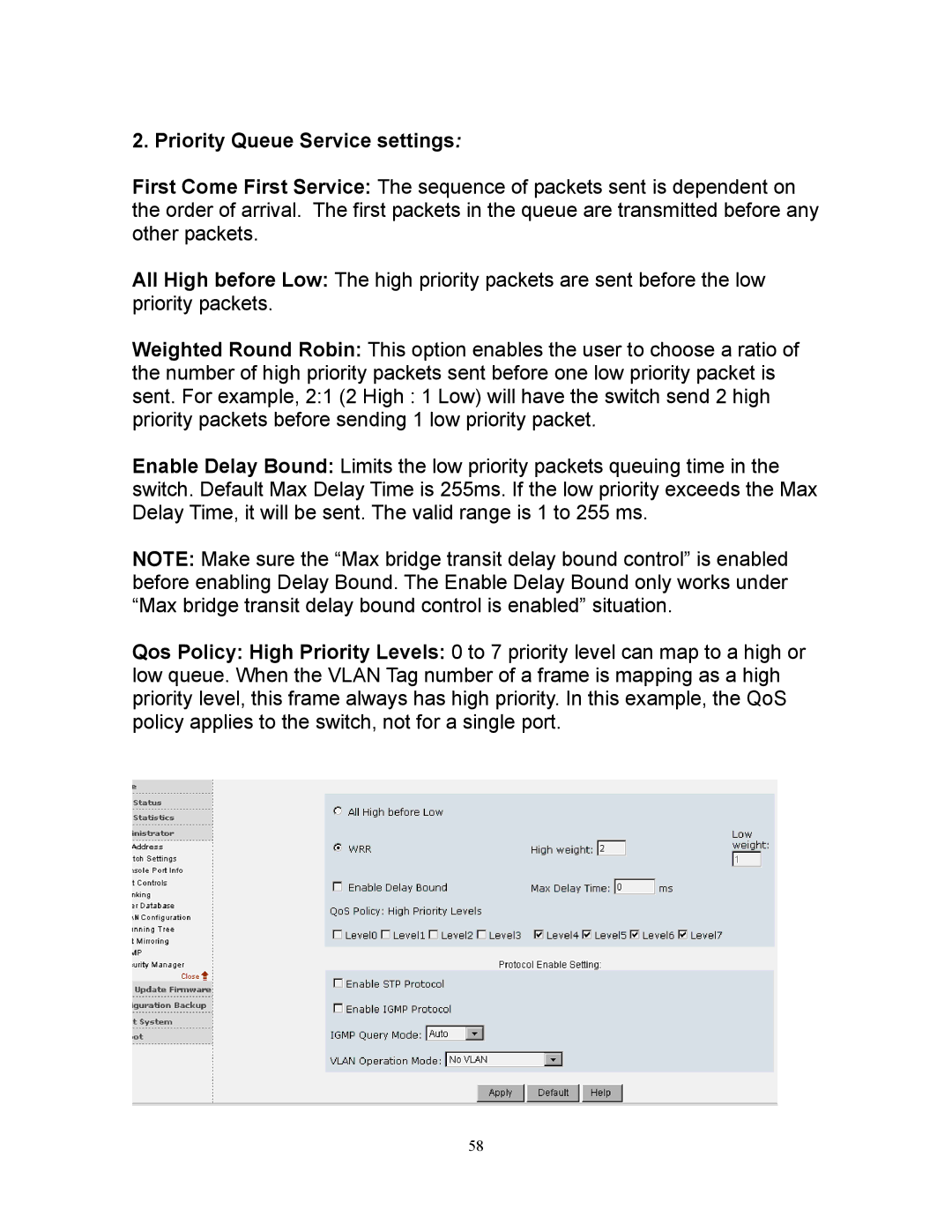2. Priority Queue Service settings:
First Come First Service: The sequence of packets sent is dependent on the order of arrival. The first packets in the queue are transmitted before any other packets.
All High before Low: The high priority packets are sent before the low priority packets.
Weighted Round Robin: This option enables the user to choose a ratio of the number of high priority packets sent before one low priority packet is sent. For example, 2:1 (2 High : 1 Low) will have the switch send 2 high priority packets before sending 1 low priority packet.
Enable Delay Bound: Limits the low priority packets queuing time in the switch. Default Max Delay Time is 255ms. If the low priority exceeds the Max Delay Time, it will be sent. The valid range is 1 to 255 ms.
NOTE: Make sure the “Max bridge transit delay bound control” is enabled before enabling Delay Bound. The Enable Delay Bound only works under “Max bridge transit delay bound control is enabled” situation.
Qos Policy: High Priority Levels: 0 to 7 priority level can map to a high or low queue. When the VLAN Tag number of a frame is mapping as a high priority level, this frame always has high priority. In this example, the QoS policy applies to the switch, not for a single port.
58