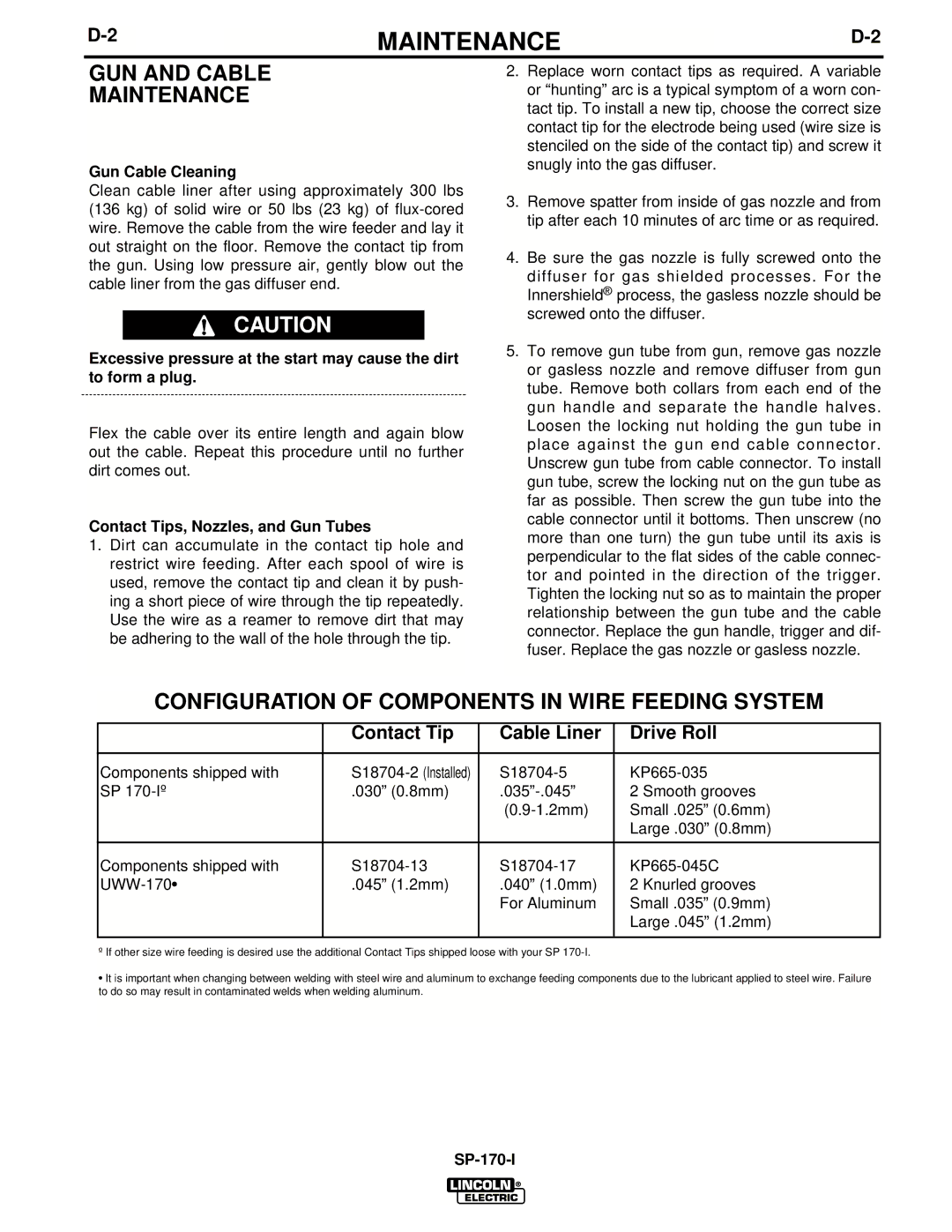| MAINTENANCE |
| ||
|
|
|
|
|
GUN AND CABLE
MAINTENANCE
Gun Cable Cleaning
Clean cable liner after using approximately 300 lbs (136 kg) of solid wire or 50 lbs (23 kg) of
CAUTION
Excessive pressure at the start may cause the dirt to form a plug.
Flex the cable over its entire length and again blow out the cable. Repeat this procedure until no further dirt comes out.
Contact Tips, Nozzles, and Gun Tubes
1.Dirt can accumulate in the contact tip hole and restrict wire feeding. After each spool of wire is used, remove the contact tip and clean it by push- ing a short piece of wire through the tip repeatedly. Use the wire as a reamer to remove dirt that may be adhering to the wall of the hole through the tip.
2.Replace worn contact tips as required. A variable or “hunting” arc is a typical symptom of a worn con- tact tip. To install a new tip, choose the correct size contact tip for the electrode being used (wire size is stenciled on the side of the contact tip) and screw it snugly into the gas diffuser.
3.Remove spatter from inside of gas nozzle and from tip after each 10 minutes of arc time or as required.
4.Be sure the gas nozzle is fully screwed onto the diffuser for gas shielded processes. For the Innershield® process, the gasless nozzle should be screwed onto the diffuser.
5.To remove gun tube from gun, remove gas nozzle or gasless nozzle and remove diffuser from gun tube. Remove both collars from each end of the gun handle and separate the handle halves. Loosen the locking nut holding the gun tube in place against the gun end cable connector. Unscrew gun tube from cable connector. To install gun tube, screw the locking nut on the gun tube as far as possible. Then screw the gun tube into the cable connector until it bottoms. Then unscrew (no more than one turn) the gun tube until its axis is perpendicular to the flat sides of the cable connec- tor and pointed in the direction of the trigger. Tighten the locking nut so as to maintain the proper relationship between the gun tube and the cable connector. Replace the gun handle, trigger and dif- fuser. Replace the gas nozzle or gasless nozzle.
CONFIGURATION OF COMPONENTS IN WIRE FEEDING SYSTEM
| Contact Tip | Cable Liner | Drive Roll |
|
|
|
|
Components shipped with | |||
SP | .030” (0.8mm) | 2 Smooth grooves | |
|
| Small .025” (0.6mm) | |
|
|
| Large .030” (0.8mm) |
Components shipped with | |||
.045” (1.2mm) | .040” (1.0mm) | 2 Knurled grooves | |
|
| For Aluminum | Small .035” (0.9mm) |
|
|
| Large .045” (1.2mm) |
|
|
|
|
ºIf other size wire feeding is desired use the additional Contact Tips shipped loose with your SP
•It is important when changing between welding with steel wire and aluminum to exchange feeding components due to the lubricant applied to steel wire. Failure to do so may result in contaminated welds when welding aluminum.