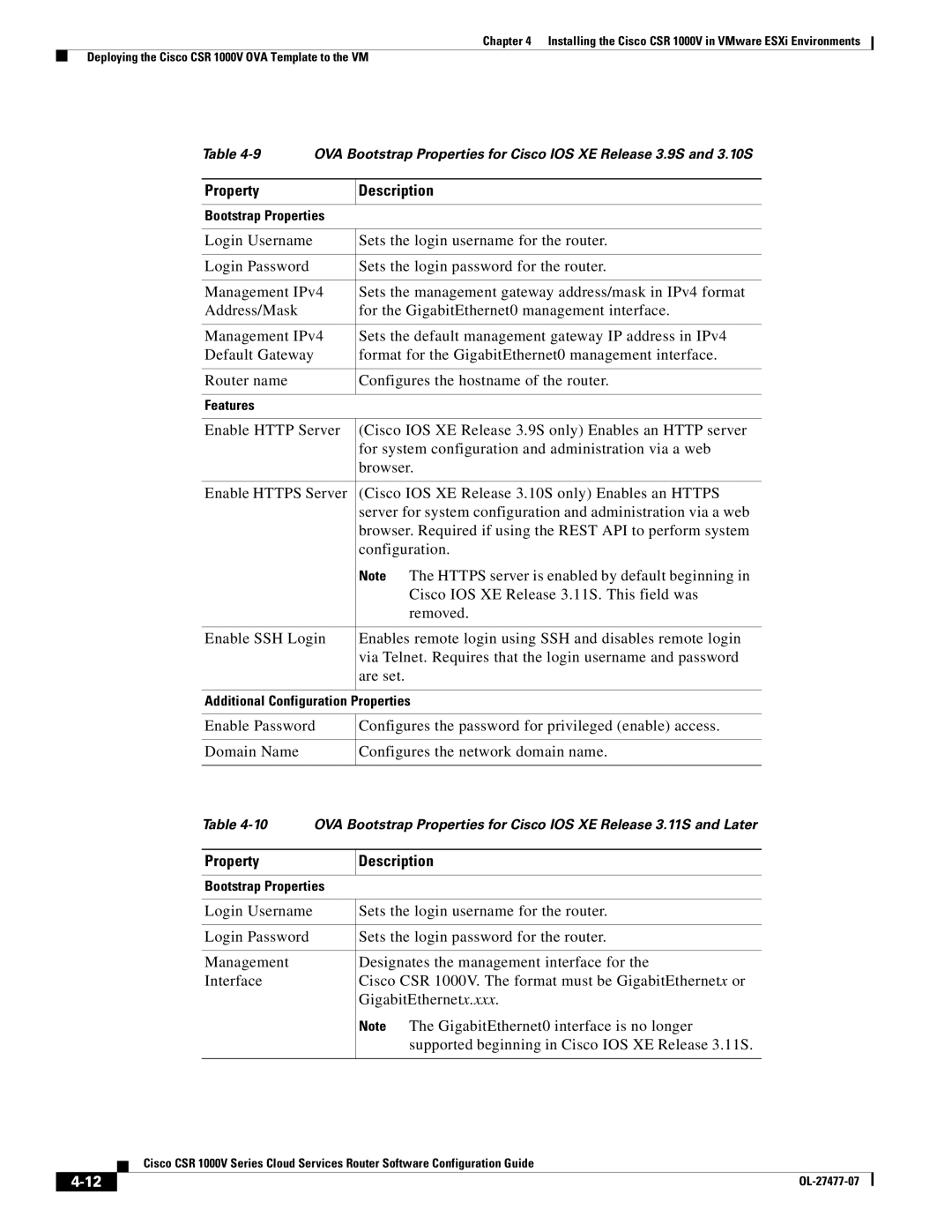Chapter 4 Installing the Cisco CSR 1000V in VMware ESXi Environments
Deploying the Cisco CSR 1000V OVA Template to the VM
Table
Property | Description |
|
|
Bootstrap Properties |
|
|
|
Login Username | Sets the login username for the router. |
|
|
Login Password | Sets the login password for the router. |
|
|
Management IPv4 | Sets the management gateway address/mask in IPv4 format |
Address/Mask | for the GigabitEthernet0 management interface. |
|
|
Management IPv4 | Sets the default management gateway IP address in IPv4 |
Default Gateway | format for the GigabitEthernet0 management interface. |
|
|
Router name | Configures the hostname of the router. |
|
|
Features |
|
|
|
Enable HTTP Server | (Cisco IOS XE Release 3.9S only) Enables an HTTP server |
| for system configuration and administration via a web |
| browser. |
|
|
Enable HTTPS Server | (Cisco IOS XE Release 3.10S only) Enables an HTTPS |
| server for system configuration and administration via a web |
| browser. Required if using the REST API to perform system |
| configuration. |
| Note The HTTPS server is enabled by default beginning in |
| Cisco IOS XE Release 3.11S. This field was |
| removed. |
|
|
Enable SSH Login | Enables remote login using SSH and disables remote login |
| via Telnet. Requires that the login username and password |
| are set. |
|
|
Additional Configuration Properties | |
|
|
Enable Password | Configures the password for privileged (enable) access. |
|
|
Domain Name | Configures the network domain name. |
|
|
Table
Property
Description
Bootstrap Properties
Login Username | Sets the login username for the router. |
|
|
Login Password | Sets the login password for the router. |
|
|
Management | Designates the management interface for the |
Interface | Cisco CSR 1000V. The format must be GigabitEthernetx or |
| GigabitEthernetx.xxx. |
| Note The GigabitEthernet0 interface is no longer |
| supported beginning in Cisco IOS XE Release 3.11S. |
|
|
| Cisco CSR 1000V Series Cloud Services Router Software Configuration Guide |
|