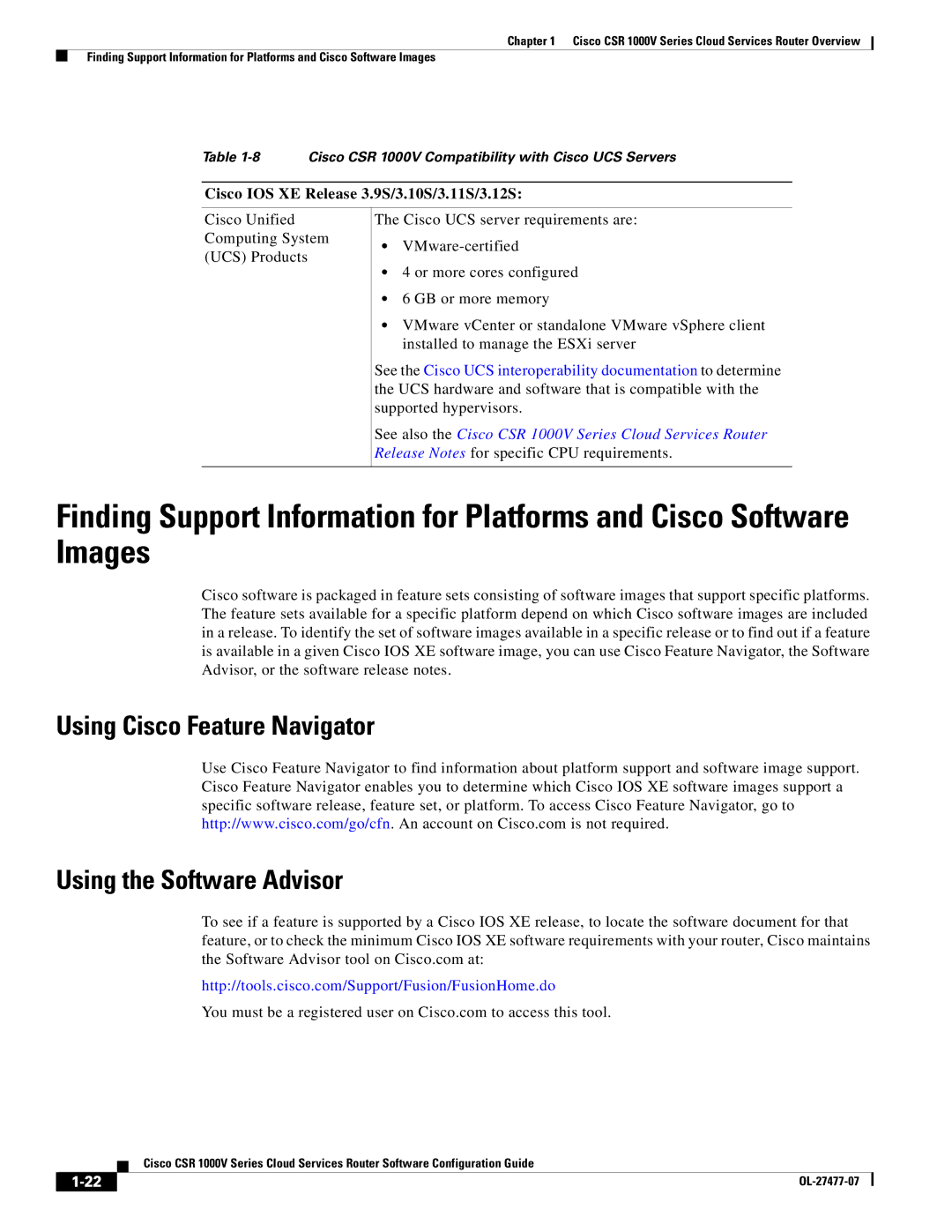Chapter 1 Cisco CSR 1000V Series Cloud Services Router Overview
Finding Support Information for Platforms and Cisco Software Images
Table
Cisco IOS XE Release 3.9S/3.10S/3.11S/3.12S:
Cisco Unified
Computing System
(UCS) Products
The Cisco UCS server requirements are:
•
•4 or more cores configured
•6 GB or more memory
•VMware vCenter or standalone VMware vSphere client installed to manage the ESXi server
See the Cisco UCS interoperability documentation to determine the UCS hardware and software that is compatible with the supported hypervisors.
See also the Cisco CSR 1000V Series Cloud Services Router Release Notes for specific CPU requirements.
Finding Support Information for Platforms and Cisco Software Images
Cisco software is packaged in feature sets consisting of software images that support specific platforms. The feature sets available for a specific platform depend on which Cisco software images are included in a release. To identify the set of software images available in a specific release or to find out if a feature is available in a given Cisco IOS XE software image, you can use Cisco Feature Navigator, the Software Advisor, or the software release notes.
Using Cisco Feature Navigator
Use Cisco Feature Navigator to find information about platform support and software image support. Cisco Feature Navigator enables you to determine which Cisco IOS XE software images support a specific software release, feature set, or platform. To access Cisco Feature Navigator, go to http://www.cisco.com/go/cfn. An account on Cisco.com is not required.
Using the Software Advisor
To see if a feature is supported by a Cisco IOS XE release, to locate the software document for that feature, or to check the minimum Cisco IOS XE software requirements with your router, Cisco maintains the Software Advisor tool on Cisco.com at:
http://tools.cisco.com/Support/Fusion/FusionHome.do
You must be a registered user on Cisco.com to access this tool.
| Cisco CSR 1000V Series Cloud Services Router Software Configuration Guide |
|