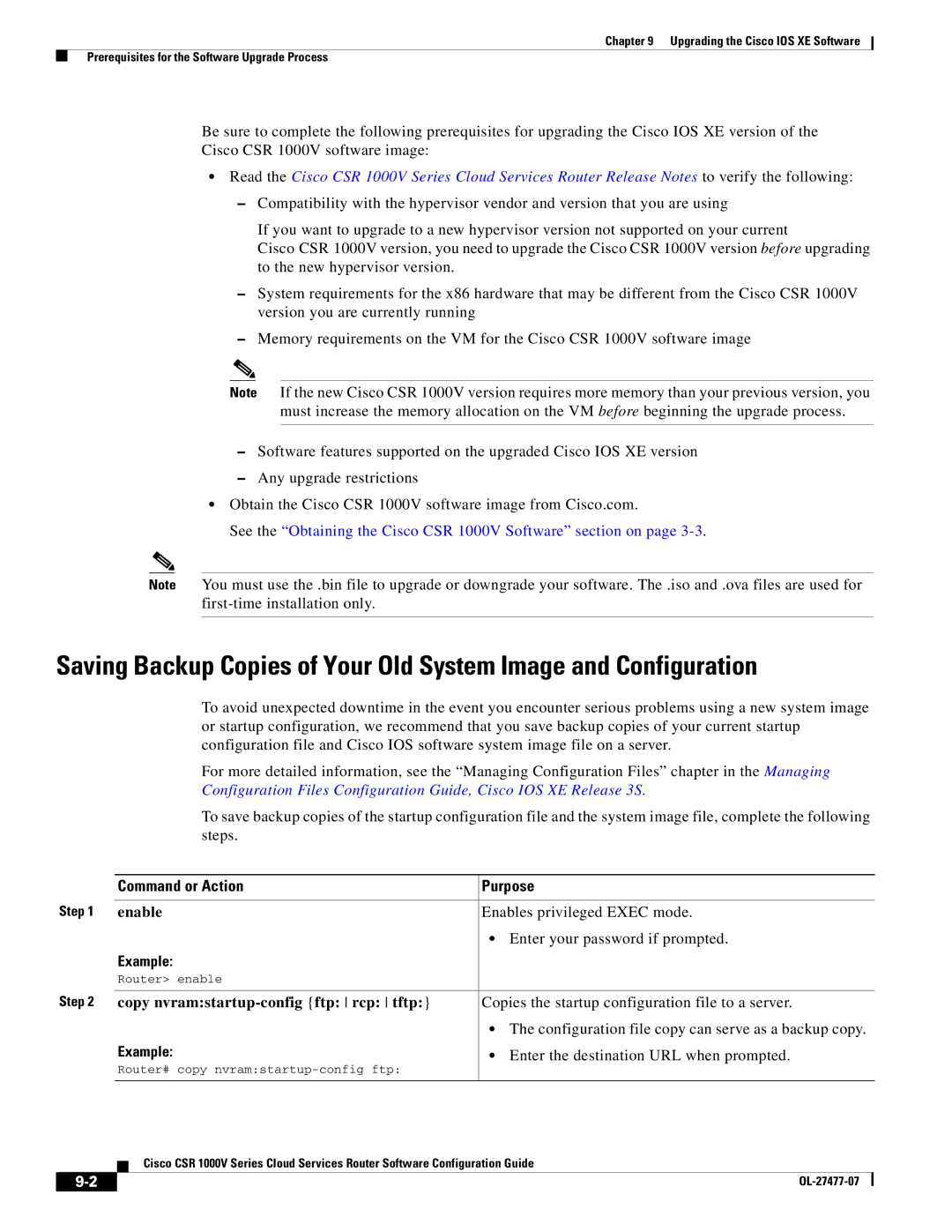Chapter 9 Upgrading the Cisco IOS XE Software
Prerequisites for the Software Upgrade Process
Be sure to complete the following prerequisites for upgrading the Cisco IOS XE version of the Cisco CSR 1000V software image:
•Read the Cisco CSR 1000V Series Cloud Services Router Release Notes to verify the following:
–Compatibility with the hypervisor vendor and version that you are using
If you want to upgrade to a new hypervisor version not supported on your current
Cisco CSR 1000V version, you need to upgrade the Cisco CSR 1000V version before upgrading to the new hypervisor version.
–System requirements for the x86 hardware that may be different from the Cisco CSR 1000V version you are currently running
–Memory requirements on the VM for the Cisco CSR 1000V software image
Note If the new Cisco CSR 1000V version requires more memory than your previous version, you must increase the memory allocation on the VM before beginning the upgrade process.
–Software features supported on the upgraded Cisco IOS XE version
–Any upgrade restrictions
•Obtain the Cisco CSR 1000V software image from Cisco.com.
See the “Obtaining the Cisco CSR 1000V Software” section on page
Note You must use the .bin file to upgrade or downgrade your software. The .iso and .ova files are used for
Saving Backup Copies of Your Old System Image and Configuration
To avoid unexpected downtime in the event you encounter serious problems using a new system image or startup configuration, we recommend that you save backup copies of your current startup configuration file and Cisco IOS software system image file on a server.
For more detailed information, see the “Managing Configuration Files” chapter in the Managing Configuration Files Configuration Guide, Cisco IOS XE Release 3S.
To save backup copies of the startup configuration file and the system image file, complete the following steps.
| Command or Action | Purpose |
Step 1 |
|
|
enable | Enables privileged EXEC mode. | |
|
| • Enter your password if prompted. |
| Example: |
|
| Router> enable |
|
Step 2 |
|
|
copy | Copies the startup configuration file to a server. | |
|
| • The configuration file copy can serve as a backup copy. |
| Example: | • Enter the destination URL when prompted. |
| Router# copy |
|
|
|
|
Cisco CSR 1000V Series Cloud Services Router Software Configuration Guide
|
| |
|