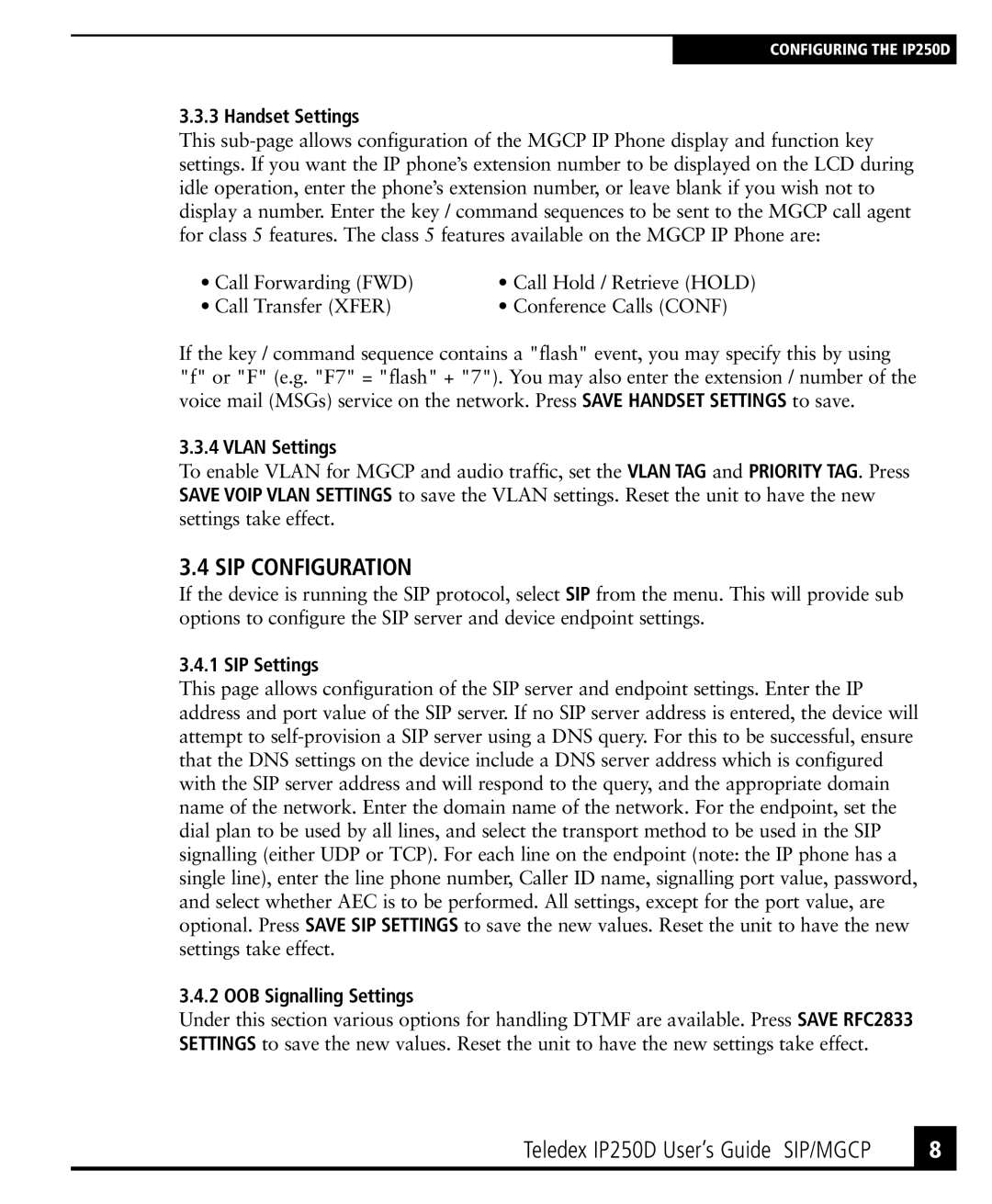CONFIGURING THE IP250D
3.3.3 Handset Settings
This
• Call Forwarding (FWD) | • Call Hold / Retrieve (HOLD) |
• Call Transfer (XFER) | • Conference Calls (CONF) |
If the key / command sequence contains a "flash" event, you may specify this by using "f" or "F" (e.g. "F7" = "flash" + "7"). You may also enter the extension / number of the voice mail (MSGs) service on the network. Press SAVE HANDSET SETTINGS to save.
3.3.4 VLAN Settings
To enable VLAN for MGCP and audio traffic, set the VLAN TAG and PRIORITY TAG. Press SAVE VOIP VLAN SETTINGS to save the VLAN settings. Reset the unit to have the new settings take effect.
3.4 SIP CONFIGURATION
If the device is running the SIP protocol, select SIP from the menu. This will provide sub options to configure the SIP server and device endpoint settings.
3.4.1 SIP Settings
This page allows configuration of the SIP server and endpoint settings. Enter the IP address and port value of the SIP server. If no SIP server address is entered, the device will attempt to
3.4.2 OOB Signalling Settings
Under this section various options for handling DTMF are available. Press SAVE RFC2833 SETTINGS to save the new values. Reset the unit to have the new settings take effect.
Teledex IP250D User’s Guide SIP/MGCP | 8 |
|
|