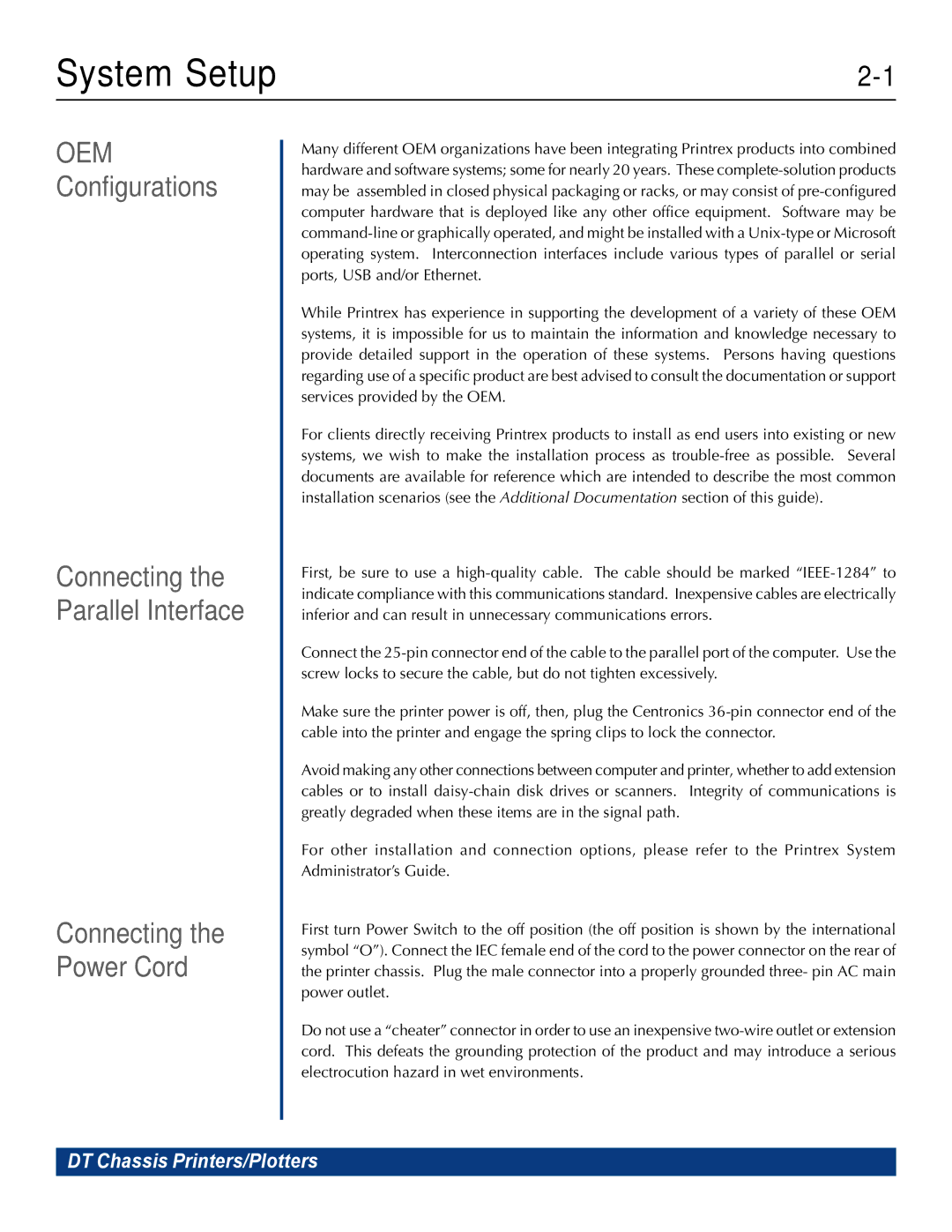System Setup |
OEM
Configurations
Connecting the
Parallel Interface
Connecting the Power Cord
Many different OEM organizations have been integrating Printrex products into combined hardware and software systems; some for nearly 20 years. These
While Printrex has experience in supporting the development of a variety of these OEM systems, it is impossible for us to maintain the information and knowledge necessary to provide detailed support in the operation of these systems. Persons having questions regarding use of a specific product are best advised to consult the documentation or support services provided by the OEM.
For clients directly receiving Printrex products to install as end users into existing or new systems, we wish to make the installation process as
First, be sure to use a
Connect the
Make sure the printer power is off, then, plug the Centronics
Avoid making any other connections between computer and printer, whether to add extension cables or to install
For other installation and connection options, please refer to the Printrex System Administrator’s Guide.
First turn Power Switch to the off position (the off position is shown by the international symbol “O”). Connect the IEC female end of the cord to the power connector on the rear of the printer chassis. Plug the male connector into a properly grounded three- pin AC main power outlet.
Do not use a “cheater” connector in order to use an inexpensive
DT Chassis Printers/Plotters