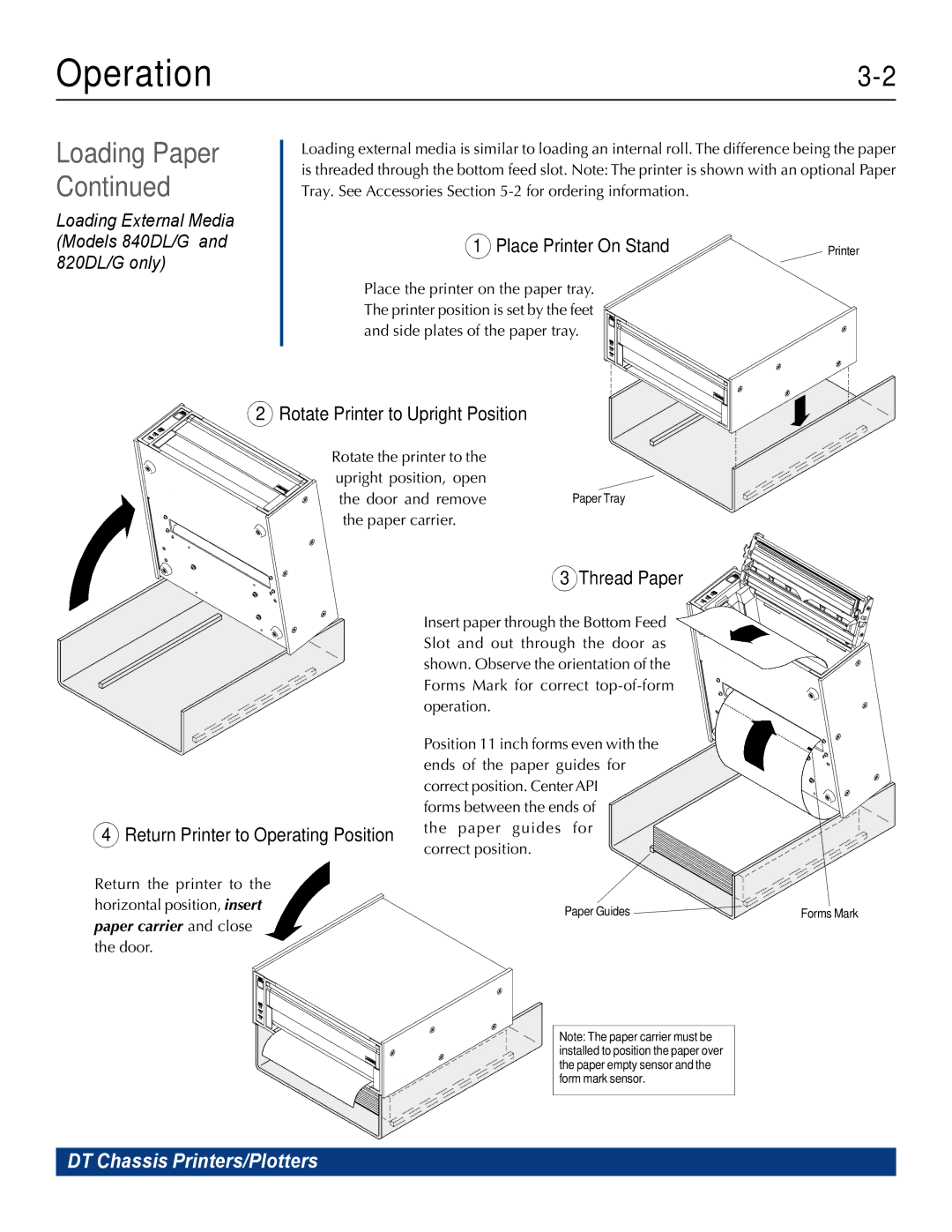Operation3-2
Loading Paper
Continued
Loading External Media (Models 840DL/G and 820DL/G only)
Loading external media is similar to loading an internal roll. The difference being the paper is threaded through the bottom feed slot. Note: The printer is shown with an optional Paper Tray. See Accessories Section
1 Place Printer On Stand | Printer |
Place the printer on the paper tray. The printer position is set by the feet and side plates of the paper tray.
2 Rotate Printer to Upright Position
Rotate the printer to the upright position, open
the door and removePaper Tray the paper carrier.
3 Thread Paper |
Insert paper through the Bottom Feed Slot and out through the door as shown. Observe the orientation of the Forms Mark for correct
4 Return Printer to Operating Position
Return the printer to the
horizontal position, insert
paper carrier and close
the door.
Position 11 inch forms even with the ends of the paper guides for correct position. Center API
forms between the ends of the paper guides for correct position.
Paper Guides | Forms Mark |
Note: The paper carrier must be installed to position the paper over the paper empty sensor and the form mark sensor.
DT Chassis Printers/Plotters