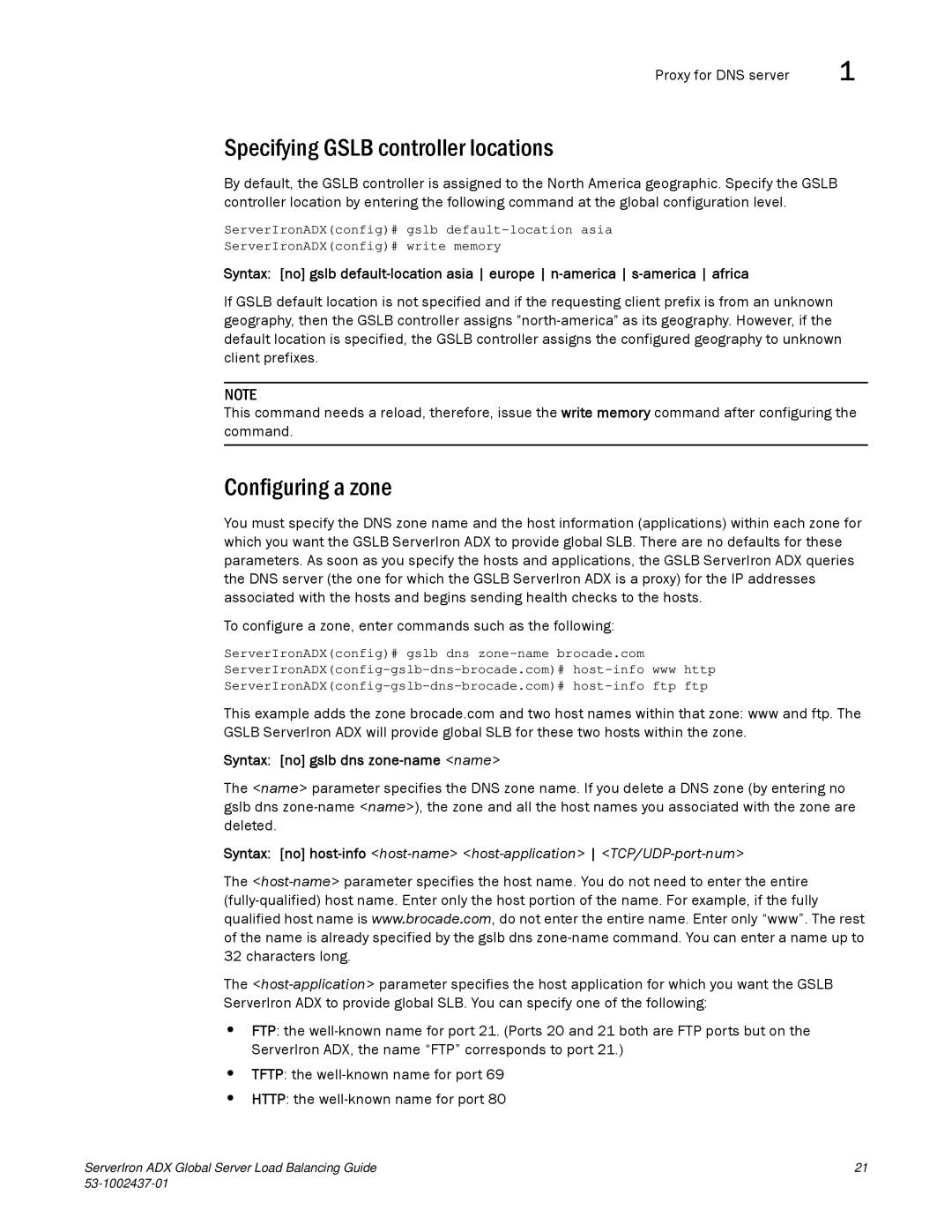Proxy for DNS server | 1 |
Specifying GSLB controller locations
By default, the GSLB controller is assigned to the North America geographic. Specify the GSLB controller location by entering the following command at the global configuration level.
ServerIronADX(config)# gslb
ServerIronADX(config)# write memory
Syntax: [no] gslb
If GSLB default location is not specified and if the requesting client prefix is from an unknown geography, then the GSLB controller assigns
NOTE
This command needs a reload, therefore, issue the write memory command after configuring the command.
Configuring a zone
You must specify the DNS zone name and the host information (applications) within each zone for which you want the GSLB ServerIron ADX to provide global SLB. There are no defaults for these parameters. As soon as you specify the hosts and applications, the GSLB ServerIron ADX queries the DNS server (the one for which the GSLB ServerIron ADX is a proxy) for the IP addresses associated with the hosts and begins sending health checks to the hosts.
To configure a zone, enter commands such as the following:
ServerIronADX(config)# gslb dns
This example adds the zone brocade.com and two host names within that zone: www and ftp. The GSLB ServerIron ADX will provide global SLB for these two hosts within the zone.
Syntax: [no] gslb dns zone-name <name>
The <name> parameter specifies the DNS zone name. If you delete a DNS zone (by entering no gslb dns
Syntax: [no]
The
The
•FTP: the
•TFTP: the
•HTTP: the
ServerIron ADX Global Server Load Balancing Guide | 21 |
|