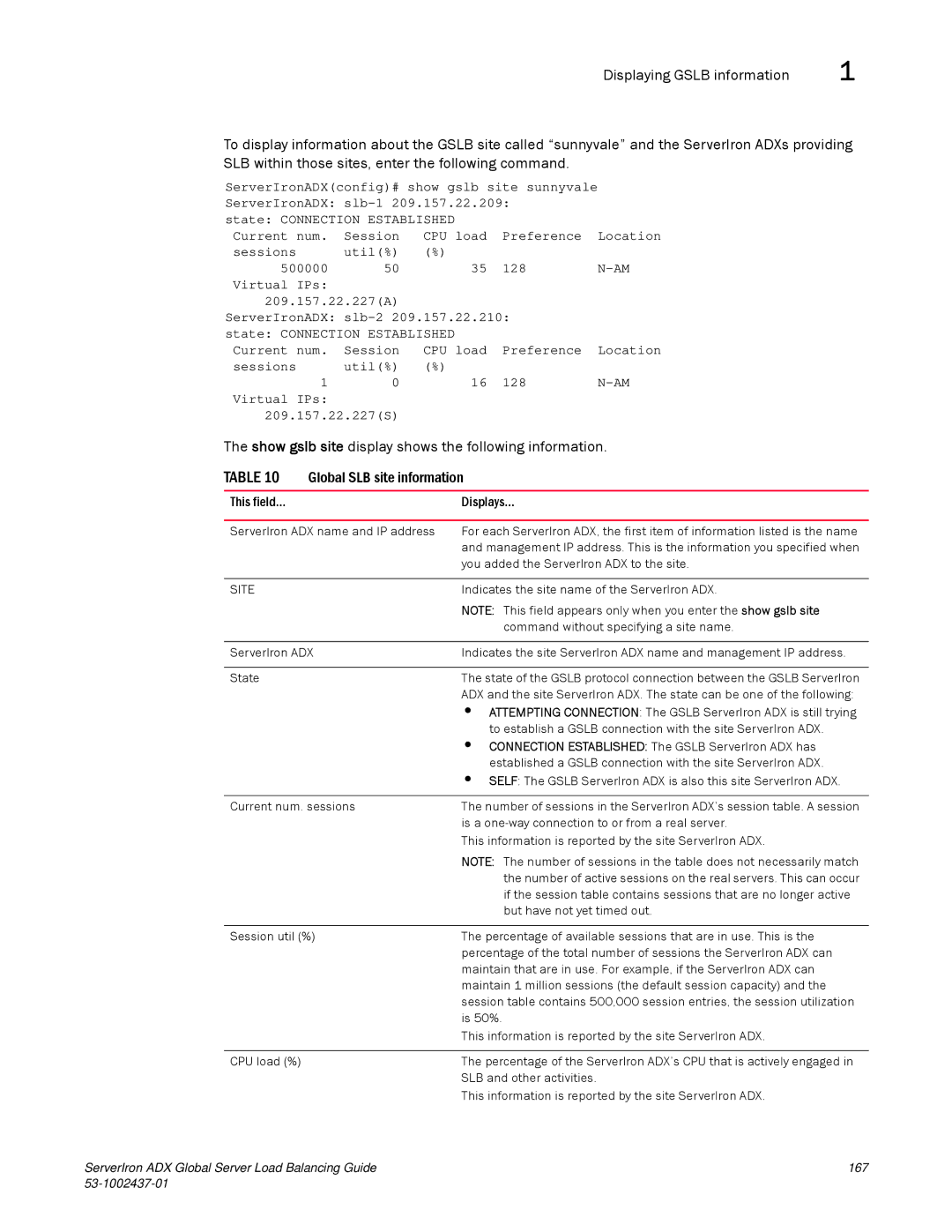Displaying GSLB information | 1 |
To display information about the GSLB site called “sunnyvale” and the ServerIron ADXs providing SLB within those sites, enter the following command.
ServerIronADX(config)# show gslb site sunnyvale |
| |||
ServerIronADX: |
| |||
state: CONNECTION ESTABLISHED | Preference | Location | ||
Current num. | Session | CPU load | ||
sessions | util(%) | (%) | 128 | |
500000 | 50 | 35 | ||
Virtual IPs: |
|
|
|
|
209.157.22.227(A) |
|
|
| |
ServerIronADX: |
| |||
state: CONNECTION ESTABLISHED | Preference | Location | ||
Current num. | Session | CPU load | ||
sessions | util(%) | (%) | 128 | |
1 | 0 | 16 | ||
Virtual IPs: |
|
|
|
|
209.157.22.227(S)
The show gslb site display shows the following information.
TABLE 10 | Global SLB site information | |
|
|
|
This field... |
| Displays... |
|
| |
ServerIron ADX name and IP address | For each ServerIron ADX, the first item of information listed is the name | |
|
| and management IP address. This is the information you specified when |
|
| you added the ServerIron ADX to the site. |
|
|
|
SITE |
| Indicates the site name of the ServerIron ADX. |
|
| NOTE: This field appears only when you enter the show gslb site |
|
| command without specifying a site name. |
|
| |
ServerIron ADX | Indicates the site ServerIron ADX name and management IP address. | |
|
|
|
State |
| The state of the GSLB protocol connection between the GSLB ServerIron |
|
| ADX and the site ServerIron ADX. The state can be one of the following: |
|
| • ATTEMPTING CONNECTION: The GSLB ServerIron ADX is still trying |
|
| to establish a GSLB connection with the site ServerIron ADX. |
|
| • CONNECTION ESTABLISHED: The GSLB ServerIron ADX has |
|
| established a GSLB connection with the site ServerIron ADX. |
|
| • SELF: The GSLB ServerIron ADX is also this site ServerIron ADX. |
|
| |
Current num. sessions | The number of sessions in the ServerIron ADX’s session table. A session | |
|
| is a |
|
| This information is reported by the site ServerIron ADX. |
|
| NOTE: The number of sessions in the table does not necessarily match |
|
| the number of active sessions on the real servers. This can occur |
|
| if the session table contains sessions that are no longer active |
|
| but have not yet timed out. |
|
| |
Session util (%) | The percentage of available sessions that are in use. This is the | |
|
| percentage of the total number of sessions the ServerIron ADX can |
|
| maintain that are in use. For example, if the ServerIron ADX can |
|
| maintain 1 million sessions (the default session capacity) and the |
|
| session table contains 500,000 session entries, the session utilization |
|
| is 50%. |
|
| This information is reported by the site ServerIron ADX. |
|
|
|
CPU load (%) |
| The percentage of the ServerIron ADX’s CPU that is actively engaged in |
|
| SLB and other activities. |
|
| This information is reported by the site ServerIron ADX. |
ServerIron ADX Global Server Load Balancing Guide | 167 |
|