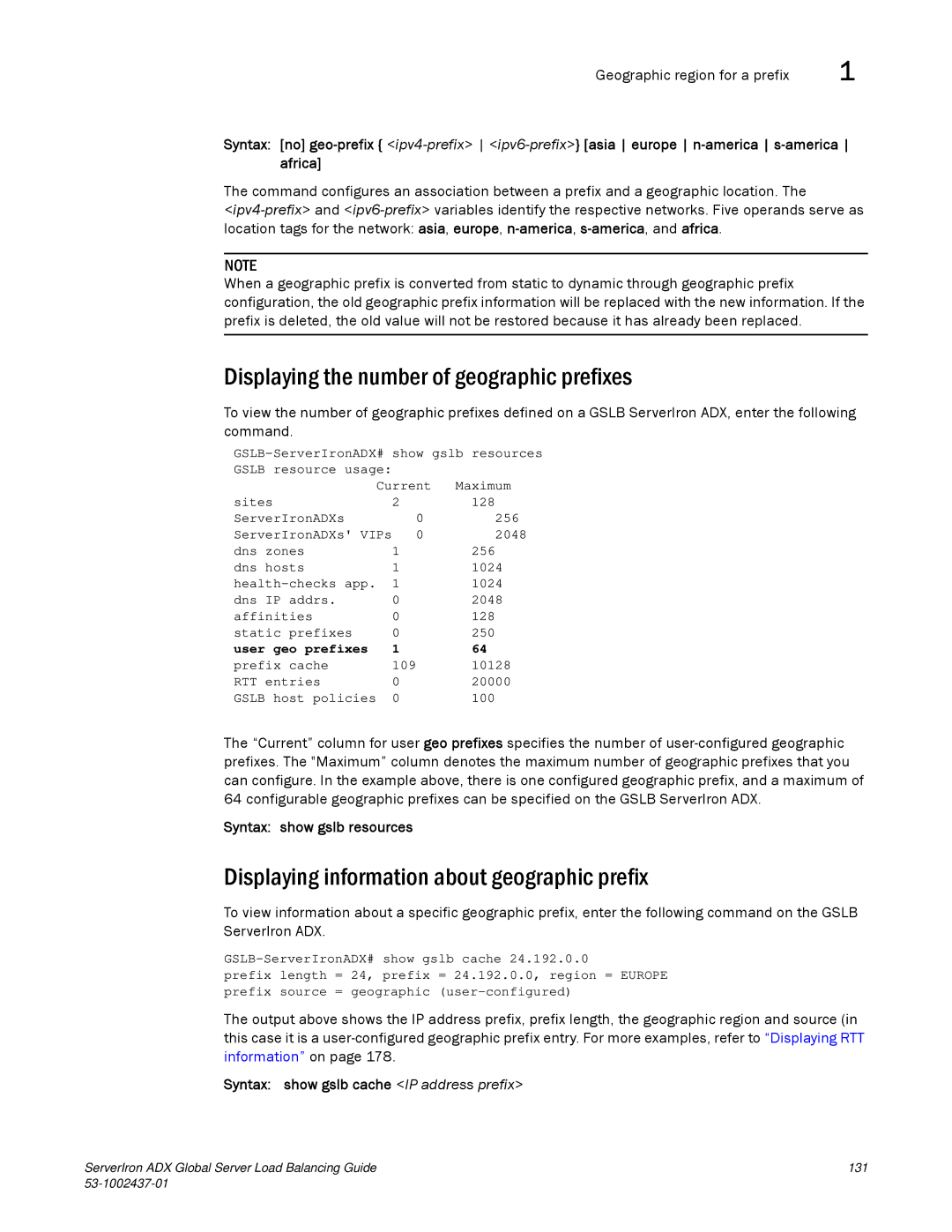Geographic region for a prefix | 1 |
Syntax: [no]
The command configures an association between a prefix and a geographic location. The
NOTE
When a geographic prefix is converted from static to dynamic through geographic prefix configuration, the old geographic prefix information will be replaced with the new information. If the prefix is deleted, the old value will not be restored because it has already been replaced.
Displaying the number of geographic prefixes
To view the number of geographic prefixes defined on a GSLB ServerIron ADX, enter the following command.
show gslb resources | ||
GSLB resource usage: |
| Maximum |
Current | ||
sites | 2 | 128 |
ServerIronADXs | 0 | 256 |
ServerIronADXs' VIPs | 0 | 2048 |
dns zones | 1 | 256 |
dns hosts | 1 | 1024 |
1 | 1024 | |
dns IP addrs. | 0 | 2048 |
affinities | 0 | 128 |
static prefixes | 0 | 250 |
user geo prefixes | 1 | 64 |
prefix cache | 109 | 10128 |
RTT entries | 0 | 20000 |
GSLB host policies | 0 | 100 |
The “Current” column for user geo prefixes specifies the number of
Syntax: show gslb resources
Displaying information about geographic prefix
To view information about a specific geographic prefix, enter the following command on the GSLB ServerIron ADX.
prefix length = 24, prefix = 24.192.0.0, region = EUROPE prefix source = geographic
The output above shows the IP address prefix, prefix length, the geographic region and source (in this case it is a
Syntax: show gslb cache <IP address prefix>
ServerIron ADX Global Server Load Balancing Guide | 131 |
|