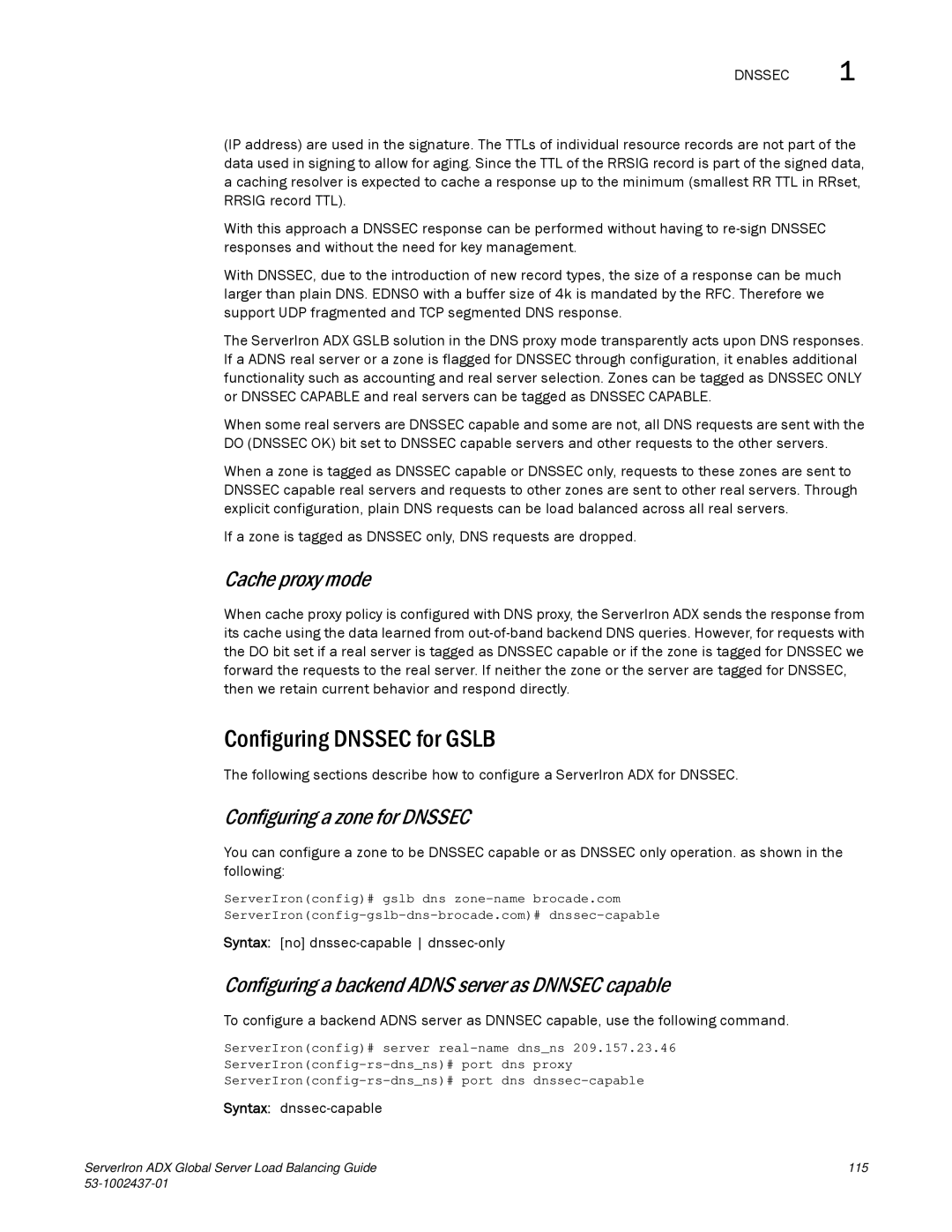DNSSEC 1
(IP address) are used in the signature. The TTLs of individual resource records are not part of the data used in signing to allow for aging. Since the TTL of the RRSIG record is part of the signed data, a caching resolver is expected to cache a response up to the minimum (smallest RR TTL in RRset, RRSIG record TTL).
With this approach a DNSSEC response can be performed without having to
With DNSSEC, due to the introduction of new record types, the size of a response can be much larger than plain DNS. EDNS0 with a buffer size of 4k is mandated by the RFC. Therefore we support UDP fragmented and TCP segmented DNS response.
The ServerIron ADX GSLB solution in the DNS proxy mode transparently acts upon DNS responses. If a ADNS real server or a zone is flagged for DNSSEC through configuration, it enables additional functionality such as accounting and real server selection. Zones can be tagged as DNSSEC ONLY or DNSSEC CAPABLE and real servers can be tagged as DNSSEC CAPABLE.
When some real servers are DNSSEC capable and some are not, all DNS requests are sent with the DO (DNSSEC OK) bit set to DNSSEC capable servers and other requests to the other servers.
When a zone is tagged as DNSSEC capable or DNSSEC only, requests to these zones are sent to DNSSEC capable real servers and requests to other zones are sent to other real servers. Through explicit configuration, plain DNS requests can be load balanced across all real servers.
If a zone is tagged as DNSSEC only, DNS requests are dropped.
Cache proxy mode
When cache proxy policy is configured with DNS proxy, the ServerIron ADX sends the response from its cache using the data learned from
Configuring DNSSEC for GSLB
The following sections describe how to configure a ServerIron ADX for DNSSEC.
Configuring a zone for DNSSEC
You can configure a zone to be DNSSEC capable or as DNSSEC only operation. as shown in the following:
ServerIron(config)# gslb dns
Syntax: [no]
Configuring a backend ADNS server as DNNSEC capable
To configure a backend ADNS server as DNNSEC capable, use the following command.
ServerIron(config)# server
Syntax:
ServerIron ADX Global Server Load Balancing Guide | 115 |
|