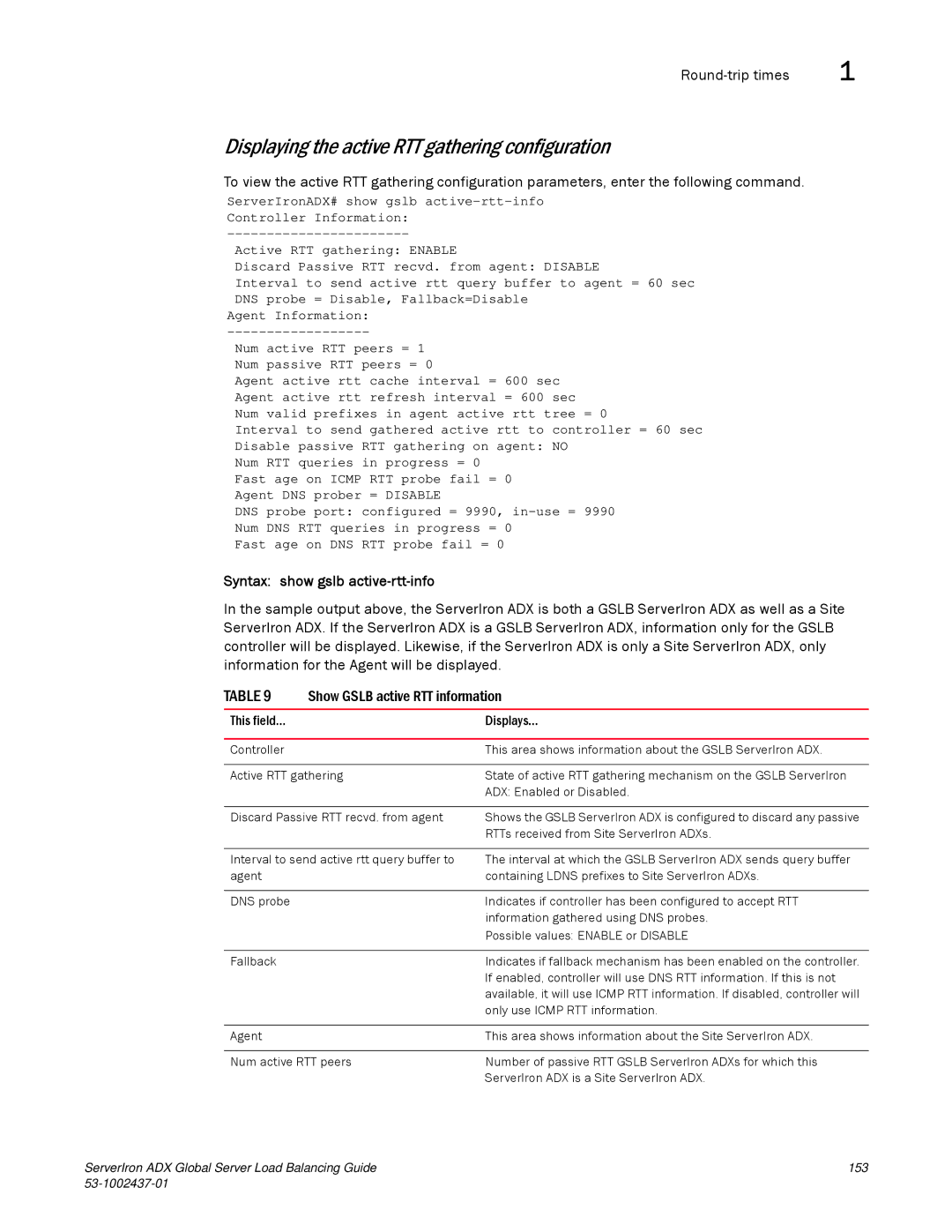| 1 |
Displaying the active RTT gathering configuration
To view the active RTT gathering configuration parameters, enter the following command.
ServerIronADX# show gslb
Active RTT gathering: ENABLE
Discard Passive RTT recvd. from agent: DISABLE
Interval to send active rtt query buffer to agent = 60 sec DNS probe = Disable, Fallback=Disable
Agent Information:
Num active RTT peers = 1 Num passive RTT peers = 0
Agent active rtt cache interval = 600 sec Agent active rtt refresh interval = 600 sec Num valid prefixes in agent active rtt tree = 0
Interval to send gathered active rtt to controller = 60 sec Disable passive RTT gathering on agent: NO
Num RTT queries in progress = 0 Fast age on ICMP RTT probe fail = 0 Agent DNS prober = DISABLE
DNS probe port: configured = 9990,
Fast age on DNS RTT probe fail = 0
Syntax: show gslb active-rtt-info
In the sample output above, the ServerIron ADX is both a GSLB ServerIron ADX as well as a Site ServerIron ADX. If the ServerIron ADX is a GSLB ServerIron ADX, information only for the GSLB controller will be displayed. Likewise, if the ServerIron ADX is only a Site ServerIron ADX, only information for the Agent will be displayed.
TABLE 9 | Show GSLB active RTT information | |
|
|
|
This field... |
| Displays... |
|
|
|
Controller |
| This area shows information about the GSLB ServerIron ADX. |
|
| |
Active RTT gathering | State of active RTT gathering mechanism on the GSLB ServerIron | |
|
| ADX: Enabled or Disabled. |
|
| |
Discard Passive RTT recvd. from agent | Shows the GSLB ServerIron ADX is configured to discard any passive | |
|
| RTTs received from Site ServerIron ADXs. |
|
| |
Interval to send active rtt query buffer to | The interval at which the GSLB ServerIron ADX sends query buffer | |
agent |
| containing LDNS prefixes to Site ServerIron ADXs. |
|
|
|
DNS probe |
| Indicates if controller has been configured to accept RTT |
|
| information gathered using DNS probes. |
|
| Possible values: ENABLE or DISABLE |
|
|
|
Fallback |
| Indicates if fallback mechanism has been enabled on the controller. |
|
| If enabled, controller will use DNS RTT information. If this is not |
|
| available, it will use ICMP RTT information. If disabled, controller will |
|
| only use ICMP RTT information. |
|
|
|
Agent |
| This area shows information about the Site ServerIron ADX. |
|
| |
Num active RTT peers | Number of passive RTT GSLB ServerIron ADXs for which this | |
|
| ServerIron ADX is a Site ServerIron ADX. |
ServerIron ADX Global Server Load Balancing Guide | 153 |
|