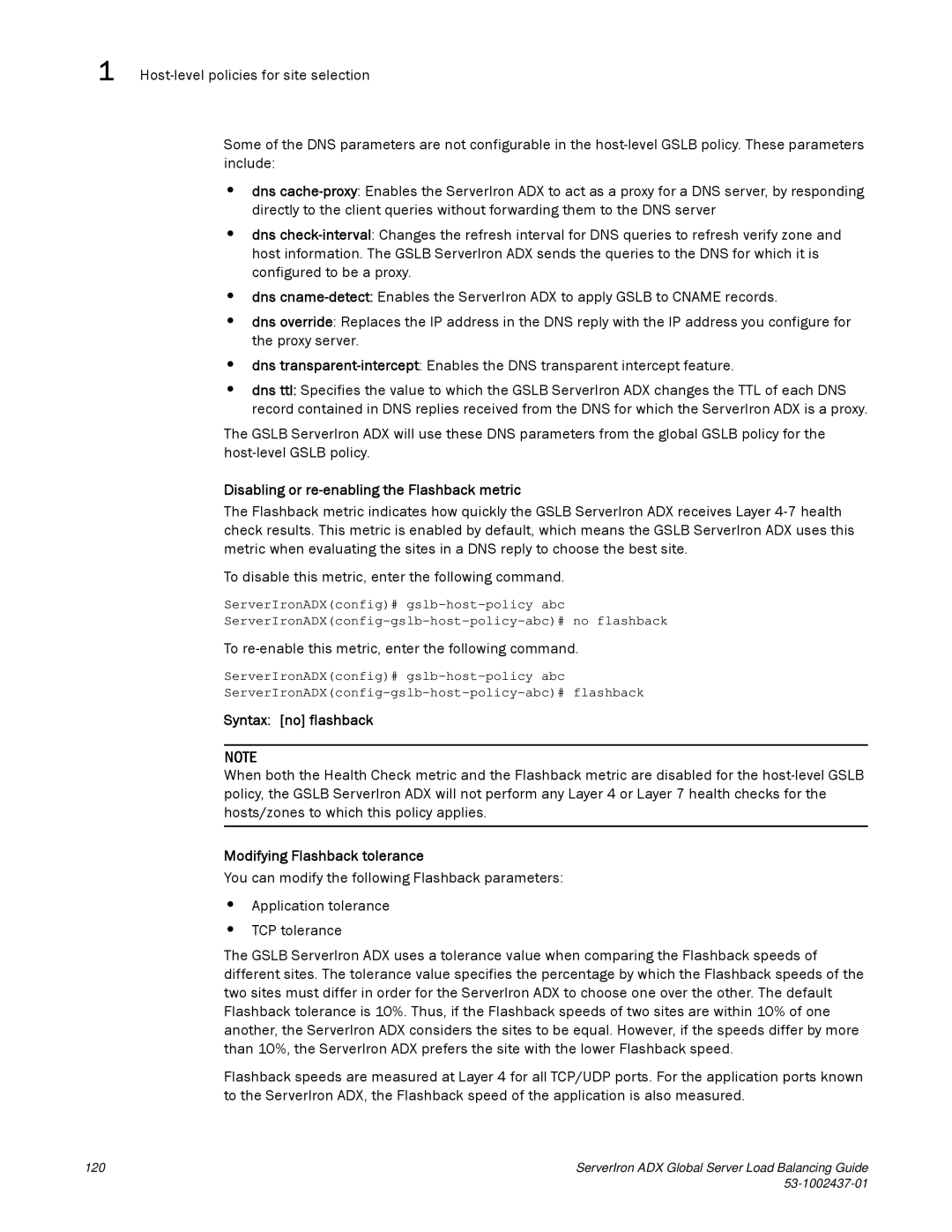1
Some of the DNS parameters are not configurable in the
•dns
•dns
•dns
•dns override: Replaces the IP address in the DNS reply with the IP address you configure for the proxy server.
•dns
•dns ttl: Specifies the value to which the GSLB ServerIron ADX changes the TTL of each DNS record contained in DNS replies received from the DNS for which the ServerIron ADX is a proxy.
The GSLB ServerIron ADX will use these DNS parameters from the global GSLB policy for the
Disabling or re-enabling the Flashback metric
The Flashback metric indicates how quickly the GSLB ServerIron ADX receives Layer
To disable this metric, enter the following command.
ServerIronADX(config)#
To re-enable this metric, enter the following command.
ServerIronADX(config)#
Syntax: [no] flashback
NOTE
When both the Health Check metric and the Flashback metric are disabled for the
Modifying Flashback tolerance
You can modify the following Flashback parameters:
•Application tolerance
•TCP tolerance
The GSLB ServerIron ADX uses a tolerance value when comparing the Flashback speeds of different sites. The tolerance value specifies the percentage by which the Flashback speeds of the two sites must differ in order for the ServerIron ADX to choose one over the other. The default Flashback tolerance is 10%. Thus, if the Flashback speeds of two sites are within 10% of one another, the ServerIron ADX considers the sites to be equal. However, if the speeds differ by more than 10%, the ServerIron ADX prefers the site with the lower Flashback speed.
Flashback speeds are measured at Layer 4 for all TCP/UDP ports. For the application ports known to the ServerIron ADX, the Flashback speed of the application is also measured.
120 | ServerIron ADX Global Server Load Balancing Guide |
|