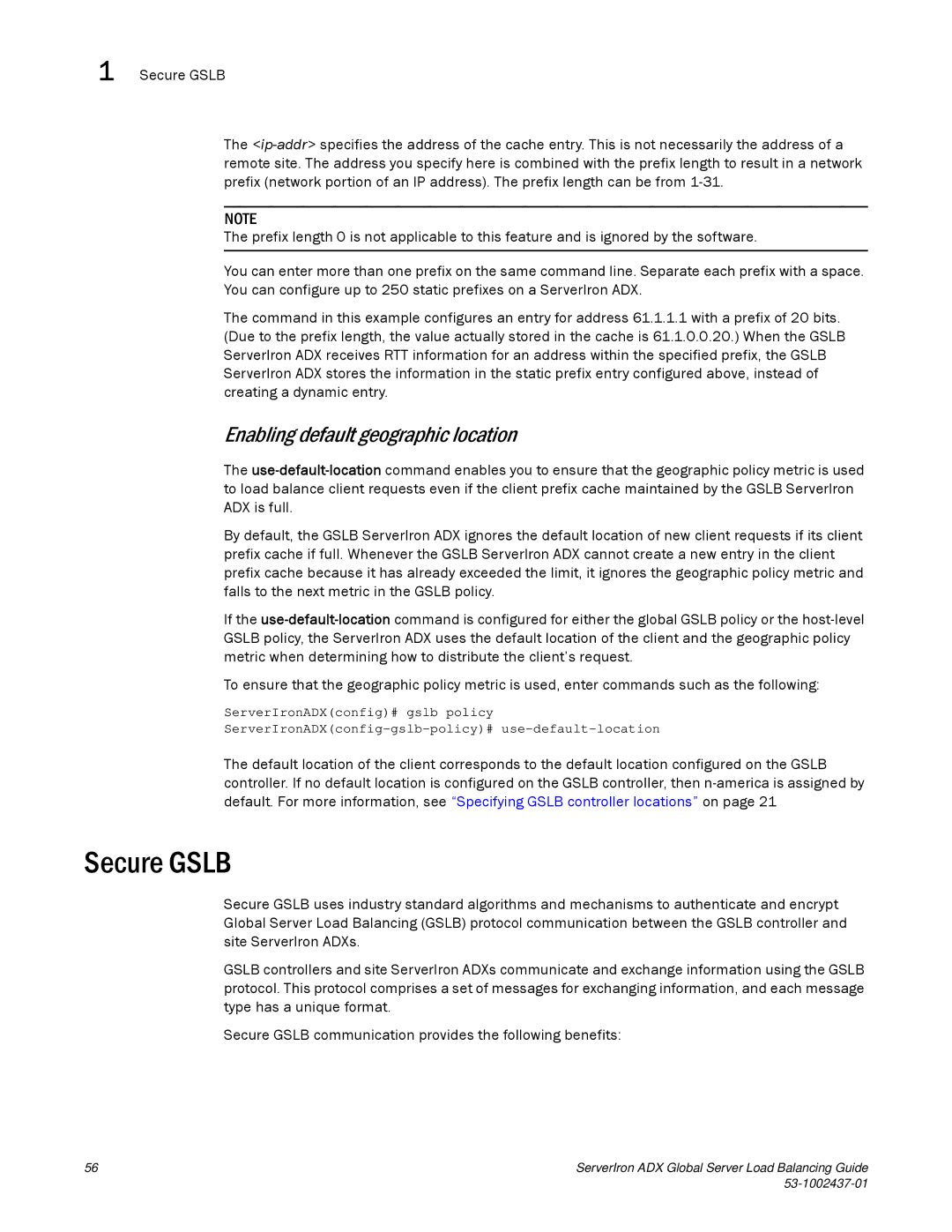1 Secure GSLB
The
NOTE
The prefix length 0 is not applicable to this feature and is ignored by the software.
You can enter more than one prefix on the same command line. Separate each prefix with a space. You can configure up to 250 static prefixes on a ServerIron ADX.
The command in this example configures an entry for address 61.1.1.1 with a prefix of 20 bits. (Due to the prefix length, the value actually stored in the cache is 61.1.0.0.20.) When the GSLB ServerIron ADX receives RTT information for an address within the specified prefix, the GSLB ServerIron ADX stores the information in the static prefix entry configured above, instead of creating a dynamic entry.
Enabling default geographic location
The
By default, the GSLB ServerIron ADX ignores the default location of new client requests if its client prefix cache if full. Whenever the GSLB ServerIron ADX cannot create a new entry in the client prefix cache because it has already exceeded the limit, it ignores the geographic policy metric and falls to the next metric in the GSLB policy.
If the
To ensure that the geographic policy metric is used, enter commands such as the following:
ServerIronADX(config)# gslb policy
The default location of the client corresponds to the default location configured on the GSLB controller. If no default location is configured on the GSLB controller, then
Secure GSLB
Secure GSLB uses industry standard algorithms and mechanisms to authenticate and encrypt Global Server Load Balancing (GSLB) protocol communication between the GSLB controller and site ServerIron ADXs.
GSLB controllers and site ServerIron ADXs communicate and exchange information using the GSLB protocol. This protocol comprises a set of messages for exchanging information, and each message type has a unique format.
Secure GSLB communication provides the following benefits:
56 | ServerIron ADX Global Server Load Balancing Guide |
|