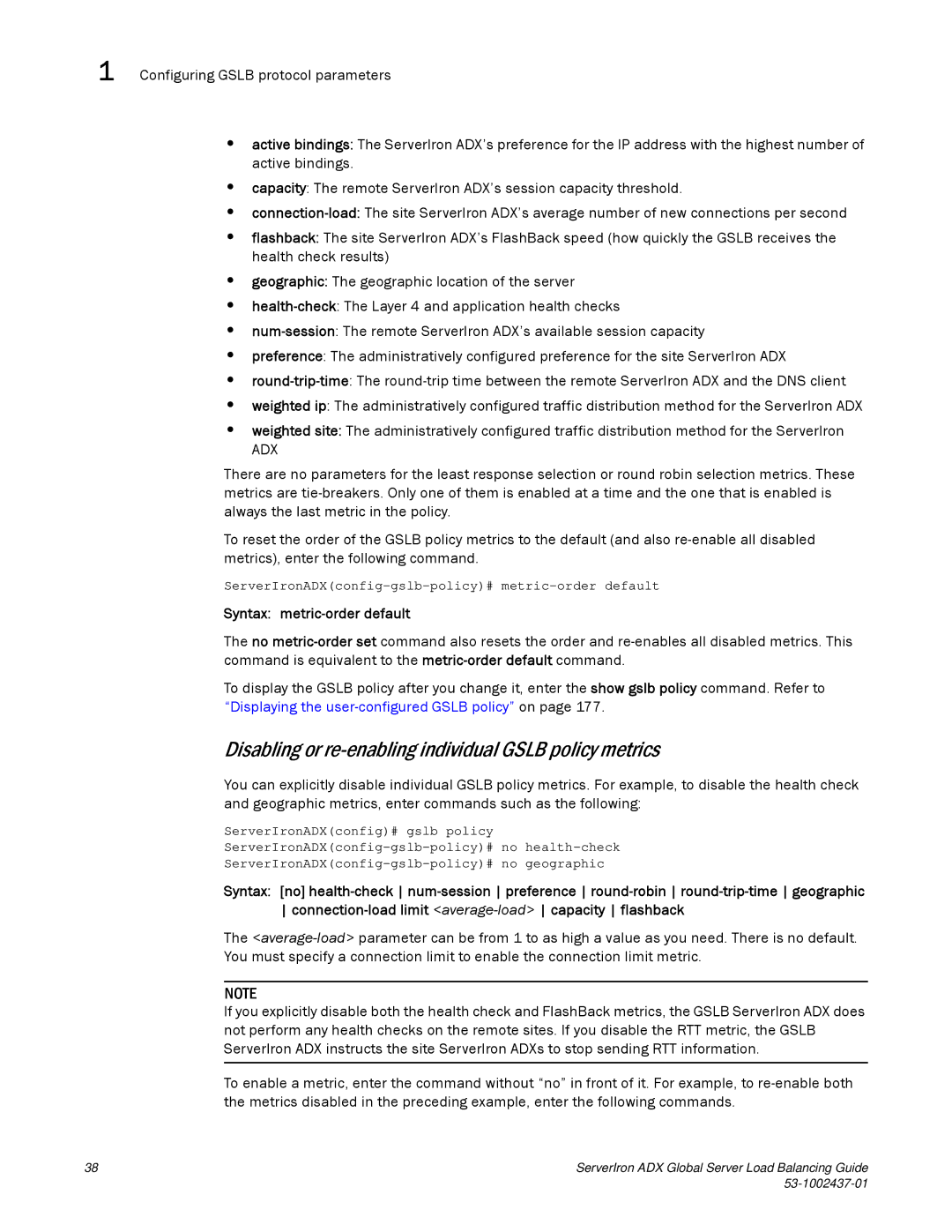1 Configuring GSLB protocol parameters
•active bindings: The ServerIron ADX’s preference for the IP address with the highest number of active bindings.
•capacity: The remote ServerIron ADX’s session capacity threshold.
•
•flashback: The site ServerIron ADX’s FlashBack speed (how quickly the GSLB receives the health check results)
•geographic: The geographic location of the server
•
•
•preference: The administratively configured preference for the site ServerIron ADX
•
•weighted ip: The administratively configured traffic distribution method for the ServerIron ADX
•weighted site: The administratively configured traffic distribution method for the ServerIron
ADX
There are no parameters for the least response selection or round robin selection metrics. These metrics are
To reset the order of the GSLB policy metrics to the default (and also
Syntax: metric-order default
The no
To display the GSLB policy after you change it, enter the show gslb policy command. Refer to “Displaying the
Disabling or re-enabling individual GSLB policy metrics
You can explicitly disable individual GSLB policy metrics. For example, to disable the health check and geographic metrics, enter commands such as the following:
ServerIronADX(config)# gslb policy
Syntax: [no]
The
NOTE
If you explicitly disable both the health check and FlashBack metrics, the GSLB ServerIron ADX does not perform any health checks on the remote sites. If you disable the RTT metric, the GSLB ServerIron ADX instructs the site ServerIron ADXs to stop sending RTT information.
To enable a metric, enter the command without “no” in front of it. For example, to
38 | ServerIron ADX Global Server Load Balancing Guide |
|