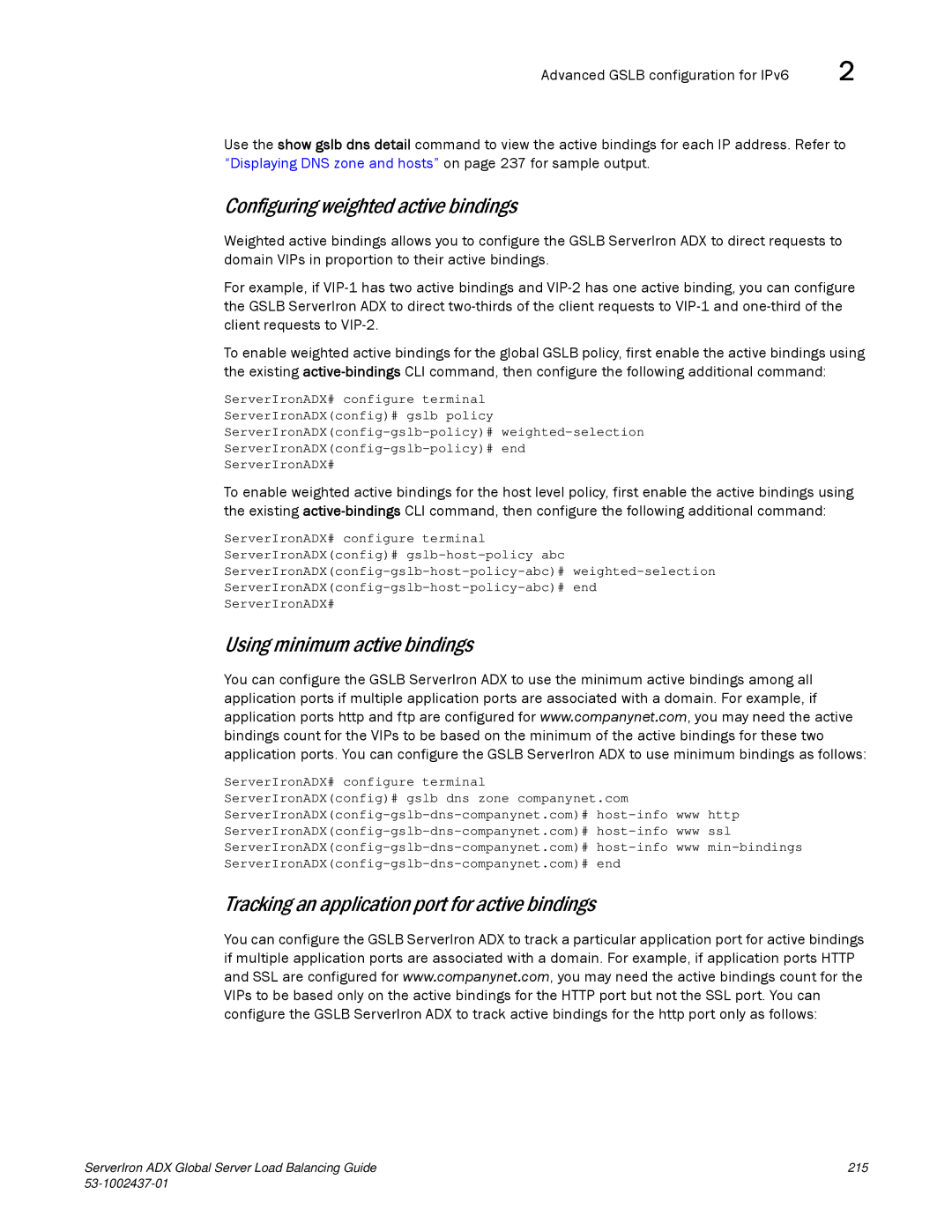Advanced GSLB configuration for IPv6 | 2 |
Use the show gslb dns detail command to view the active bindings for each IP address. Refer to “Displaying DNS zone and hosts” on page 237 for sample output.
Configuring weighted active bindings
Weighted active bindings allows you to configure the GSLB ServerIron ADX to direct requests to domain VIPs in proportion to their active bindings.
For example, if
To enable weighted active bindings for the global GSLB policy, first enable the active bindings using the existing
ServerIronADX# configure terminal
ServerIronADX(config)# gslb policy
ServerIronADX#
To enable weighted active bindings for the host level policy, first enable the active bindings using the existing
ServerIronADX# configure terminal ServerIronADX(config)#
Using minimum active bindings
You can configure the GSLB ServerIron ADX to use the minimum active bindings among all application ports if multiple application ports are associated with a domain. For example, if application ports http and ftp are configured for www.companynet.com, you may need the active bindings count for the VIPs to be based on the minimum of the active bindings for these two application ports. You can configure the GSLB ServerIron ADX to use minimum bindings as follows:
ServerIronADX# configure terminal ServerIronADX(config)# gslb dns zone companynet.com
Tracking an application port for active bindings
You can configure the GSLB ServerIron ADX to track a particular application port for active bindings if multiple application ports are associated with a domain. For example, if application ports HTTP and SSL are configured for www.companynet.com, you may need the active bindings count for the VIPs to be based only on the active bindings for the HTTP port but not the SSL port. You can configure the GSLB ServerIron ADX to track active bindings for the http port only as follows:
ServerIron ADX Global Server Load Balancing Guide | 215 |
|