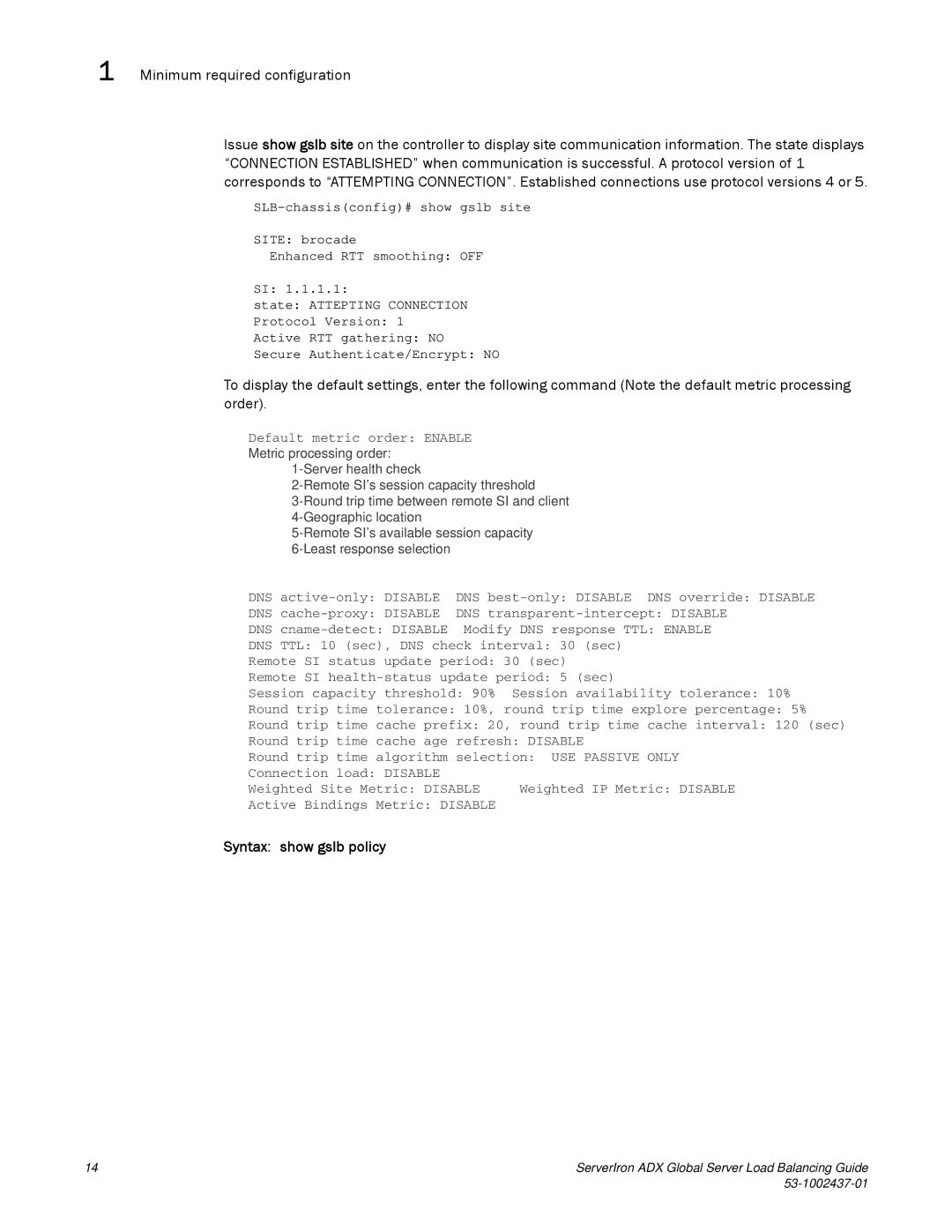1 Minimum required configuration
Issue show gslb site on the controller to display site communication information. The state displays “CONNECTION ESTABLISHED” when communication is successful. A protocol version of 1 corresponds to “ATTEMPTING CONNECTION”. Established connections use protocol versions 4 or 5.
SITE: brocade
Enhanced RTT smoothing: OFF
SI: 1.1.1.1:
state: ATTEPTING CONNECTION
Protocol Version: 1
Active RTT gathering: NO
Secure Authenticate/Encrypt: NO
To display the default settings, enter the following command (Note the default metric processing order).
Default metric order: ENABLE
Metric processing order:
DNS | DNS |
DNS | DNS |
DNS | Modify DNS response TTL: ENABLE |
DNS TTL: 10 (sec), DNS check interval: 30 (sec)
Remote SI status update period: 30 (sec)
Remote SI
Session capacity threshold: 90% Session availability tolerance: 10%
Round trip time tolerance: 10%, round trip time explore percentage: 5%
Round trip time cache prefix: 20, round trip time cache interval: 120 (sec)
Round trip time cache age refresh: DISABLE
Round trip time algorithm selection: USE PASSIVE ONLY
Connection load: DISABLE |
|
Weighted Site Metric: DISABLE | Weighted IP Metric: DISABLE |
Active Bindings Metric: DISABLE |
|
Syntax: show gslb policy
14 | ServerIron ADX Global Server Load Balancing Guide |
|