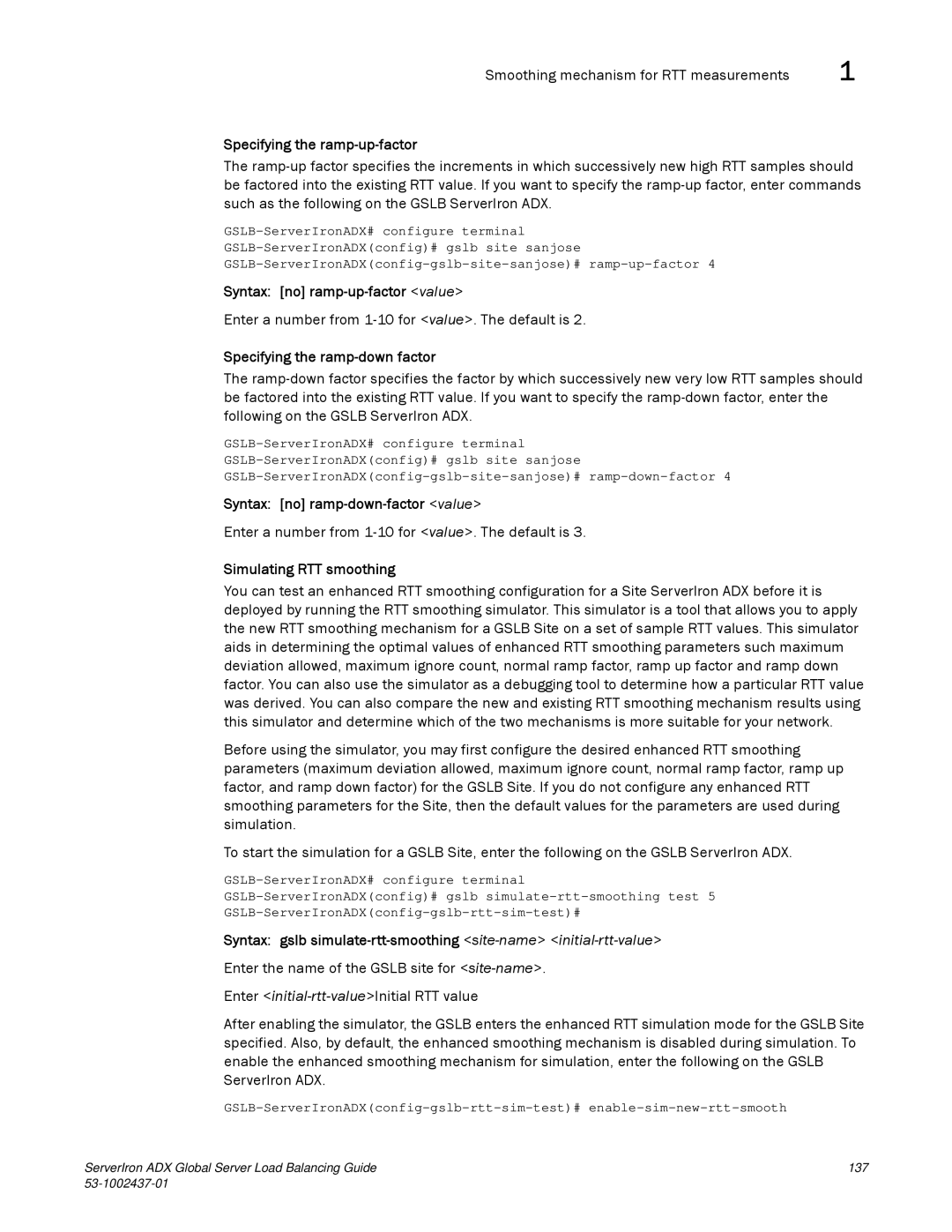Smoothing mechanism for RTT measurements | 1 |
Specifying the ramp-up-factor
The
Syntax: [no] ramp-up-factor <value>
Enter a number from
Specifying the ramp-down factor
The
Syntax: [no] ramp-down-factor <value>
Enter a number from
Simulating RTT smoothing
You can test an enhanced RTT smoothing configuration for a Site ServerIron ADX before it is deployed by running the RTT smoothing simulator. This simulator is a tool that allows you to apply the new RTT smoothing mechanism for a GSLB Site on a set of sample RTT values. This simulator aids in determining the optimal values of enhanced RTT smoothing parameters such maximum deviation allowed, maximum ignore count, normal ramp factor, ramp up factor and ramp down factor. You can also use the simulator as a debugging tool to determine how a particular RTT value was derived. You can also compare the new and existing RTT smoothing mechanism results using this simulator and determine which of the two mechanisms is more suitable for your network.
Before using the simulator, you may first configure the desired enhanced RTT smoothing parameters (maximum deviation allowed, maximum ignore count, normal ramp factor, ramp up factor, and ramp down factor) for the GSLB Site. If you do not configure any enhanced RTT smoothing parameters for the Site, then the default values for the parameters are used during simulation.
To start the simulation for a GSLB Site, enter the following on the GSLB ServerIron ADX.
Syntax: gslb
Enter the name of the GSLB site for
After enabling the simulator, the GSLB enters the enhanced RTT simulation mode for the GSLB Site specified. Also, by default, the enhanced smoothing mechanism is disabled during simulation. To enable the enhanced smoothing mechanism for simulation, enter the following on the GSLB ServerIron ADX.
ServerIron ADX Global Server Load Balancing Guide | 137 |
|