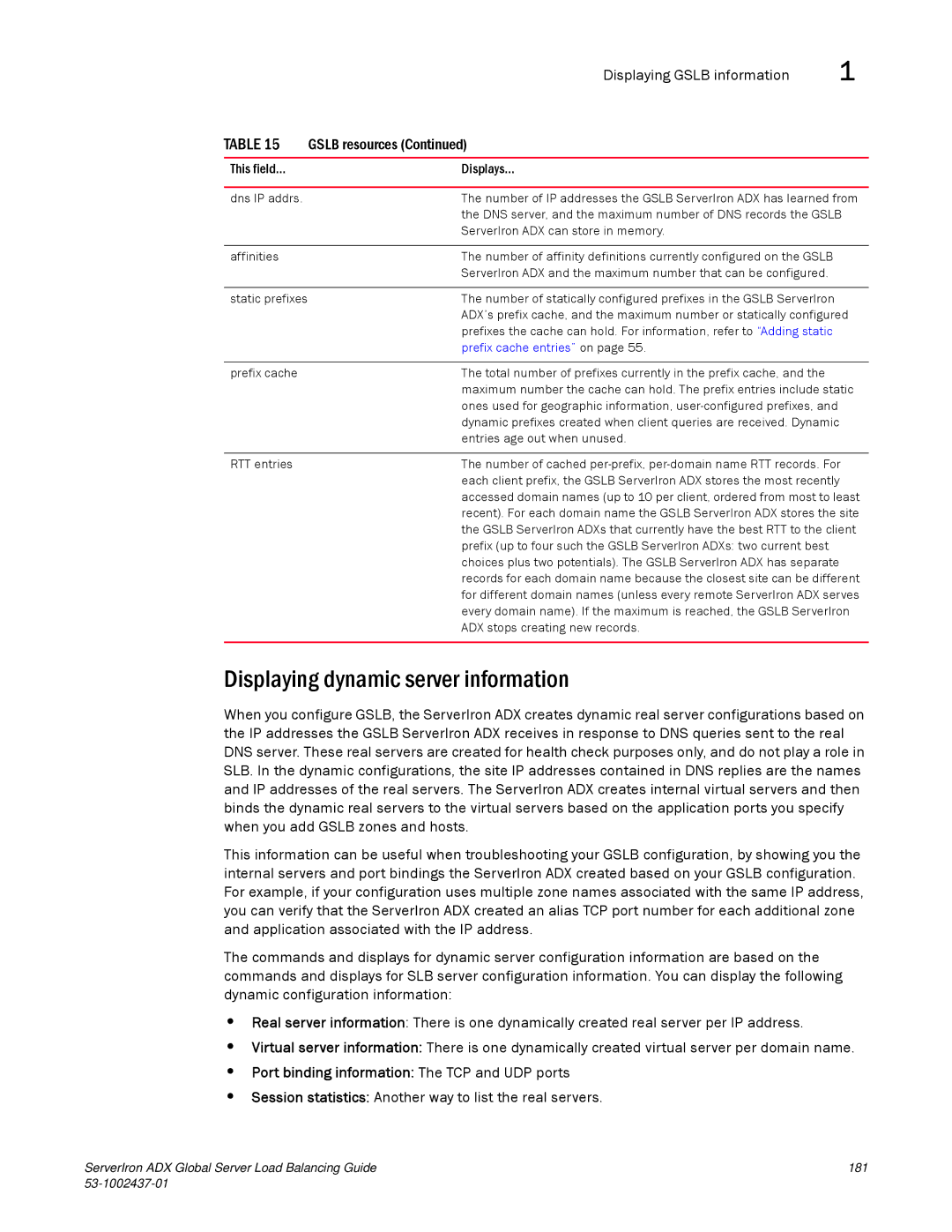| Displaying GSLB information | 1 |
TABLE 15 | GSLB resources (Continued) |
|
|
|
|
This field... | Displays... |
|
|
| |
dns IP addrs. | The number of IP addresses the GSLB ServerIron ADX has learned from | |
| the DNS server, and the maximum number of DNS records the GSLB | |
| ServerIron ADX can store in memory. |
|
|
|
|
affinities | The number of affinity definitions currently configured on the GSLB |
|
| ServerIron ADX and the maximum number that can be configured. |
|
|
|
|
static prefixes | The number of statically configured prefixes in the GSLB ServerIron |
|
| ADX’s prefix cache, and the maximum number or statically configured | |
| prefixes the cache can hold. For information, refer to “Adding static |
|
| prefix cache entries” on page 55. |
|
|
|
|
prefix cache | The total number of prefixes currently in the prefix cache, and the |
|
| maximum number the cache can hold. The prefix entries include static | |
| ones used for geographic information, |
|
| dynamic prefixes created when client queries are received. Dynamic | |
| entries age out when unused. |
|
|
| |
RTT entries | The number of cached | |
| each client prefix, the GSLB ServerIron ADX stores the most recently | |
| accessed domain names (up to 10 per client, ordered from most to least | |
| recent). For each domain name the GSLB ServerIron ADX stores the site | |
| the GSLB ServerIron ADXs that currently have the best RTT to the client | |
| prefix (up to four such the GSLB ServerIron ADXs: two current best |
|
| choices plus two potentials). The GSLB ServerIron ADX has separate | |
| records for each domain name because the closest site can be different | |
| for different domain names (unless every remote ServerIron ADX serves | |
| every domain name). If the maximum is reached, the GSLB ServerIron | |
| ADX stops creating new records. |
|
|
|
|
Displaying dynamic server information
When you configure GSLB, the ServerIron ADX creates dynamic real server configurations based on the IP addresses the GSLB ServerIron ADX receives in response to DNS queries sent to the real DNS server. These real servers are created for health check purposes only, and do not play a role in SLB. In the dynamic configurations, the site IP addresses contained in DNS replies are the names and IP addresses of the real servers. The ServerIron ADX creates internal virtual servers and then binds the dynamic real servers to the virtual servers based on the application ports you specify when you add GSLB zones and hosts.
This information can be useful when troubleshooting your GSLB configuration, by showing you the internal servers and port bindings the ServerIron ADX created based on your GSLB configuration. For example, if your configuration uses multiple zone names associated with the same IP address, you can verify that the ServerIron ADX created an alias TCP port number for each additional zone and application associated with the IP address.
The commands and displays for dynamic server configuration information are based on the commands and displays for SLB server configuration information. You can display the following dynamic configuration information:
•Real server information: There is one dynamically created real server per IP address.
•Virtual server information: There is one dynamically created virtual server per domain name.
•Port binding information: The TCP and UDP ports
•Session statistics: Another way to list the real servers.
ServerIron ADX Global Server Load Balancing Guide | 181 |
|