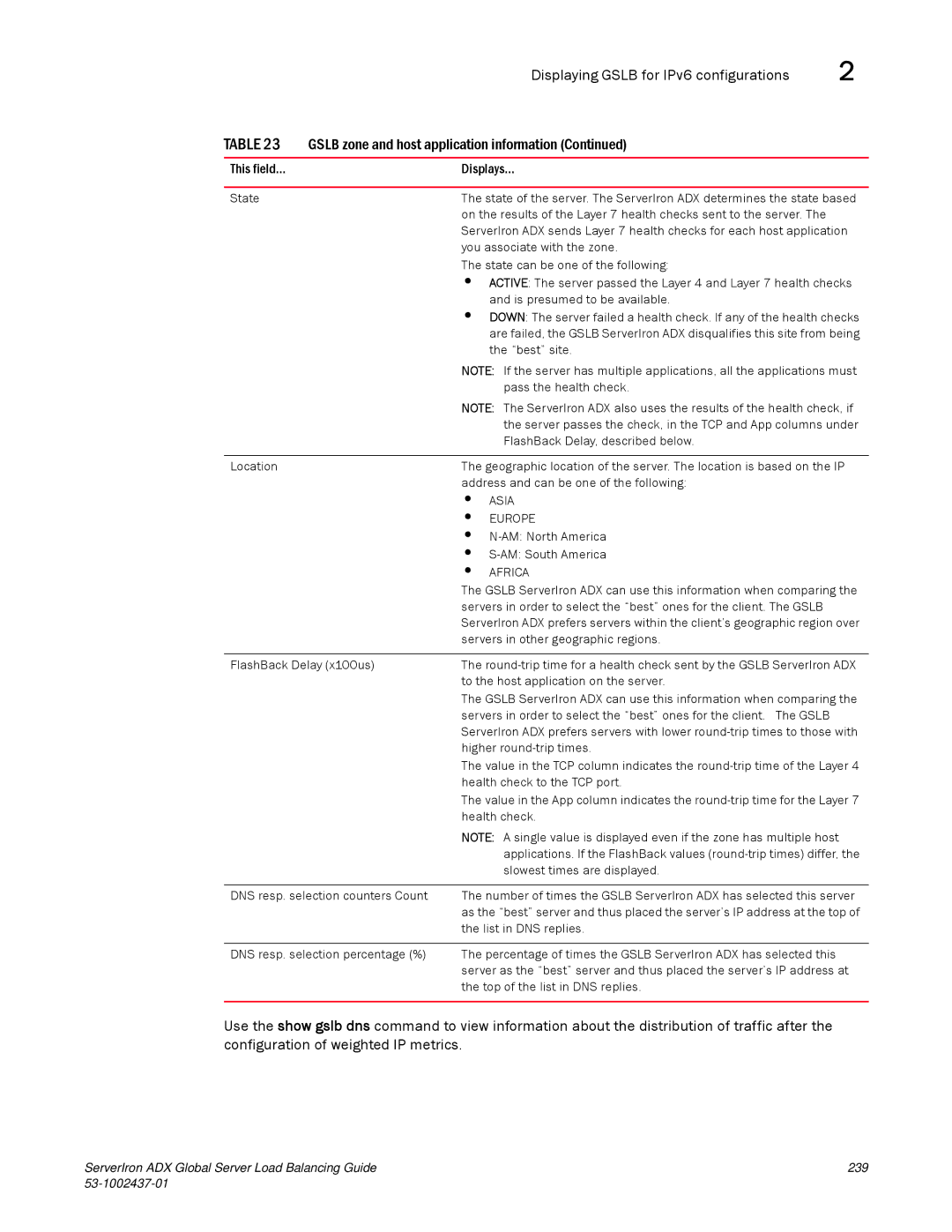Displaying GSLB for IPv6 configurations | 2 |
TABLE 23 GSLB zone and host application information (Continued)
This field... | Displays... | |
|
| |
State | The state of the server. The ServerIron ADX determines the state based | |
| on the results of the Layer 7 health checks sent to the server. The | |
| ServerIron ADX sends Layer 7 health checks for each host application | |
| you associate with the zone. | |
| The state can be one of the following: | |
| • ACTIVE: The server passed the Layer 4 and Layer 7 health checks | |
|
| and is presumed to be available. |
| • DOWN: The server failed a health check. If any of the health checks | |
|
| are failed, the GSLB ServerIron ADX disqualifies this site from being |
|
| the “best” site. |
| NOTE: If the server has multiple applications, all the applications must | |
|
| pass the health check. |
| NOTE: The ServerIron ADX also uses the results of the health check, if | |
|
| the server passes the check, in the TCP and App columns under |
|
| FlashBack Delay, described below. |
|
| |
Location | The geographic location of the server. The location is based on the IP | |
| address and can be one of the following: | |
| • | ASIA |
| • | EUROPE |
| • | |
| • | |
| • | AFRICA |
| The GSLB ServerIron ADX can use this information when comparing the | |
| servers in order to select the “best” ones for the client. The GSLB | |
| ServerIron ADX prefers servers within the client’s geographic region over | |
| servers in other geographic regions. | |
|
| |
FlashBack Delay (x100us) | The | |
| to the host application on the server. | |
| The GSLB ServerIron ADX can use this information when comparing the | |
| servers in order to select the “best” ones for the client. The GSLB | |
| ServerIron ADX prefers servers with lower | |
| higher | |
| The value in the TCP column indicates the | |
| health check to the TCP port. | |
| The value in the App column indicates the | |
| health check. | |
| NOTE: A single value is displayed even if the zone has multiple host | |
|
| applications. If the FlashBack values |
|
| slowest times are displayed. |
|
| |
DNS resp. selection counters Count | The number of times the GSLB ServerIron ADX has selected this server | |
| as the “best” server and thus placed the server’s IP address at the top of | |
| the list in DNS replies. | |
DNS resp. selection percentage (%)
The percentage of times the GSLB ServerIron ADX has selected this server as the “best” server and thus placed the server’s IP address at the top of the list in DNS replies.
Use the show gslb dns command to view information about the distribution of traffic after the configuration of weighted IP metrics.
ServerIron ADX Global Server Load Balancing Guide | 239 |
|