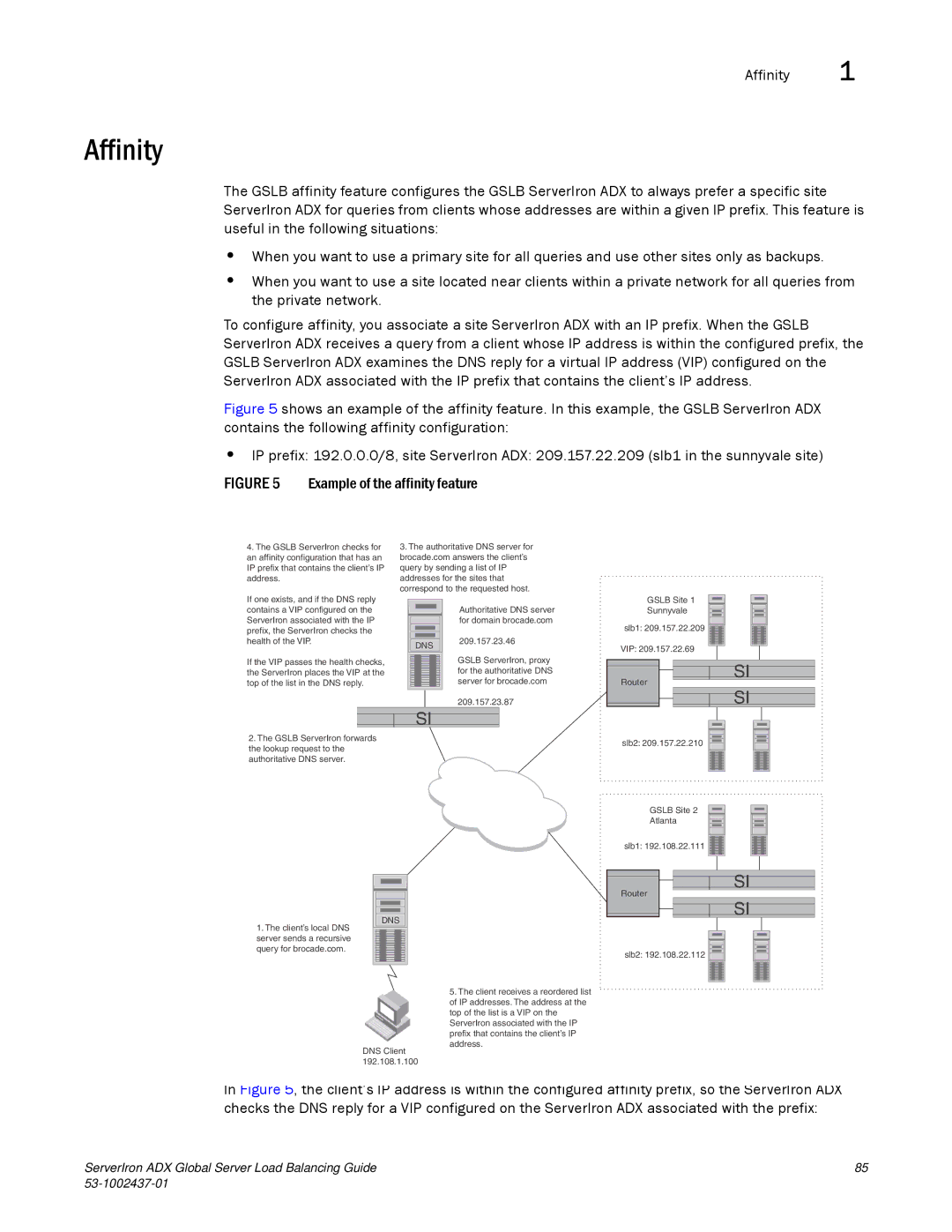Affinity 1
Affinity
The GSLB affinity feature configures the GSLB ServerIron ADX to always prefer a specific site ServerIron ADX for queries from clients whose addresses are within a given IP prefix. This feature is useful in the following situations:
•When you want to use a primary site for all queries and use other sites only as backups.
•When you want to use a site located near clients within a private network for all queries from the private network.
To configure affinity, you associate a site ServerIron ADX with an IP prefix. When the GSLB ServerIron ADX receives a query from a client whose IP address is within the configured prefix, the GSLB ServerIron ADX examines the DNS reply for a virtual IP address (VIP) configured on the ServerIron ADX associated with the IP prefix that contains the client’s IP address.
Figure 5 shows an example of the affinity feature. In this example, the GSLB ServerIron ADX contains the following affinity configuration:
•IP prefix: 192.0.0.0/8, site ServerIron ADX: 209.157.22.209 (slb1 in the sunnyvale site)
FIGURE 5 Example of the affinity feature
4. The GSLB ServerIron checks for | 3. The authoritative DNS server for |
an affinity configuration that has an | brocade.com answers the client’s |
IP prefix that contains the client’s IP | query by sending a list of IP |
address. | addresses for the sites that |
| correspond to the requested host. |
If one exists, and if the DNS reply |
|
|
|
|
|
| ||
contains a VIP configured on the |
|
|
|
| Authoritative DNS server | |||
ServerIron associated with the IP |
|
|
|
| for domain brocade.com | |||
prefix, the ServerIron checks the |
|
|
|
|
|
| ||
|
|
|
|
|
| |||
|
|
|
|
|
| |||
health of the VIP. |
|
|
|
|
| 209.157.23.46 | ||
| DNS |
| ||||||
|
|
|
|
|
| |||
|
|
|
|
|
|
| GSLB ServerIron, proxy | |
If the VIP passes the health checks, |
|
|
| |||||
|
|
|
| |||||
the ServerIron places the VIP at the |
|
|
|
| for the authoritative DNS | |||
top of the list in the DNS reply. |
|
|
|
| server for brocade.com | |||
|
|
|
|
|
| 209.157.23.87 | ||
|
|
|
|
|
|
|
|
|
SI
2.The GSLB ServerIron forwards the lookup request to the authoritative DNS server.
GSLB Site 1
Sunnyvale
slb1: 209.157.22.209
VIP: 209.157.22.69
SI
Router
SI
slb2: 209.157.22.210
GSLB Site 2
Atlanta
slb1: 192.108.22.111
SI
Router
SI
DNS
1. The client’s local DNS server sends a recursive query for brocade.com.
DNS Client 192.108.1.100
5.The client receives a reordered list of IP addresses. The address at the top of the list is a VIP on the ServerIron associated with the IP prefix that contains the client’s IP address.
slb2: 192.108.22.112
In Figure 5, the client’s IP address is within the configured affinity prefix, so the ServerIron ADX checks the DNS reply for a VIP configured on the ServerIron ADX associated with the prefix:
ServerIron ADX Global Server Load Balancing Guide | 85 |
|