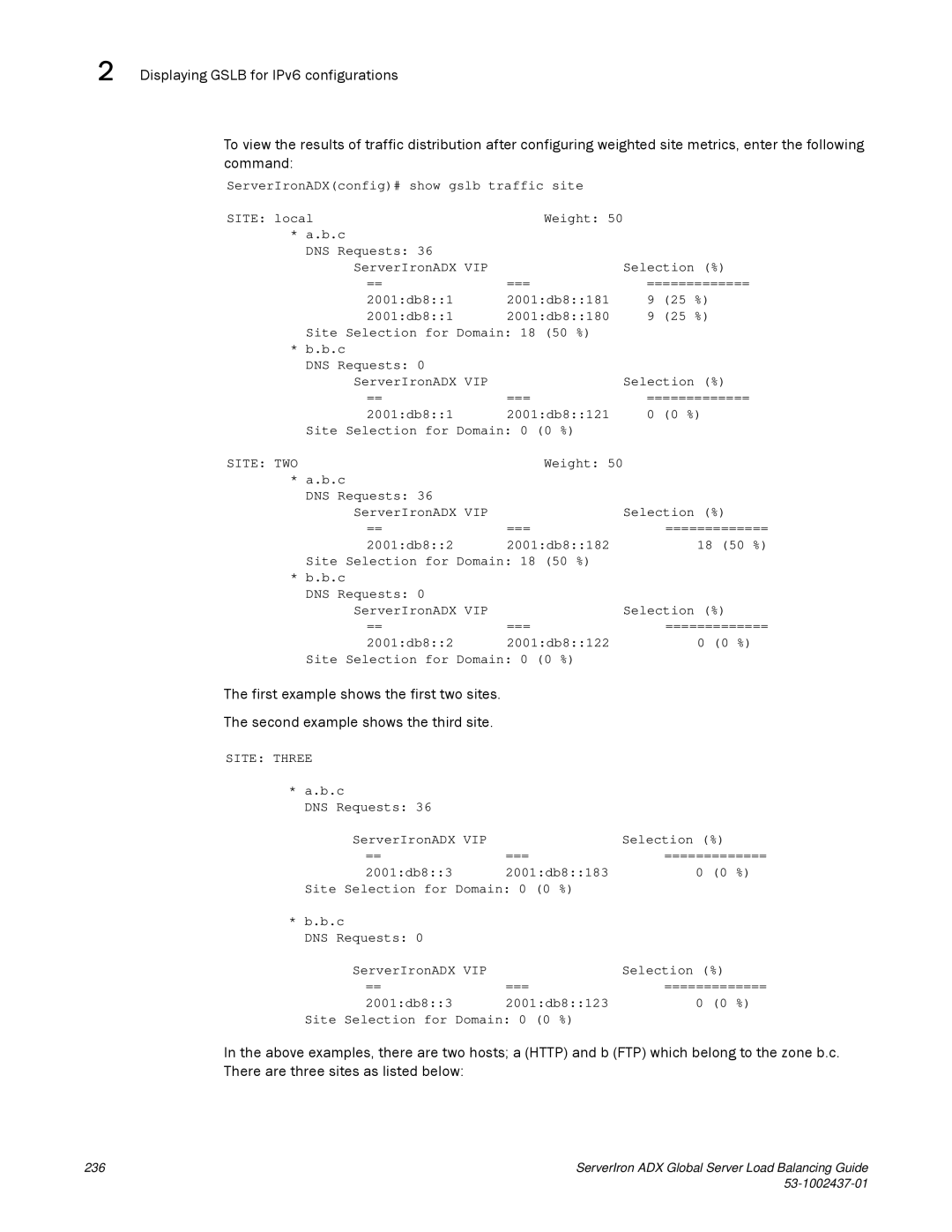2 Displaying GSLB for IPv6 configurations
To view the results of traffic distribution after configuring weighted site metrics, enter the following command:
ServerIronADX(config)# show gslb traffic site
SITE: local | Weight: 50 |
|
|
|
* a.b.c |
|
|
|
|
DNS Requests: 36 |
| Selection (%) | ||
ServerIronADX VIP | === | |||
== | ============= | |||
2001:db8::1 | 2001:db8::181 | 9 | (25 | %) |
2001:db8::1 | 2001:db8::180 | 9 | (25 | %) |
Site Selection for Domain: 18 (50 %)
* b.b.c |
|
|
DNS Requests: 0 |
| Selection (%) |
ServerIronADX VIP | === | |
== | ============= | |
2001:db8::1 | 2001:db8::121 | 0 (0 %) |
Site Selection for Domain: 0 (0 %) |
| |
SITE: TWO | Weight: 50 |
|
* a.b.c |
|
|
DNS Requests: 36 |
| Selection (%) |
ServerIronADX VIP | === | |
== | ============= | |
2001:db8::2 | 2001:db8::182 | 18 (50 %) |
Site Selection for Domain: 18 (50 %)
* b.b.c |
|
|
DNS Requests: 0 |
| Selection (%) |
ServerIronADX VIP | === | |
== | ============= | |
2001:db8::2 | 2001:db8::122 | 0 (0 %) |
Site Selection for Domain: 0 (0 %)
The first example shows the first two sites.
The second example shows the third site.
SITE: THREE |
|
|
* a.b.c |
|
|
DNS Requests: 36 |
|
|
ServerIronADX VIP | === | Selection (%) |
== | ============= | |
2001:db8::3 | 2001:db8::183 | 0 (0 %) |
Site Selection for Domain: 0 (0 %)
* b.b.c
DNS Requests: 0 |
|
|
ServerIronADX VIP | === | Selection (%) |
== | ============= | |
2001:db8::3 | 2001:db8::123 | 0 (0 %) |
Site Selection for Domain: 0 (0 %)
In the above examples, there are two hosts; a (HTTP) and b (FTP) which belong to the zone b.c. There are three sites as listed below:
236 | ServerIron ADX Global Server Load Balancing Guide |
|