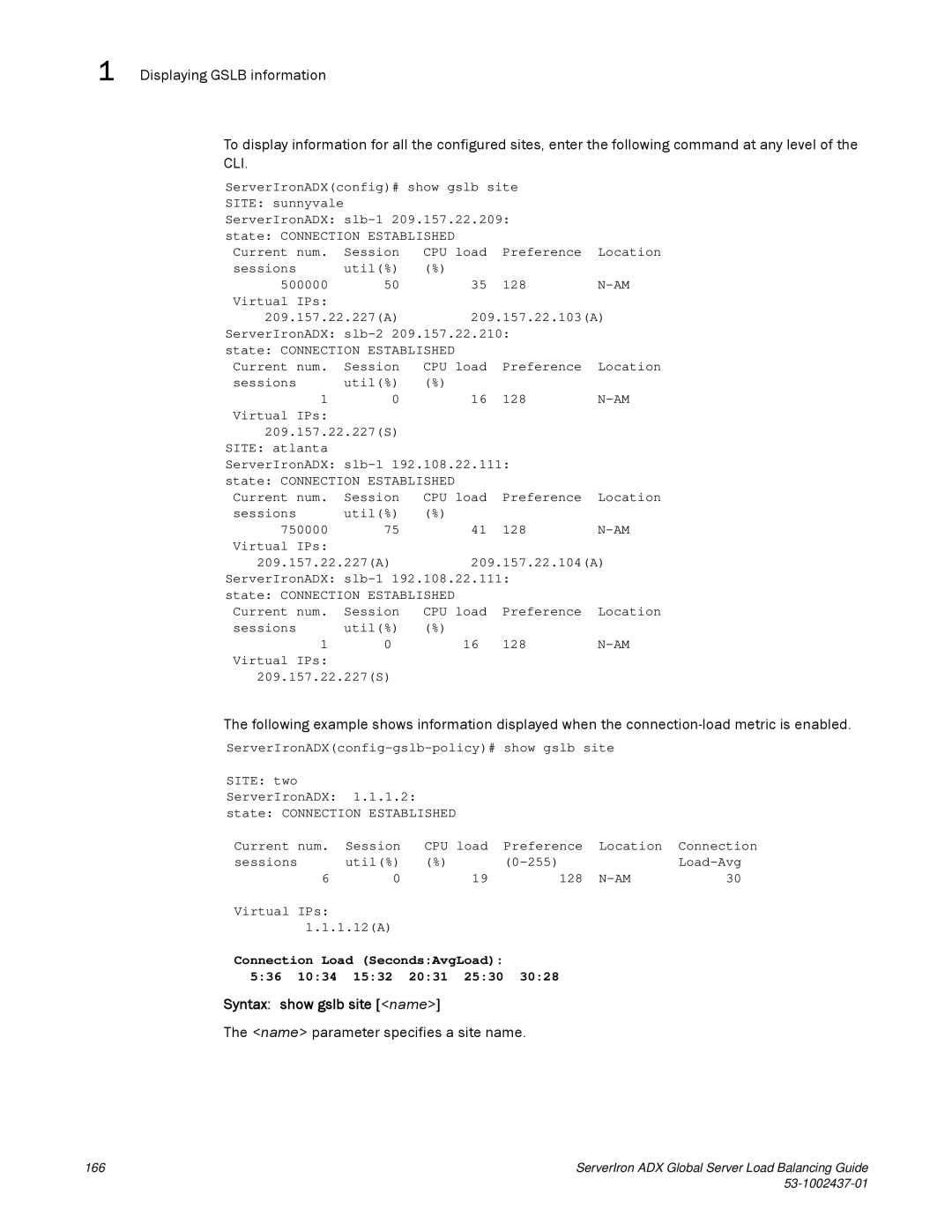1 Displaying GSLB information
To display information for all the configured sites, enter the following command at any level of the CLI.
ServerIronADX(config)# show gslb site |
| |||
SITE: sunnyvale |
|
|
|
|
ServerIronADX: |
| |||
state: CONNECTION ESTABLISHED | Preference | Location | ||
Current num. | Session | CPU load | ||
sessions | util(%) | (%) | 128 | |
500000 | 50 | 35 | ||
Virtual IPs: |
| 209.157.22.103(A) | ||
209.157.22.227(A) | ||||
ServerIronADX: |
| |||
state: CONNECTION ESTABLISHED | Preference | Location | ||
Current num. | Session | CPU load | ||
sessions | util(%) | (%) | 128 | |
1 | 0 | 16 | ||
Virtual IPs: |
|
|
|
|
209.157.22.227(S) |
|
|
| |
SITE: atlanta |
|
|
|
|
ServerIronADX: |
| |||
state: CONNECTION ESTABLISHED | Preference | Location | ||
Current num. | Session | CPU load | ||
sessions | util(%) | (%) | 128 | |
750000 | 75 | 41 | ||
Virtual IPs: |
| 209.157.22.104(A) | ||
209.157.22.227(A) | ||||
ServerIronADX: |
| |||
state: CONNECTION ESTABLISHED | Preference | Location | ||
Current num. | Session | CPU load | ||
sessions | util(%) | (%) | 128 | |
1 | 0 | 16 | ||
Virtual IPs: |
|
|
|
|
209.157.22.227(S)
The following example shows information displayed when the
SITE: two
ServerIronADX: 1.1.1.2:
state: CONNECTION ESTABLISHED
Current | num. | Session | CPU load | Preference | Location | Connection | |
sessions | 6 | util(%) | (%) | 19 | |||
| 0 |
| 128 | 30 | |||
Virtual | IPs: |
|
|
|
|
|
|
| 1.1.1.12(A) |
|
|
|
|
| |
Connection Load (Seconds:AvgLoad): | 30:28 |
|
| ||||
5:36 | 10:34 | 15:32 | 20:31 | 25:30 |
|
| |
Syntax: show gslb site [<name>]
The <name> parameter specifies a site name.
166 | ServerIron ADX Global Server Load Balancing Guide |
|