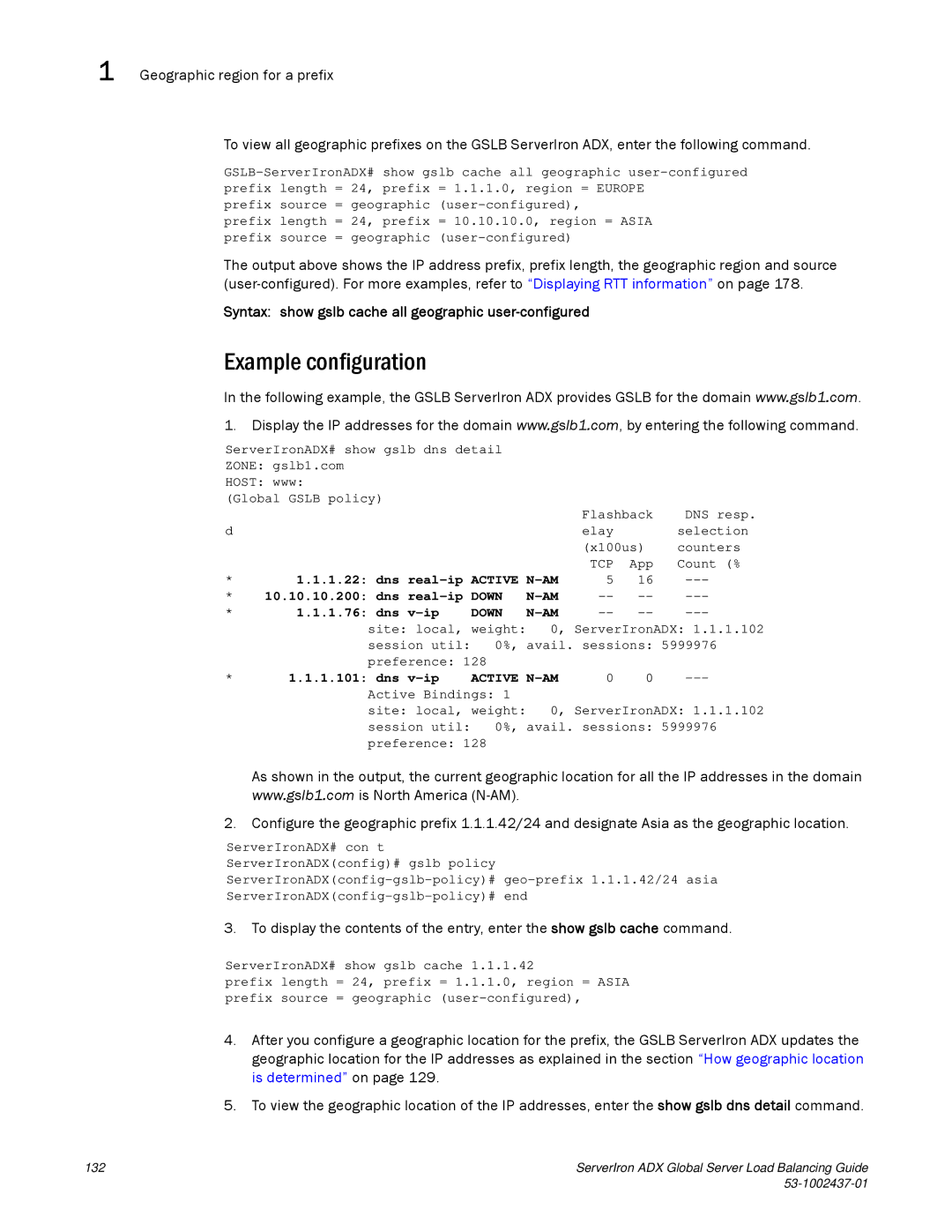1 Geographic region for a prefix
To view all geographic prefixes on the GSLB ServerIron ADX, enter the following command.
prefix source = geographic
prefix length = 24, prefix = 10.10.10.0, region = ASIA prefix source = geographic
The output above shows the IP address prefix, prefix length, the geographic region and source
Syntax: show gslb cache all geographic user-configured
Example configuration
In the following example, the GSLB ServerIron ADX provides GSLB for the domain www.gslb1.com. 1. Display the IP addresses for the domain www.gslb1.com, by entering the following command.
ServerIronADX# show gslb dns detail |
|
|
|
| ||
ZONE: gslb1.com |
|
|
|
|
| |
HOST: www: |
|
|
|
|
| |
(Global GSLB policy) |
|
| Flashback | DNS resp. | ||
d |
|
|
| |||
|
|
| elay |
| selection | |
|
|
|
| (x100us) | counters | |
* | 1.1.1.22: dns | TCP | App | Count (% | ||
5 | 16 | |||||
* | 10.10.10.200: dns | |||||
* | 1.1.1.76: dns | DOWN | ||||
| site: local, | weight: | 0, ServerIronADX: 1.1.1.102 | |||
| session util: | 0%, | avail. sessions: 5999976 | |||
* | preference: 128 | 0 | 0 | |||
1.1.1.101: dns | ACTIVE | |||||
| Active Bindings: 1 | 0, ServerIronADX: 1.1.1.102 | ||||
| site: local, | weight: | ||||
| session util: | 0%, | avail. sessions: 5999976 | |||
preference: 128
As shown in the output, the current geographic location for all the IP addresses in the domain www.gslb1.com is North America
2. Configure the geographic prefix 1.1.1.42/24 and designate Asia as the geographic location.
ServerIronADX# con t
ServerIronADX(config)# gslb policy
3. To display the contents of the entry, enter the show gslb cache command.
ServerIronADX# show gslb cache 1.1.1.42
prefix length = 24, prefix = 1.1.1.0, region = ASIA prefix source = geographic
4.After you configure a geographic location for the prefix, the GSLB ServerIron ADX updates the geographic location for the IP addresses as explained in the section “How geographic location is determined” on page 129.
5.To view the geographic location of the IP addresses, enter the show gslb dns detail command.
132 | ServerIron ADX Global Server Load Balancing Guide |
|