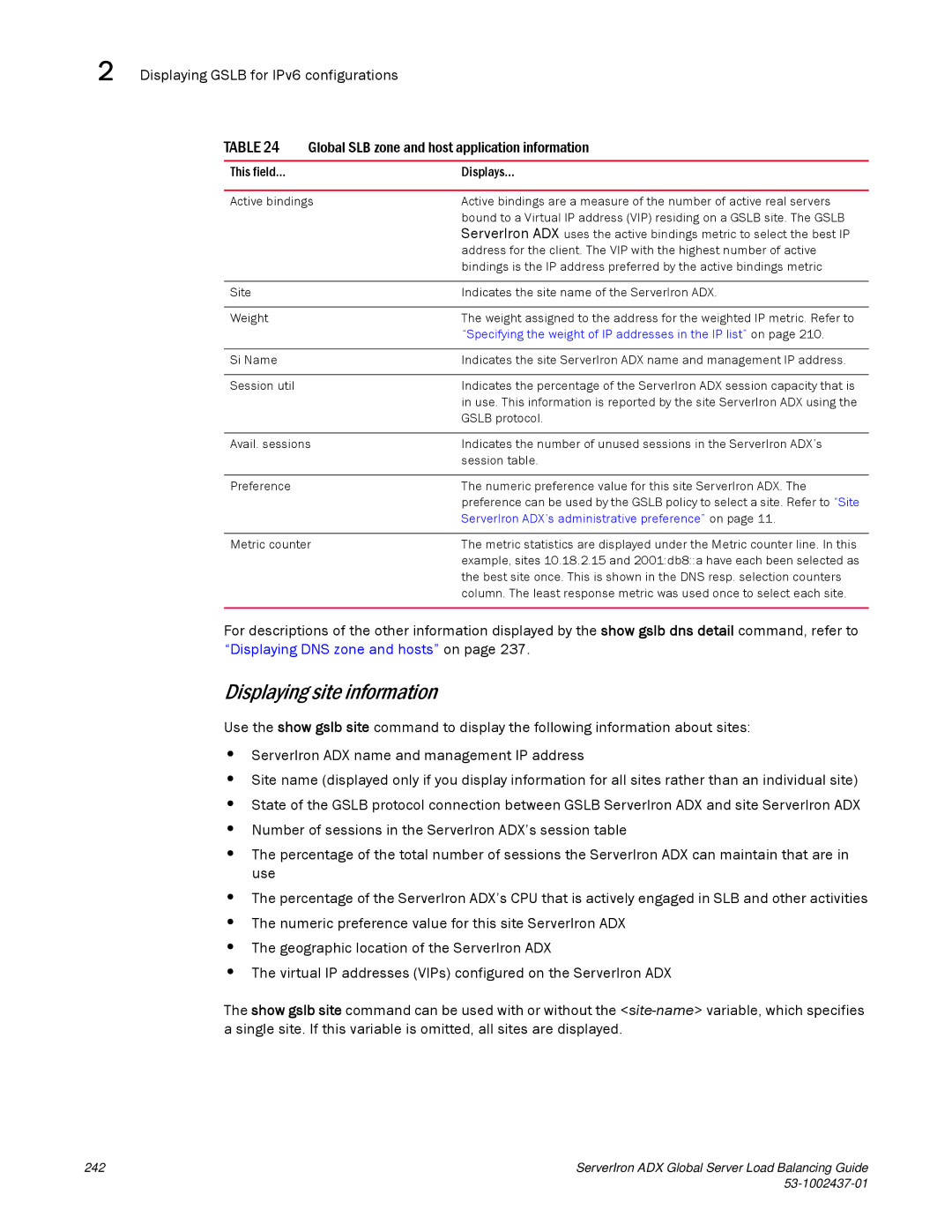2 | Displaying GSLB for IPv6 configurations |
| ||
|
| TABLE 24 | Global SLB zone and host application information | |
|
|
|
|
|
|
| This field... |
| Displays... |
|
|
|
| |
|
| Active bindings | Active bindings are a measure of the number of active real servers | |
|
|
|
| bound to a Virtual IP address (VIP) residing on a GSLB site. The GSLB |
|
|
|
| ServerIron ADX uses the active bindings metric to select the best IP |
|
|
|
| address for the client. The VIP with the highest number of active |
|
|
|
| bindings is the IP address preferred by the active bindings metric |
|
|
|
|
|
|
| Site |
| Indicates the site name of the ServerIron ADX. |
|
|
|
|
|
|
| Weight |
| The weight assigned to the address for the weighted IP metric. Refer to |
|
|
|
| “Specifying the weight of IP addresses in the IP list” on page 210. |
|
|
|
|
|
|
| Si Name |
| Indicates the site ServerIron ADX name and management IP address. |
|
|
|
|
|
|
| Session util |
| Indicates the percentage of the ServerIron ADX session capacity that is |
|
|
|
| in use. This information is reported by the site ServerIron ADX using the |
|
|
|
| GSLB protocol. |
|
|
|
| |
|
| Avail. sessions | Indicates the number of unused sessions in the ServerIron ADX’s | |
|
|
|
| session table. |
|
|
|
|
|
|
| Preference |
| The numeric preference value for this site ServerIron ADX. The |
|
|
|
| preference can be used by the GSLB policy to select a site. Refer to “Site |
|
|
|
| ServerIron ADX’s administrative preference” on page 11. |
|
|
|
| |
|
| Metric counter | The metric statistics are displayed under the Metric counter line. In this | |
|
|
|
| example, sites 10.18.2.15 and 2001:db8::a have each been selected as |
|
|
|
| the best site once. This is shown in the DNS resp. selection counters |
|
|
|
| column. The least response metric was used once to select each site. |
|
|
|
|
|
For descriptions of the other information displayed by the show gslb dns detail command, refer to “Displaying DNS zone and hosts” on page 237.
Displaying site information
Use the show gslb site command to display the following information about sites:
•ServerIron ADX name and management IP address
•Site name (displayed only if you display information for all sites rather than an individual site)
•State of the GSLB protocol connection between GSLB ServerIron ADX and site ServerIron ADX
•Number of sessions in the ServerIron ADX’s session table
•The percentage of the total number of sessions the ServerIron ADX can maintain that are in use
•The percentage of the ServerIron ADX’s CPU that is actively engaged in SLB and other activities
•The numeric preference value for this site ServerIron ADX
•The geographic location of the ServerIron ADX
•The virtual IP addresses (VIPs) configured on the ServerIron ADX
The show gslb site command can be used with or without the
242 | ServerIron ADX Global Server Load Balancing Guide |
|