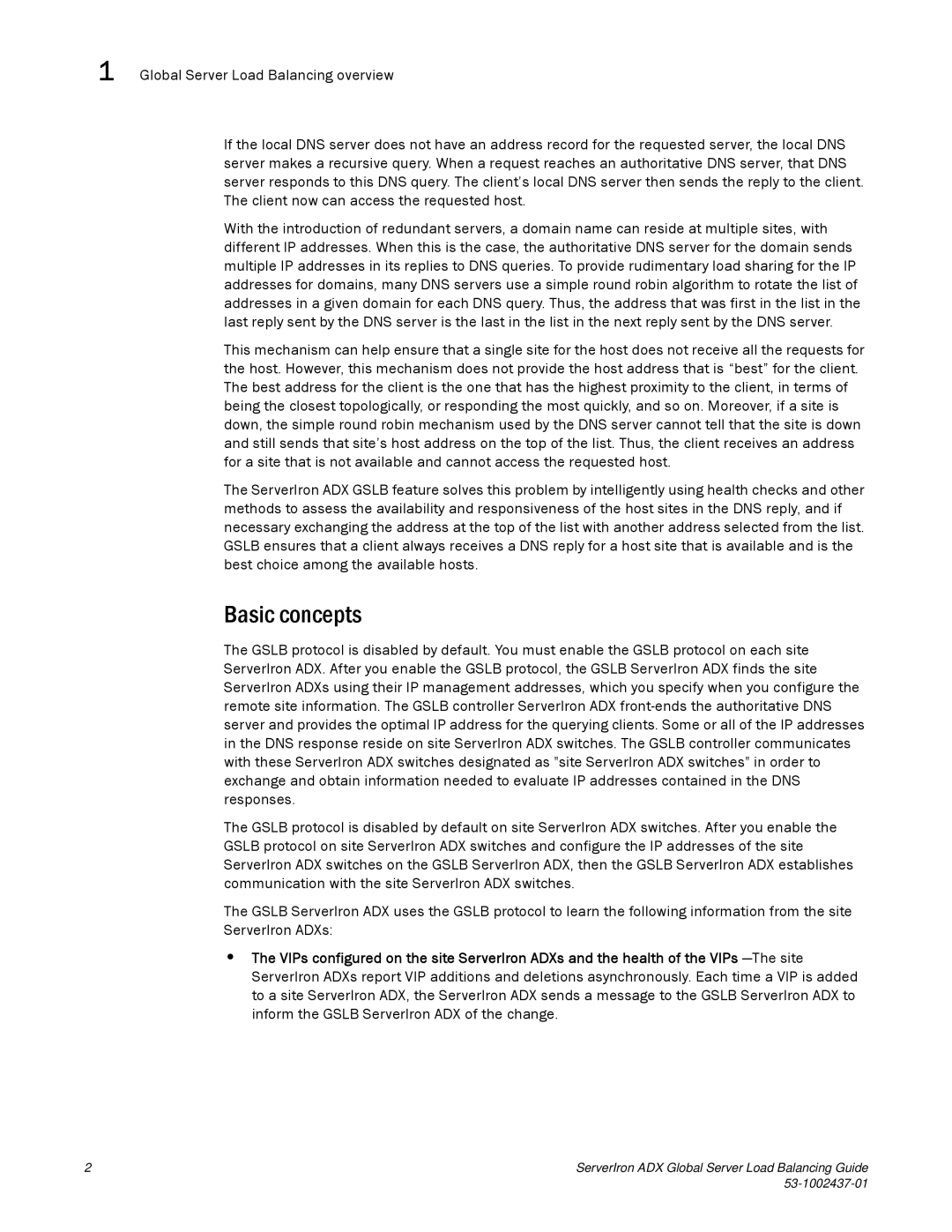1 Global Server Load Balancing overview
If the local DNS server does not have an address record for the requested server, the local DNS server makes a recursive query. When a request reaches an authoritative DNS server, that DNS server responds to this DNS query. The client’s local DNS server then sends the reply to the client. The client now can access the requested host.
With the introduction of redundant servers, a domain name can reside at multiple sites, with different IP addresses. When this is the case, the authoritative DNS server for the domain sends multiple IP addresses in its replies to DNS queries. To provide rudimentary load sharing for the IP addresses for domains, many DNS servers use a simple round robin algorithm to rotate the list of addresses in a given domain for each DNS query. Thus, the address that was first in the list in the last reply sent by the DNS server is the last in the list in the next reply sent by the DNS server.
This mechanism can help ensure that a single site for the host does not receive all the requests for the host. However, this mechanism does not provide the host address that is “best” for the client. The best address for the client is the one that has the highest proximity to the client, in terms of being the closest topologically, or responding the most quickly, and so on. Moreover, if a site is down, the simple round robin mechanism used by the DNS server cannot tell that the site is down and still sends that site’s host address on the top of the list. Thus, the client receives an address for a site that is not available and cannot access the requested host.
The ServerIron ADX GSLB feature solves this problem by intelligently using health checks and other methods to assess the availability and responsiveness of the host sites in the DNS reply, and if necessary exchanging the address at the top of the list with another address selected from the list. GSLB ensures that a client always receives a DNS reply for a host site that is available and is the best choice among the available hosts.
Basic concepts
The GSLB protocol is disabled by default. You must enable the GSLB protocol on each site ServerIron ADX. After you enable the GSLB protocol, the GSLB ServerIron ADX finds the site ServerIron ADXs using their IP management addresses, which you specify when you configure the remote site information. The GSLB controller ServerIron ADX
The GSLB protocol is disabled by default on site ServerIron ADX switches. After you enable the GSLB protocol on site ServerIron ADX switches and configure the IP addresses of the site ServerIron ADX switches on the GSLB ServerIron ADX, then the GSLB ServerIron ADX establishes communication with the site ServerIron ADX switches.
The GSLB ServerIron ADX uses the GSLB protocol to learn the following information from the site ServerIron ADXs:
•The VIPs configured on the site ServerIron ADXs and the health of the VIPs
2 | ServerIron ADX Global Server Load Balancing Guide |
|