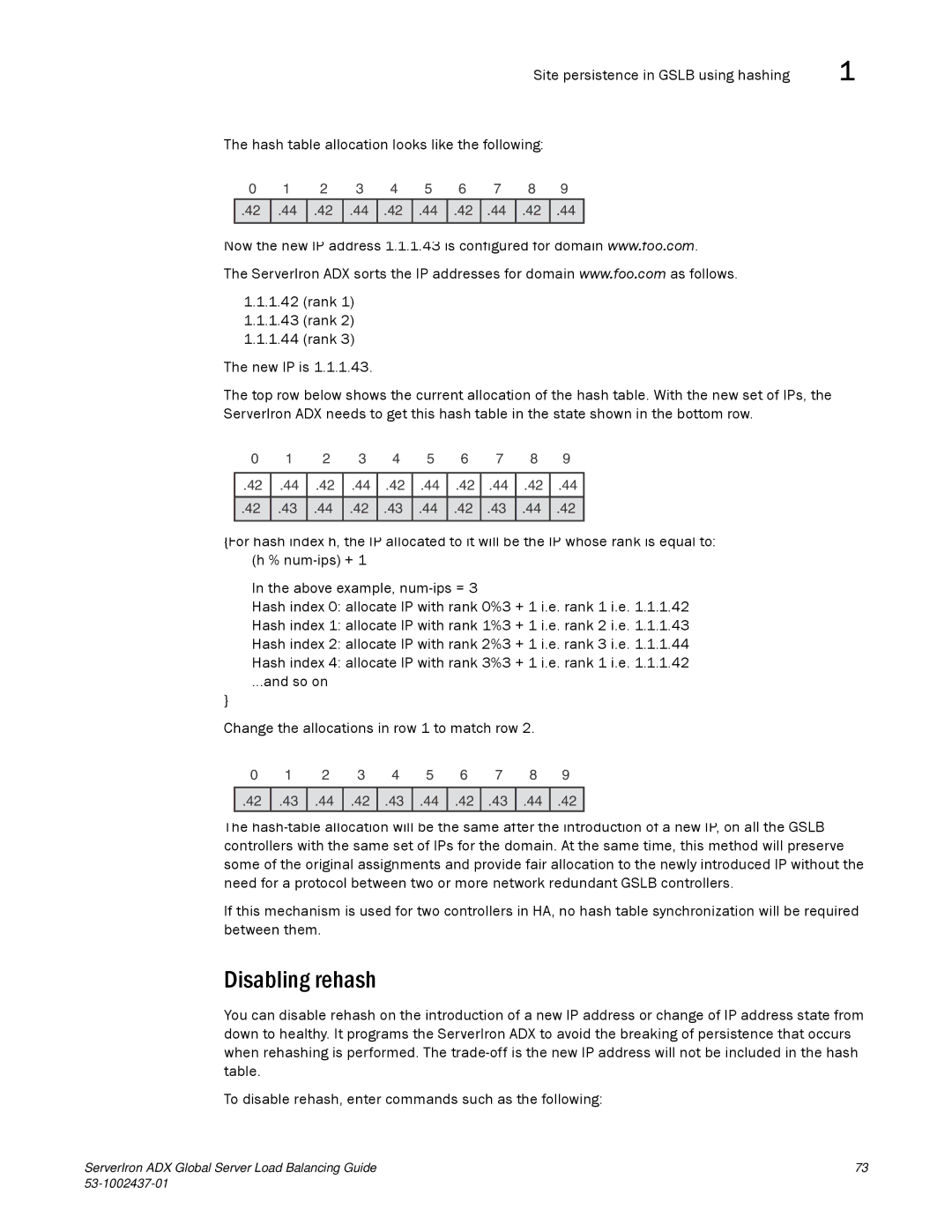Site persistence in GSLB using hashing | 1 |
The hash table allocation looks like the following:
0 | 1 | 2 | 3 | 4 | 5 | 6 | 7 | 8 | 9 |
.42 .44 .42 .44 .42 .44 .42 .44 .42
.44
Now the new IP address 1.1.1.43 is configured for domain www.foo.com.
The ServerIron ADX sorts the IP addresses for domain www.foo.com as follows.
1.1.1.42(rank 1)
1.1.1.43(rank 2)
1.1.1.44(rank 3)
The new IP is 1.1.1.43.
The top row below shows the current allocation of the hash table. With the new set of IPs, the ServerIron ADX needs to get this hash table in the state shown in the bottom row.
0 | 1 | 2 | 3 | 4 | 5 | 6 | 7 | 8 | 9 |
|
|
|
|
|
|
|
|
|
|
.42 | .44 | .42 | .44 | .42 | .44 | .42 | .44 | .42 | .44 |
|
|
|
|
|
|
|
|
|
|
.42 | .43 | .44 | .42 | .43 | .44 | .42 | .43 | .44 | .42 |
|
|
|
|
|
|
|
|
|
|
{For hash index h, the IP allocated to it will be the IP whose rank is equal to: (h %
In the above example,
Hash index 0: allocate IP with rank 0%3 + 1 i.e. rank 1 i.e. 1.1.1.42
Hash index 1: allocate IP with rank 1%3 + 1 i.e. rank 2 i.e. 1.1.1.43
Hash index 2: allocate IP with rank 2%3 + 1 i.e. rank 3 i.e. 1.1.1.44
Hash index 4: allocate IP with rank 3%3 + 1 i.e. rank 1 i.e. 1.1.1.42
...and so on
}
Change the allocations in row 1 to match row 2.
0 | 1 | 2 | 3 | 4 | 5 | 6 | 7 | 8 | 9 |
.42 .43 .44 .42 .43 .44 .42 .43 .44 .42
The
If this mechanism is used for two controllers in HA, no hash table synchronization will be required between them.
Disabling rehash
You can disable rehash on the introduction of a new IP address or change of IP address state from down to healthy. It programs the ServerIron ADX to avoid the breaking of persistence that occurs when rehashing is performed. The
To disable rehash, enter commands such as the following:
ServerIron ADX Global Server Load Balancing Guide | 73 |
|