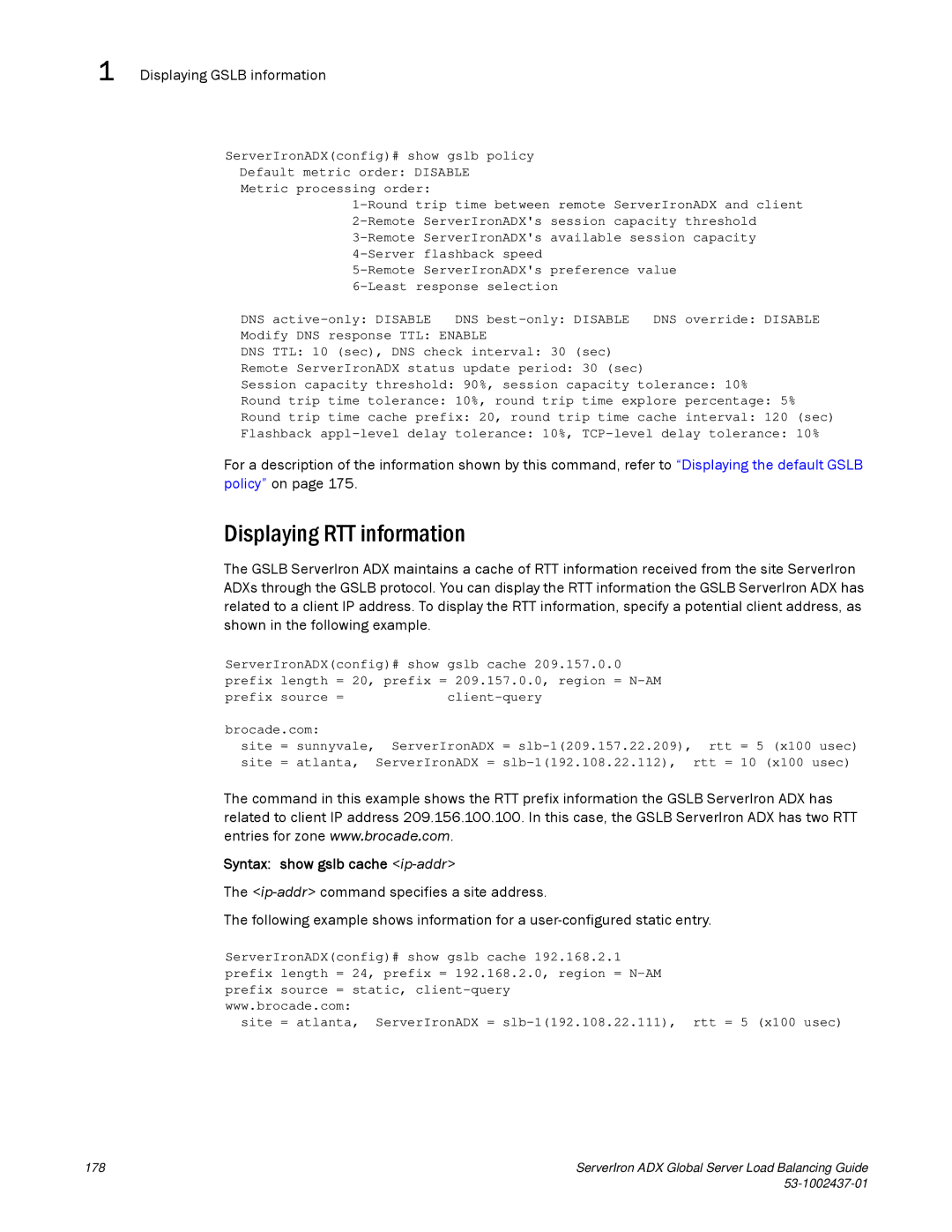1 Displaying GSLB information
ServerIronADX(config)# show gslb policy Default metric order: DISABLE Metric processing order:
session capacity | threshold | ||
available session capacity | |||
flashback speed | preference value |
| |
ServerIronADX's |
| ||
|
| ||
DNS | DNS | DNS override: DISABLE | |
Modify DNS response TTL: ENABLE |
|
| |
DNS TTL: 10 (sec), DNS check interval: 30 (sec) |
|
| |
Remote ServerIronADX status update period: 30 (sec) |
|
| |
Session capacity threshold: 90%, session capacity tolerance: 10% |
| ||
Round trip time tolerance: 10%, round trip time explore percentage: 5% | (sec) | ||
Round trip time cache prefix: 20, round trip time cache interval: 120 | |||
Flashback | 10% | ||
For a description of the information shown by this command, refer to “Displaying the default GSLB policy” on page 175.
Displaying RTT information
The GSLB ServerIron ADX maintains a cache of RTT information received from the site ServerIron ADXs through the GSLB protocol. You can display the RTT information the GSLB ServerIron ADX has related to a client IP address. To display the RTT information, specify a potential client address, as shown in the following example.
ServerIronADX(config)# show gslb cache 209.157.0.0 |
| ||
prefix | length = 20, prefix = 209.157.0.0, region = |
| |
prefix | source = |
| |
brocade.com: | ServerIronADX = | rtt = 5 (x100 usec) | |
site | = sunnyvale, | ||
site | = atlanta, | ServerIronADX = | rtt = 10 (x100 usec) |
The command in this example shows the RTT prefix information the GSLB ServerIron ADX has related to client IP address 209.156.100.100. In this case, the GSLB ServerIron ADX has two RTT entries for zone www.brocade.com.
Syntax: show gslb cache <ip-addr>
The
The following example shows information for a
ServerIronADX(config)# show gslb cache 192.168.2.1 prefix length = 24, prefix = 192.168.2.0, region =
site = atlanta, ServerIronADX =
178 | ServerIron ADX Global Server Load Balancing Guide |
|