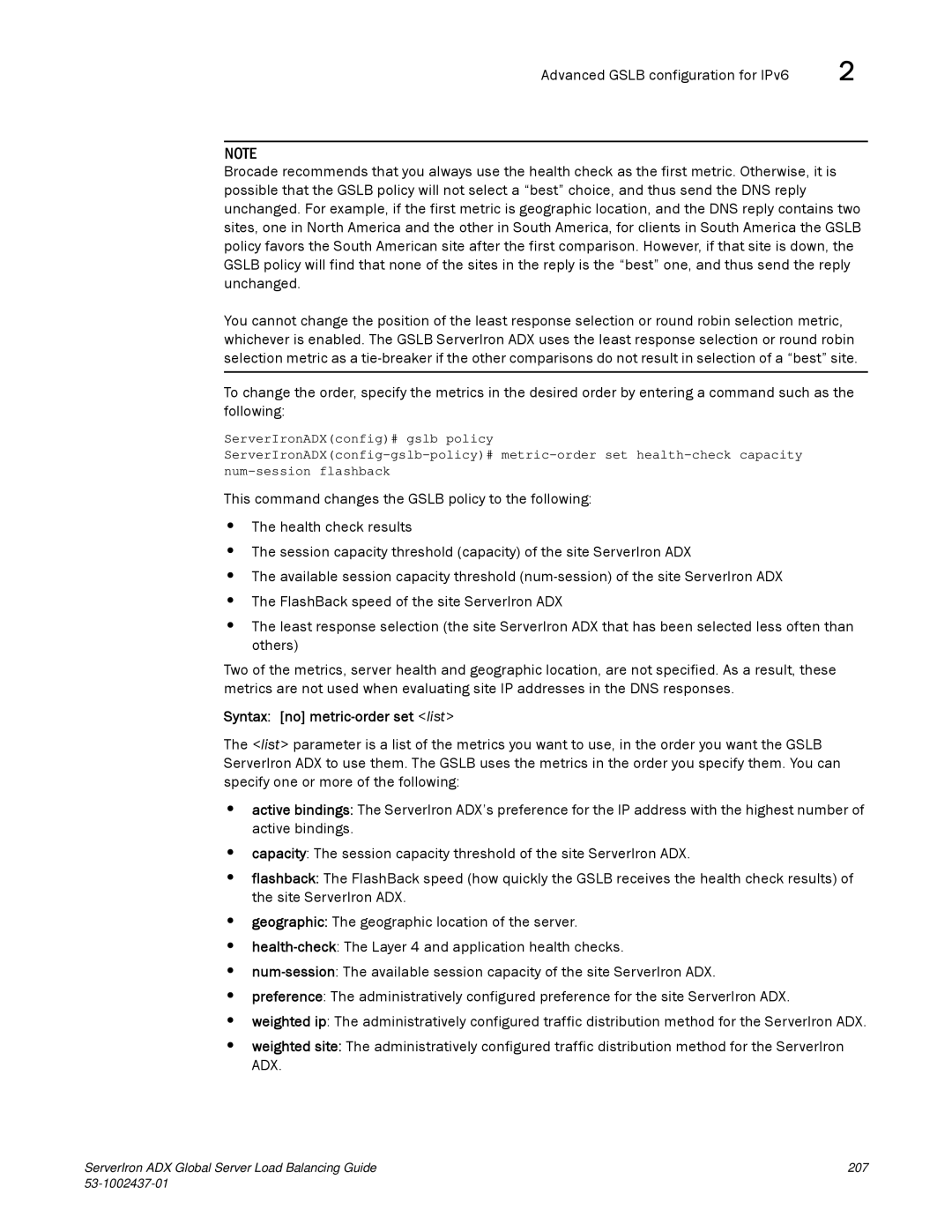Advanced GSLB configuration for IPv6 | 2 |
NOTE
Brocade recommends that you always use the health check as the first metric. Otherwise, it is possible that the GSLB policy will not select a “best” choice, and thus send the DNS reply unchanged. For example, if the first metric is geographic location, and the DNS reply contains two sites, one in North America and the other in South America, for clients in South America the GSLB policy favors the South American site after the first comparison. However, if that site is down, the GSLB policy will find that none of the sites in the reply is the “best” one, and thus send the reply unchanged.
You cannot change the position of the least response selection or round robin selection metric, whichever is enabled. The GSLB ServerIron ADX uses the least response selection or round robin selection metric as a
To change the order, specify the metrics in the desired order by entering a command such as the following:
ServerIronADX(config)# gslb policy
This command changes the GSLB policy to the following:
•The health check results
•The session capacity threshold (capacity) of the site ServerIron ADX
•The available session capacity threshold
•The FlashBack speed of the site ServerIron ADX
•The least response selection (the site ServerIron ADX that has been selected less often than others)
Two of the metrics, server health and geographic location, are not specified. As a result, these metrics are not used when evaluating site IP addresses in the DNS responses.
Syntax: [no] metric-order set <list>
The <list> parameter is a list of the metrics you want to use, in the order you want the GSLB ServerIron ADX to use them. The GSLB uses the metrics in the order you specify them. You can specify one or more of the following:
•active bindings: The ServerIron ADX’s preference for the IP address with the highest number of active bindings.
•capacity: The session capacity threshold of the site ServerIron ADX.
•flashback: The FlashBack speed (how quickly the GSLB receives the health check results) of the site ServerIron ADX.
•geographic: The geographic location of the server.
•
•
•preference: The administratively configured preference for the site ServerIron ADX.
•weighted ip: The administratively configured traffic distribution method for the ServerIron ADX.
•weighted site: The administratively configured traffic distribution method for the ServerIron ADX.
ServerIron ADX Global Server Load Balancing Guide | 207 |
|