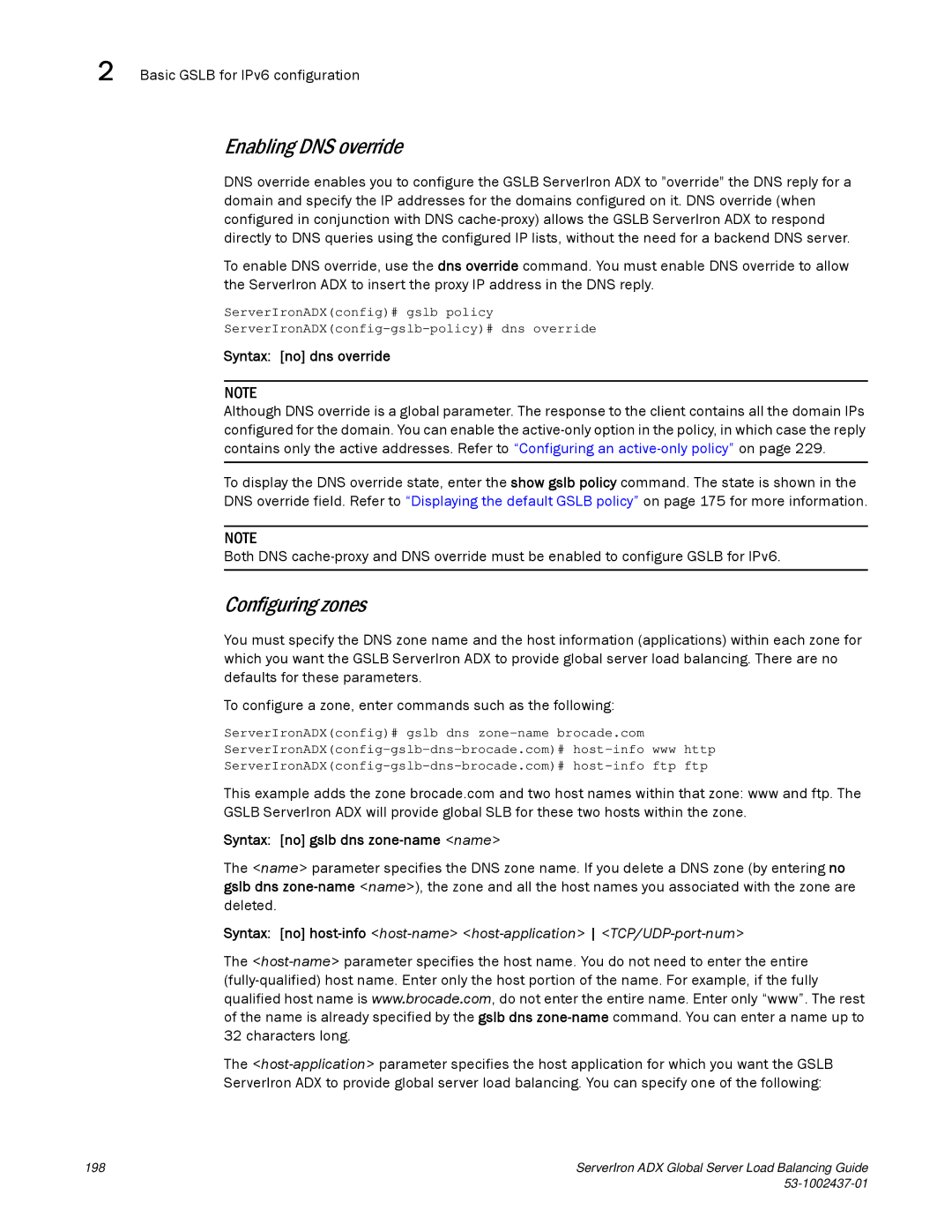2 Basic GSLB for IPv6 configuration
Enabling DNS override
DNS override enables you to configure the GSLB ServerIron ADX to "override" the DNS reply for a domain and specify the IP addresses for the domains configured on it. DNS override (when configured in conjunction with DNS
To enable DNS override, use the dns override command. You must enable DNS override to allow the ServerIron ADX to insert the proxy IP address in the DNS reply.
ServerIronADX(config)# gslb policy
Syntax: [no] dns override
NOTE
Although DNS override is a global parameter. The response to the client contains all the domain IPs configured for the domain. You can enable the
To display the DNS override state, enter the show gslb policy command. The state is shown in the DNS override field. Refer to “Displaying the default GSLB policy” on page 175 for more information.
NOTE
Both DNS
Configuring zones
You must specify the DNS zone name and the host information (applications) within each zone for which you want the GSLB ServerIron ADX to provide global server load balancing. There are no defaults for these parameters.
To configure a zone, enter commands such as the following:
ServerIronADX(config)# gslb dns
This example adds the zone brocade.com and two host names within that zone: www and ftp. The GSLB ServerIron ADX will provide global SLB for these two hosts within the zone.
Syntax: [no] gslb dns zone-name <name>
The <name> parameter specifies the DNS zone name. If you delete a DNS zone (by entering no gslb dns
Syntax: [no]
The
The
198 | ServerIron ADX Global Server Load Balancing Guide |
|