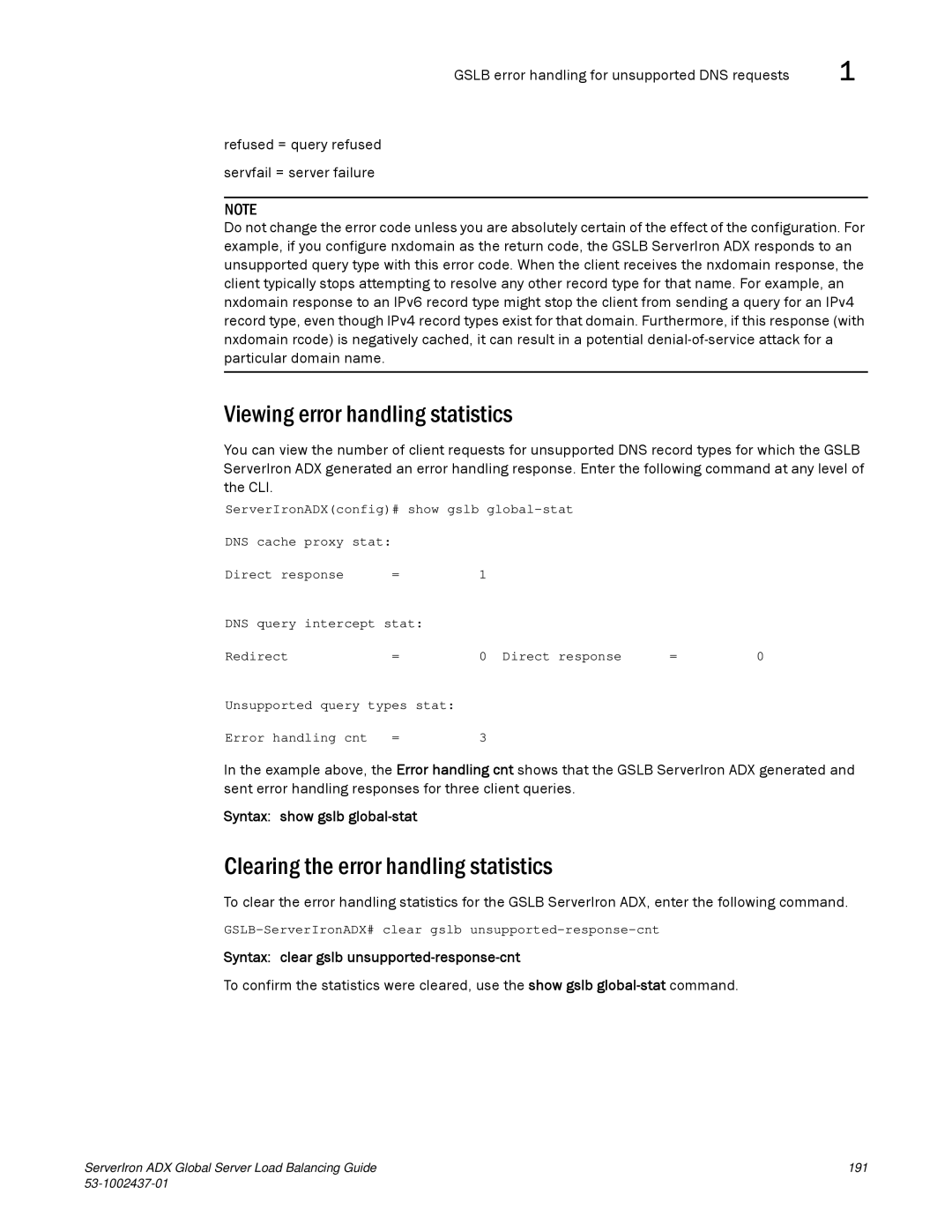GSLB error handling for unsupported DNS requests | 1 |
refused = query refused servfail = server failure
NOTE
Do not change the error code unless you are absolutely certain of the effect of the configuration. For example, if you configure nxdomain as the return code, the GSLB ServerIron ADX responds to an unsupported query type with this error code. When the client receives the nxdomain response, the client typically stops attempting to resolve any other record type for that name. For example, an nxdomain response to an IPv6 record type might stop the client from sending a query for an IPv4 record type, even though IPv4 record types exist for that domain. Furthermore, if this response (with nxdomain rcode) is negatively cached, it can result in a potential
Viewing error handling statistics
You can view the number of client requests for unsupported DNS record types for which the GSLB ServerIron ADX generated an error handling response. Enter the following command at any level of the CLI.
ServerIronADX(config)# show gslb |
|
| |||
DNS cache proxy stat: |
|
|
|
|
|
Direct response | = | 1 |
|
|
|
DNS query intercept stat: |
|
|
|
| |
Redirect | = | 0 | Direct response | = | 0 |
Unsupported query types stat: |
|
|
|
| |
Error handling cnt | = | 3 |
|
|
|
In the example above, the Error handling cnt shows that the GSLB ServerIron ADX generated and sent error handling responses for three client queries.
Syntax: show gslb global-stat
Clearing the error handling statistics
To clear the error handling statistics for the GSLB ServerIron ADX, enter the following command.
Syntax: clear gslb unsupported-response-cnt
To confirm the statistics were cleared, use the show gslb
ServerIron ADX Global Server Load Balancing Guide | 191 |
|