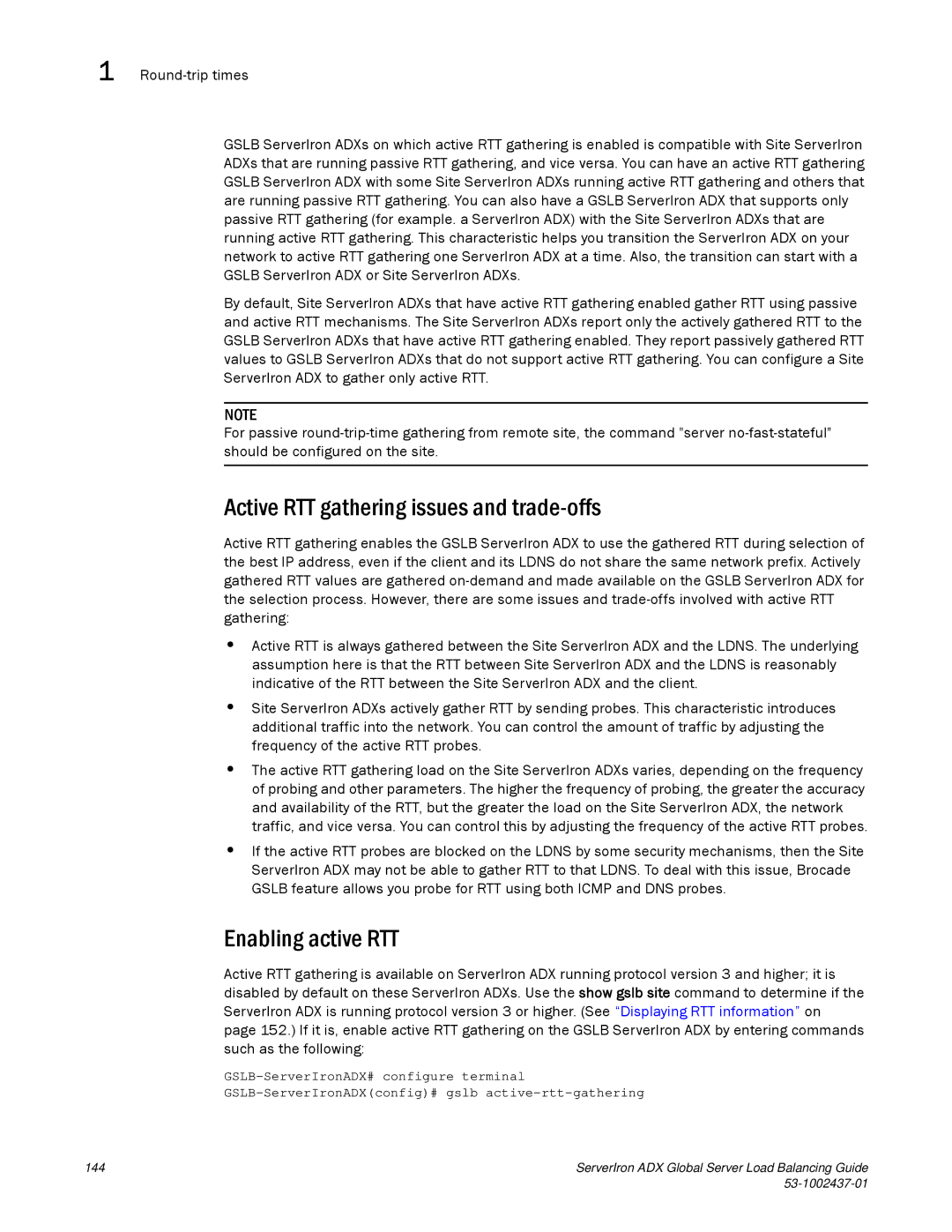1
GSLB ServerIron ADXs on which active RTT gathering is enabled is compatible with Site ServerIron ADXs that are running passive RTT gathering, and vice versa. You can have an active RTT gathering GSLB ServerIron ADX with some Site ServerIron ADXs running active RTT gathering and others that are running passive RTT gathering. You can also have a GSLB ServerIron ADX that supports only passive RTT gathering (for example. a ServerIron ADX) with the Site ServerIron ADXs that are running active RTT gathering. This characteristic helps you transition the ServerIron ADX on your network to active RTT gathering one ServerIron ADX at a time. Also, the transition can start with a GSLB ServerIron ADX or Site ServerIron ADXs.
By default, Site ServerIron ADXs that have active RTT gathering enabled gather RTT using passive and active RTT mechanisms. The Site ServerIron ADXs report only the actively gathered RTT to the GSLB ServerIron ADXs that have active RTT gathering enabled. They report passively gathered RTT values to GSLB ServerIron ADXs that do not support active RTT gathering. You can configure a Site ServerIron ADX to gather only active RTT.
NOTE
For passive
Active RTT gathering issues and trade-offs
Active RTT gathering enables the GSLB ServerIron ADX to use the gathered RTT during selection of the best IP address, even if the client and its LDNS do not share the same network prefix. Actively gathered RTT values are gathered
•Active RTT is always gathered between the Site ServerIron ADX and the LDNS. The underlying assumption here is that the RTT between Site ServerIron ADX and the LDNS is reasonably indicative of the RTT between the Site ServerIron ADX and the client.
•Site ServerIron ADXs actively gather RTT by sending probes. This characteristic introduces additional traffic into the network. You can control the amount of traffic by adjusting the frequency of the active RTT probes.
•The active RTT gathering load on the Site ServerIron ADXs varies, depending on the frequency of probing and other parameters. The higher the frequency of probing, the greater the accuracy and availability of the RTT, but the greater the load on the Site ServerIron ADX, the network traffic, and vice versa. You can control this by adjusting the frequency of the active RTT probes.
•If the active RTT probes are blocked on the LDNS by some security mechanisms, then the Site ServerIron ADX may not be able to gather RTT to that LDNS. To deal with this issue, Brocade GSLB feature allows you probe for RTT using both ICMP and DNS probes.
Enabling active RTT
Active RTT gathering is available on ServerIron ADX running protocol version 3 and higher; it is disabled by default on these ServerIron ADXs. Use the show gslb site command to determine if the ServerIron ADX is running protocol version 3 or higher. (See “Displaying RTT information” on page 152.) If it is, enable active RTT gathering on the GSLB ServerIron ADX by entering commands such as the following:
144 | ServerIron ADX Global Server Load Balancing Guide |
|