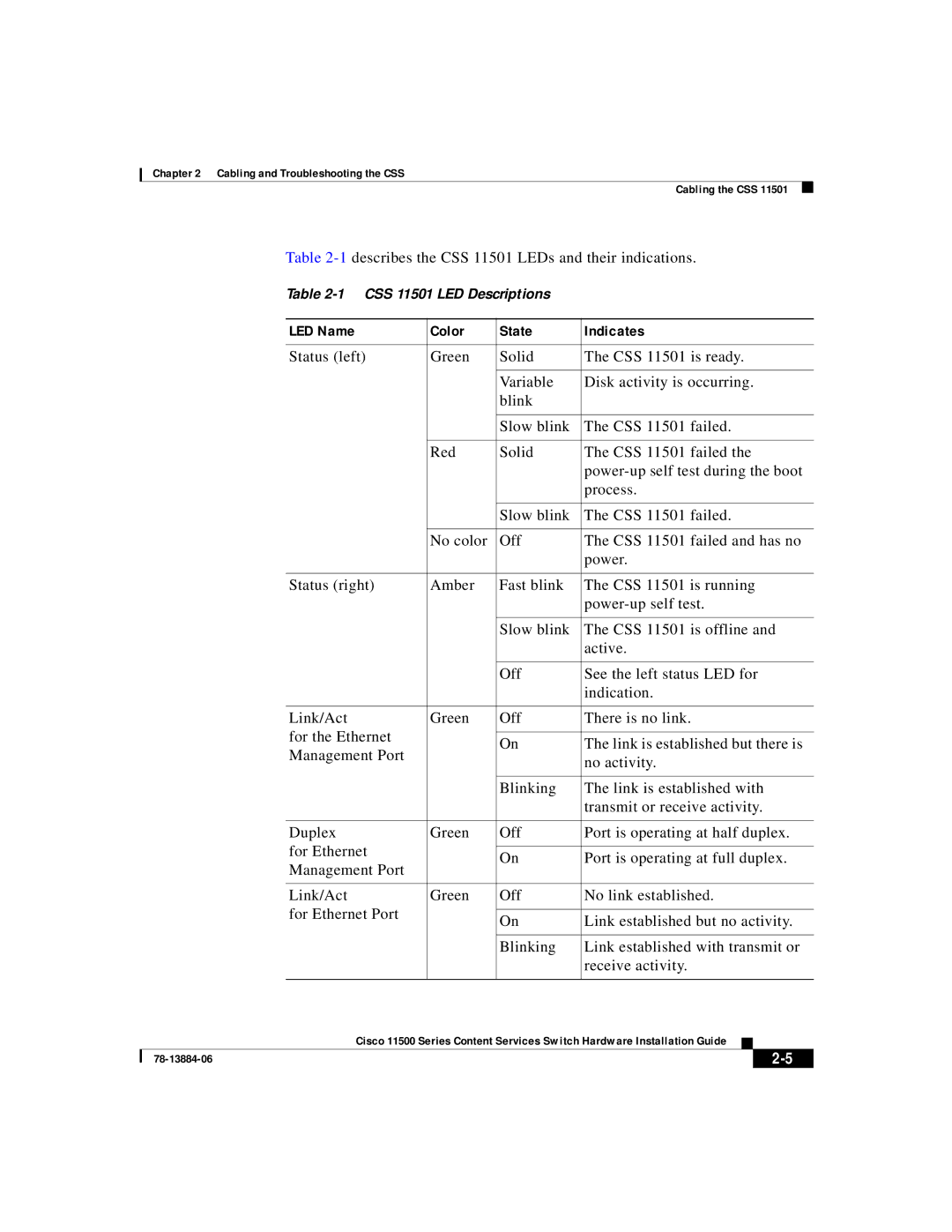Chapter 2 Cabling and Troubleshooting the CSS
Cabling the CSS 11501
Table 2-1 describes the CSS 11501 LEDs and their indications.
Table
|
| LED Name | Color | State | Indicates | ||
|
|
|
|
|
| ||
|
| Status (left) | Green | Solid | The CSS 11501 is ready. | ||
|
|
|
|
|
| ||
|
|
|
| Variable | Disk activity is occurring. | ||
|
|
|
| blink |
|
|
|
|
|
|
|
|
| ||
|
|
|
| Slow blink | The CSS 11501 failed. | ||
|
|
|
|
|
| ||
|
|
| Red | Solid | The CSS 11501 failed the | ||
|
|
|
|
| |||
|
|
|
|
| process. | ||
|
|
|
|
|
| ||
|
|
|
| Slow blink | The CSS 11501 failed. | ||
|
|
|
|
|
| ||
|
|
| No color | Off | The CSS 11501 failed and has no | ||
|
|
|
|
| power. | ||
|
|
|
|
|
| ||
|
| Status (right) | Amber | Fast blink | The CSS 11501 is running | ||
|
|
|
|
| |||
|
|
|
|
|
| ||
|
|
|
| Slow blink | The CSS 11501 is offline and | ||
|
|
|
|
| active. | ||
|
|
|
|
|
| ||
|
|
|
| Off | See the left status LED for | ||
|
|
|
|
| indication. | ||
|
|
|
|
|
| ||
|
| Link/Act | Green | Off | There is no link. | ||
|
| for the Ethernet |
|
|
|
|
|
|
|
| On | The link is established but there is | |||
|
| Management Port |
| ||||
|
|
|
| no activity. | |||
|
|
|
|
| |||
|
|
|
|
|
| ||
|
|
|
| Blinking | The link is established with | ||
|
|
|
|
| transmit or receive activity. | ||
|
|
|
|
|
| ||
|
| Duplex | Green | Off | Port is operating at half duplex. | ||
|
| for Ethernet |
|
|
|
|
|
|
|
| On | Port is operating at full duplex. | |||
|
| Management Port |
| ||||
|
|
|
|
|
|
| |
|
|
|
|
|
| ||
|
| Link/Act | Green | Off | No link established. | ||
|
| for Ethernet Port |
|
|
|
|
|
|
|
| On | Link established but no activity. | |||
|
|
|
| ||||
|
|
|
|
|
| ||
|
|
|
| Blinking | Link established with transmit or | ||
|
|
|
|
| receive activity. | ||
|
|
|
|
|
|
|
|
|
| Cisco 11500 Series Content Services Switch Hardware Installation Guide |
|
| |||
| |||||||
|
|
|
|
|
| ||
|
|
|
|
| |||