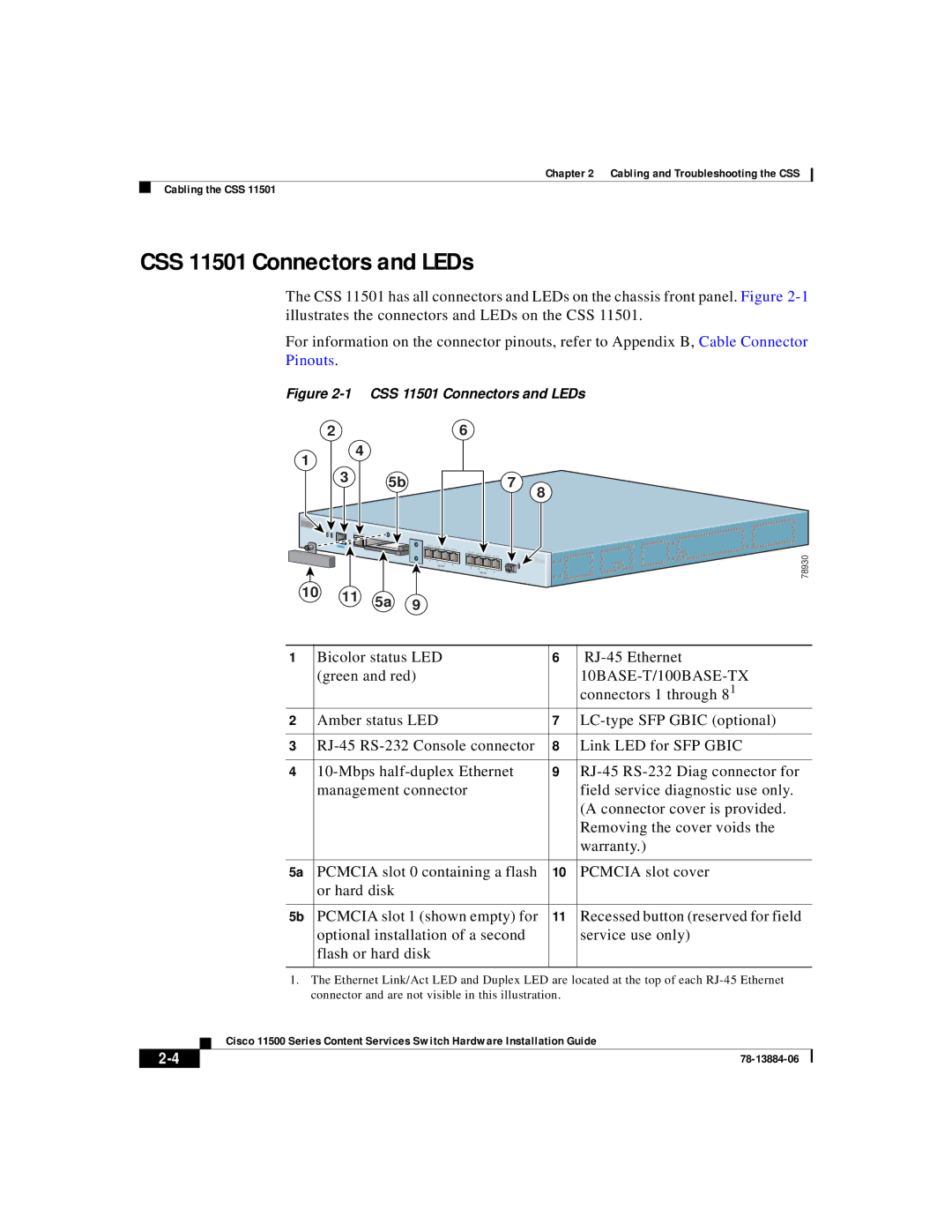Chapter 2 Cabling and Troubleshooting the CSS
Cabling the CSS 11501
CSS 11501 Connectors and LEDs
The CSS 11501 has all connectors and LEDs on the chassis front panel. Figure
For information on the connector pinouts, refer to Appendix B, Cable Connector Pinouts.
Figure 2-1 CSS 11501 Connectors and LEDs
2
6 |
1
4
3
STATUS | LINK/ACT DUPLEX |
|
CONSOLE
10 11
5b |
|
|
|
|
|
|
| 7 |
|
|
| 8 | |
|
|
|
|
|
|
|
|
|
|
|
| ||
LINK DPLX | LINK DPLX | LINK |
|
|
|
|
|
|
|
|
|
|
|
|
|
| DPLX | LINK DPLX |
|
|
|
|
|
|
|
|
|
|
|
|
| LINK DPLX LINK | DPLX | LINK DPLX |
|
|
|
|
|
| |
PCMCIA |
|
|
|
|
| LINK DPLX |
|
|
|
|
| ||
1 | 2 |
|
|
|
|
|
|
| C O | N T | S E RV |
| SERIES |
| 3 |
| 4 |
|
|
| GE | LINK |
|
| IC E S | S WIT C H | |
| 10/100 |
|
|
|
|
|
|
|
|
|
| ||
|
|
|
| 5 | 6 |
| 7 |
|
|
|
|
|
|
|
|
|
|
|
| 10/100 | 8 |
|
|
|
|
| |
5a 9
78930
1 | Bicolor status LED | 6 |
|
| (green and red) |
|
|
|
|
| connectors 1 through 81 |
2 | Amber status LED | 7 | |
|
|
|
|
3 | 8 | Link LED for SFP GBIC | |
|
|
|
|
4 | 9 | ||
| management connector |
| field service diagnostic use only. |
|
|
| (A connector cover is provided. |
|
|
| Removing the cover voids the |
|
|
| warranty.) |
|
|
|
|
5a | PCMCIA slot 0 containing a flash | 10 | PCMCIA slot cover |
| or hard disk |
|
|
|
|
|
|
5b | PCMCIA slot 1 (shown empty) for | 11 | Recessed button (reserved for field |
| optional installation of a second |
| service use only) |
| flash or hard disk |
|
|
|
|
|
|
1.The Ethernet Link/Act LED and Duplex LED are located at the top of each
| Cisco 11500 Series Content Services Switch Hardware Installation Guide |