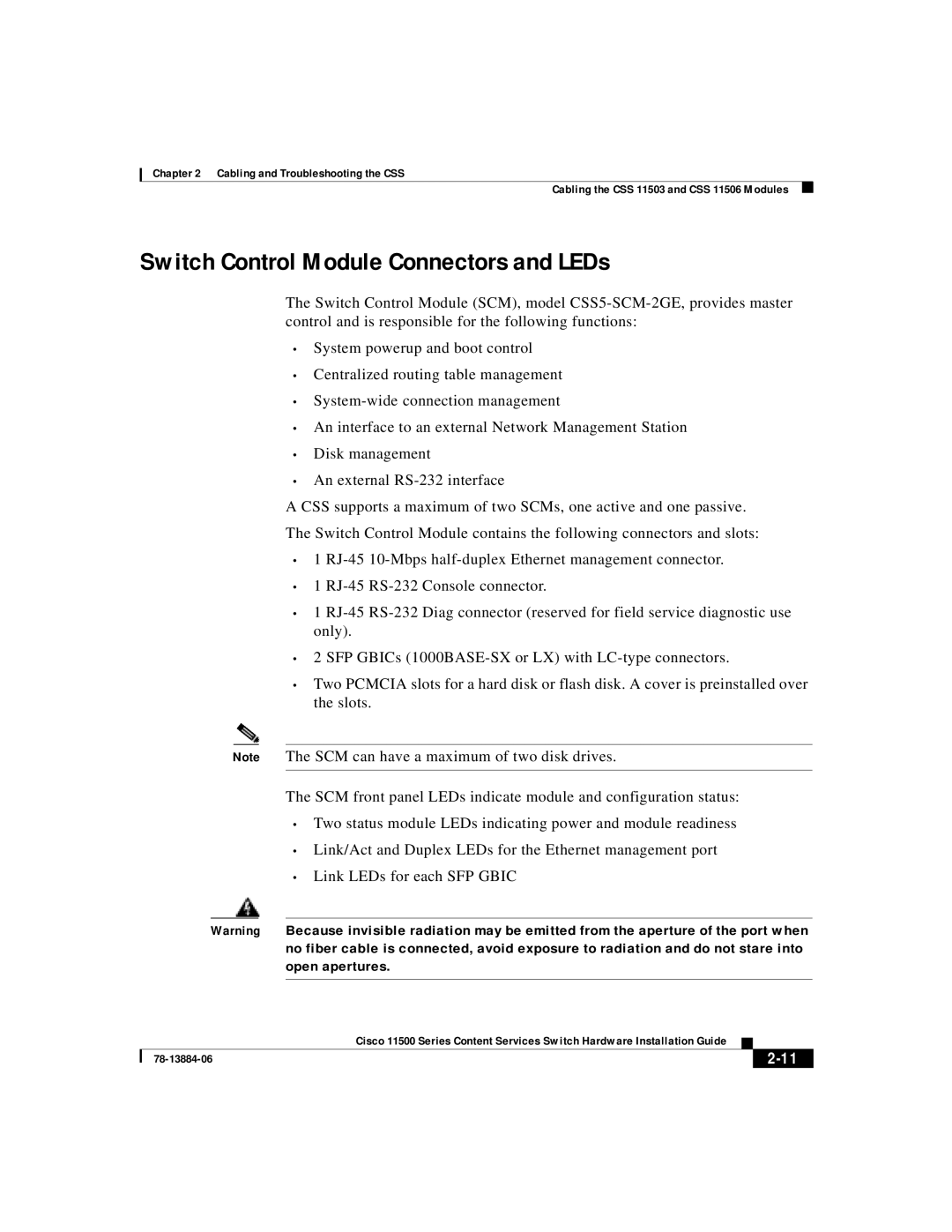Chapter 2 Cabling and Troubleshooting the CSS
Cabling the CSS 11503 and CSS 11506 Modules
Switch Control Module Connectors and LEDs
The Switch Control Module (SCM), model
•System powerup and boot control
•Centralized routing table management
•
•An interface to an external Network Management Station
•Disk management
•An external
A CSS supports a maximum of two SCMs, one active and one passive.
The Switch Control Module contains the following connectors and slots:
•1
•1
•1
•2 SFP GBICs
•Two PCMCIA slots for a hard disk or flash disk. A cover is preinstalled over the slots.
Note The SCM can have a maximum of two disk drives.
The SCM front panel LEDs indicate module and configuration status:
•Two status module LEDs indicating power and module readiness
•Link/Act and Duplex LEDs for the Ethernet management port
•Link LEDs for each SFP GBIC
Warning Because invisible radiation may be emitted from the aperture of the port when no fiber cable is connected, avoid exposure to radiation and do not stare into open apertures.
|
| Cisco 11500 Series Content Services Switch Hardware Installation Guide |
|
|
|
|
| ||
|
|
| ||
|
|
|